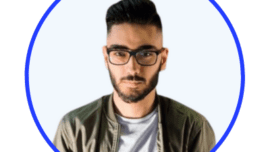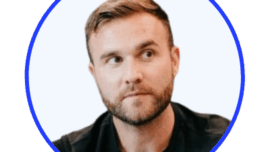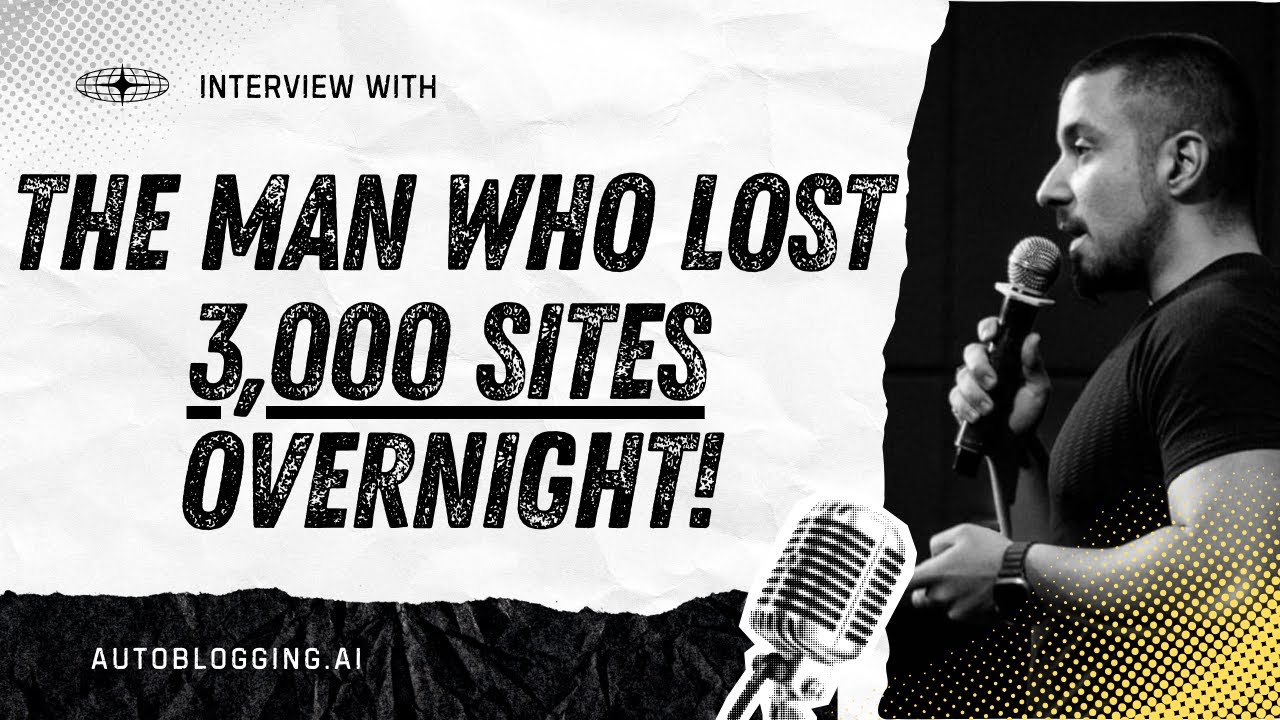AI Articles That
Actually Rank!
Generate, optimize, and auto-publish SEO content at scale.
One click. Any platform. 35+ languages.
No credit card required

"It's ranking everywhere — personal sites, parasite SEO, affiliates."
Julian Goldie, GoldieAgency
AI Features You Need to
Dominate Search Rankings
From single articles to enterprise-scale content operations. Generate, optimize, and publish — all from one dashboard.
Content Generation
Quick Mode
FREEGenerate fully customizable AI articles in seconds.
- FAQs & key takeaways
- AI images & YouTube embeds
- One-click WordPress publish
Godlike Mode
STARTER+Dominate search with SERP analysis and competitor research.
- SERP competitor analysis
- LSI keywords & entities
- Knowledge graph extraction
Bulk Generation
REGULAR+Generate up to 500 articles at once via CSV upload.
- Up to 500 articles per batch
- Multi-platform distribution
- Integrated email outreach
News Mode
REGULAR+Transform breaking news into fresh articles instantly.
- Google News integration
- News recency control (2hrs-30 days)
- Source whitelisting & blacklisting
Optimization & SEO
Site Optimizer
STANDARD+Batch-optimize existing WordPress articles at scale.
- Direct WordPress connection
- Category-based filtering
- Bulk article selection
Semantic SEO Analysis
REGULAR+21-point analysis to make Google love your content.
- 21-point SEO audit
- Entity gap analysis
- Actionable recommendations
Snippet Optimizer
ALL PLANSWrite content engineered to win featured snippets.
- Position Zero targeting
- Fluff-free writing
- Structured for snippets
Topical Maps
GOLD+Generate complete content strategies with entities & clusters.
- Entity mapping for semantic SEO
- Pillar & cluster recommendations
- Hundreds of article ideas
Intense Optimizer
REGULAR+Inject keywords into existing content intelligently.
- Natural keyword insertion
- Preserve original voice
- Boost existing rankings
Advanced Tools
AI Infographics
REGULAR+Transform your data into stunning visual content.
- Auto-generated charts & graphs
- Pinterest-ready visuals
- Passive link building assets
Outreach Prospects
STANDARD+Discover and qualify high-value link building prospects.
- AI-powered prospect discovery
- Domain authority metrics
- Export to CSV for campaigns
Advanced Settings
ALL PLANSGranular control over AI content generation parameters.
- Tone & style adjustments
- Custom prompt templates
- Saved configuration presets
AI Proofreader
REGULAR+Automated quality checks with your custom guidelines.
- Custom proofreading rules
- Instant AI review
- Brand consistency checks
Publishing & Distribution
WordPress Integration
ALL PLANSConnect unlimited WordPress sites, publish with one click.
- Connect with Autoblogging.ai's WordPress Plugin
- One-click publishing
- Scheduled auto-posting
Web 2.0 Platforms
ALL PLANSPublish to Medium, Dev.to, Hashnode, Telegraph & Tumblr.
- 5 platform connections
- Built-in audiences
- Backlink building
Content Repurposer
GOLD+Repurpose content across your WordPress network.
- Multi-site distribution
- Auto-translation
- Unique variations
We Ship Fast
New features every week.
Seriously.
We're constantly improving based on user feedback. Check out what we've shipped recently.
Choose Your Plan
All plans include credits rollover. Start free, upgrade anytime.
| Compare Plans |
Starter
$19
$12
/month
Billed $148/year
|
Regular
$49
$32
/month
Billed $382/year
|
Standard
$99
$64
/month
Billed $772/year
|
RECOMMENDED
Gold
$179
$116
/month
Billed $1,396/year
|
Premium
$249
$162
/month
Billed $1,942/year
|
Enterprise
$999
$649
/month
Billed $7,792/year
|
|---|---|---|---|---|---|---|
| Monthly Credits | 40 | 120 | 300 | 600 | 1,000 | 5,000 |
| Cost per Credit | $0.48$0.31 | $0.41$0.27 | $0.33$0.21 | $0.30$0.19 | $0.25$0.16 | $0.20$0.13 |
| Content Generation | ||||||
| Quick Mode (Single & Wizard) | ✓ | ✓ | ✓ | ✓ | ✓ | ✓ |
| Godlike Mode | ✓ | ✓ | ✓ | ✓ | ✓ | ✓ |
| Amazon Reviews Mode | ✓ | ✓ | ✓ | ✓ | ✓ | ✓ |
| Bulk Generation (CSV) | — | ✓ | ✓ | ✓ | ✓ | ✓ |
| News Mode | — | ✓ | ✓ | ✓ | ✓ | ✓ |
| Optimization & SEO | ||||||
| Article Optimizer | ✓ | ✓ | ✓ | ✓ | ✓ | ✓ |
| AI Proofreader | — | ✓ | ✓ | ✓ | ✓ | ✓ |
| Semantic SEO Analysis | — | ✓ | ✓ | ✓ | ✓ | ✓ |
| Site Optimizer UNIQUE | — | — | ✓ | ✓ | ✓ | ✓ |
| Topical Map Builder UNIQUE | — | — | — | ✓ | ✓ | ✓ |
| Advanced Tools | ||||||
| AI Infographics | — | ✓ | ✓ | ✓ | ✓ | ✓ |
| Outreach Prospects | — | — | ✓ | ✓ | ✓ | ✓ |
| Integrations | ||||||
| Connected Sites | 1 | 3 | 5 | 20 | Unlimited | Unlimited |
| Email Accounts | 1 | 3 | 5 | 20 | Unlimited | Unlimited |
| API Access | — | — | — | — | ✓ | ✓ |
| Get Started | Get Started | Get Started | Get Started | Get Started | Get Started |
Frequently Asked Questions
Different features consume different amounts of credits. Here's a breakdown:
| Mode / Feature | Credits |
|---|---|
| Quick Mode (Single & Wizard) | 1 |
| Godlike Mode | 2 |
| Amazon Reviews Mode | 1 |
| News Mode | 1 |
| Article Optimizer | 1 |
| AI Proofreading | 1 |
| Semantic SEO Analysis | 5 |
| Outreach Prospects | 15 |
| Topical Map Builder | 100 |
Yes! All unused credits automatically roll over to the next month as long as your subscription is active. Your credits never expire while you're subscribed.
Absolutely! You can upgrade or downgrade your plan at any time from your dashboard. When upgrading, you'll get immediate access to new features. When downgrading, the change takes effect at your next billing cycle.
We accept all major credit cards (Visa, MasterCard, American Express), PayPal, and bank transfers for annual enterprise plans. All payments are securely processed through Stripe.
Yes! Every new account gets 10 free credits per month — no credit card required. This lets you test all the basic features before committing to a paid plan.
Yes! Subscribers can top up additional credits anytime from their dashboard at special rates based on their plan tier. The higher your plan, the better the top-up rates.
Let Us Handle Everything
Don't have time to manage content? Our trained VAs will generate, optimize, and publish articles to your sites — while you focus on growing your business.
Packages can be split across multiple sites • Minimum 250 articles per site
Trusted by 40,000+ Content Creators
See why SEO professionals and agencies choose Autoblogging.ai

"Loving Godlike mode man. Your tool is amazing mate. It's ranking everywhere and for everything — my personal site, parasite SEO, affiliate articles etc. And it's fast too!"
"After testing all the AI writers I found Autoblogging.ai to be the best. When I met Vaibhav I saw a keen, ambitious entrepreneur. I'm proud to be part of this amazing tool and use it for many internal projects."

"A godsend for affiliate sites, content sites or local. Where most AI tools fail, Autoblogging delivers articles that read like a human. This is next level AI with NLP keywords for better SEO."

"I have used Autoblogging AI for my main website, portfolio sites, client websites, and even parasite websites — the content generated ranked amazingly on all of them!"

"A game-changer for SEOs worldwide. High-quality optimized content generated quickly. The multilingual support expanded our boundaries significantly. Highly recommend for any marketing agency."

"Autoblogging.ai has revolutionized my content strategy. It provides a quality first draft at a fraction of the cost of other tools. Vaibhav provides excellent client care."

"This tool has always been up to date with the latest macro trends. Vaibhav's a nerd though. 🤓"

Built by SEO Experts
SEO Expert Interviews
Learn from industry leaders and successful content creators
Article Samples
Real examples across niches and languages
What is Autoblogging?
In the digital age, content creation has evolved with the advent of AI technologies. One significant breakthrough in this domain is autoblogging, a method of generating blog content automatically. Autoblogging, also known as automatic blogging or automated blogging, leverages advanced software to create articles, eliminating the need for manual writing. This innovation has given rise to tools like autoblogging.ai, a leading name in the auto blogging software market.The Evolution of Auto Blogging Software
Originally, autoblogging was a simple process of aggregating content from different sources. However, with the integration of AI, autoblogging software like autoblogging.ai and autoblogger has become more sophisticated. These platforms use AI algorithms to generate unique and relevant content, transforming the concept of an auto blog writer into a reality.Autoblogging.ai Review
Among the various options, autoblogging.ai stands out. It has been praised for its efficient automatic blog writer capabilities. As an auto blogger, this platform offers a seamless experience in generating automatic blog posts, making it a favorite among users seeking an efficient auto ai writer. The autoblogging ai technology underpinning this platform ensures high-quality content generation.Features of Autoblogging Software
Key features of autoblogging software include automated blog writing, article generation, and scheduling of posts. Platforms like dash.buymorecredits.com and autoblogger nl offer these services, along with unique features like auto blog com and auto blogging wordpress integrations. The autoblogger plugin, particularly popular in the WordPress community, facilitates easy blog management.AI Blogging and Its Impact
AI blogging has revolutionized the way content is created. With ai auto write features, platforms like autoblogging samurai and wp auto blogger automate the entire content creation process. This includes automated article writing, a feature that allows for the generation of complete articles with minimal human input.Blogging with Artificial Intelligence
The core of AI blogging lies in ai blogging software, which powers the ai blogger. These tools are capable of understanding context and generating articles that are both relevant and engaging. AI auto writer technologies, including automatic writing website and blog ai writer features, are increasingly being adopted for their efficiency and time-saving benefits.The Rise of AI-Generated Blogs
The trend of ai generated blog and ai generated blogs is gaining momentum. Automatic ai writer tools are enabling even novice bloggers to produce content at an unprecedented scale. Automotive blogger platforms and other niche blogging sites are also adopting ai blog tools to enhance their content quality.Autoblogging Plugins and Tools
WordPress, being a popular blogging platform, offers a range of autoblogging plugin options like wordpress auto blogging. These plugins, such as autoblog wordpress, automate content generation, making it easier for bloggers to maintain a consistent posting schedule.Free AI Blogging Tools
The market also offers free blog writing ai tools. Platforms like ai blog post writer and wordpress autoblogging are making AI technology accessible to all bloggers. The ai automatic writing feature is particularly beneficial for those looking for a cost-effective solution.AI in Blog Writing
The integration of AI into blog writing has led to the development of ai writing blogs and ai for writing blog tools. These tools, including automatic writing ai and blog writer free options, are enhancing the blogging experience. Blog writing ai free tools are particularly popular among bloggers on a budget.The Future of AI Blogging
Looking ahead, the ai blog posts and automatic article writer technology will continue to evolve. The best ai blog writer tools will likely incorporate more advanced AI capabilities, making auto article writer and blog writer software even more sophisticated. Autoblogging.ai and similar platforms represent a significant advancement in content creation. The combination of ai writing blog and free blog writer ai tools is making blogging more accessible and efficient. As ai for blog posts technology continues to evolve, we can expect to see even more innovative solutions in the field of auto blogs and blog writing tool. The era of best ai blogs and ai bloggers is just beginning, and the potential for growth in this field is immense.Autoblogging.ai is a product of Digimetriq.com, the team behind innovative automation solutions for blogging. Our mission is to help bloggers, website owners and agencies save time and improve their online presence through cutting-edge technology.