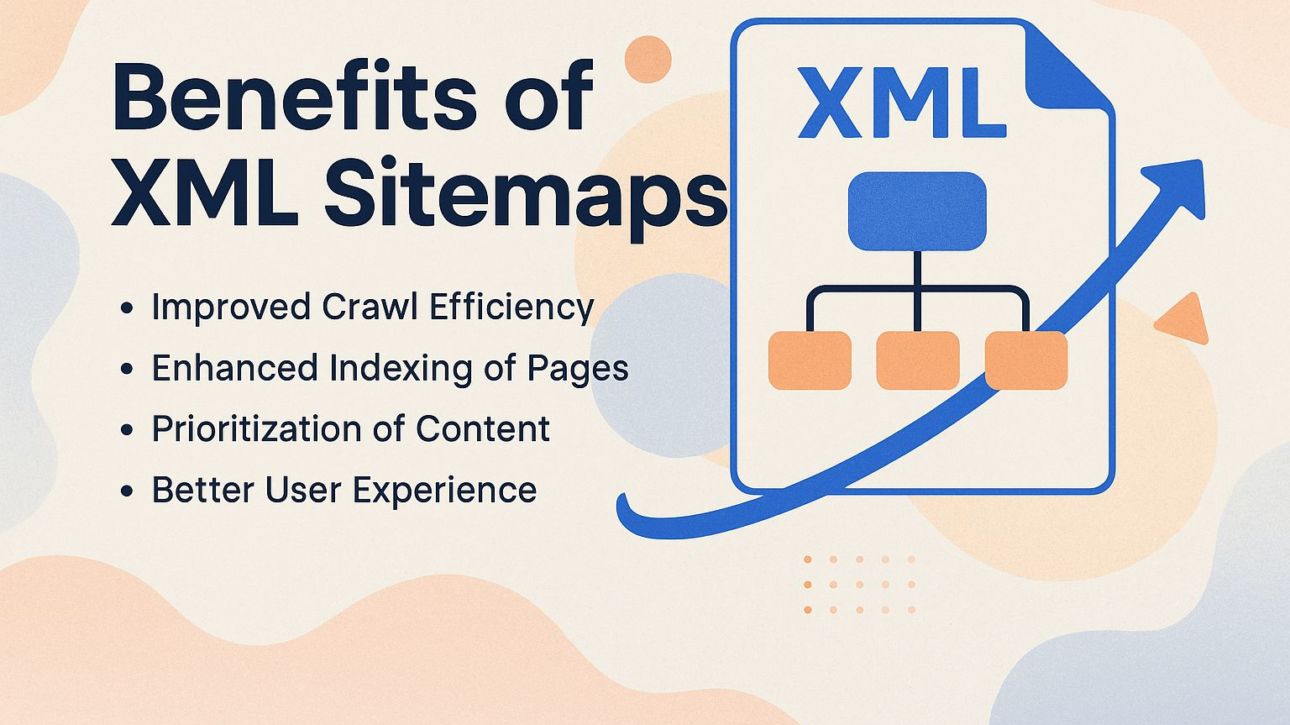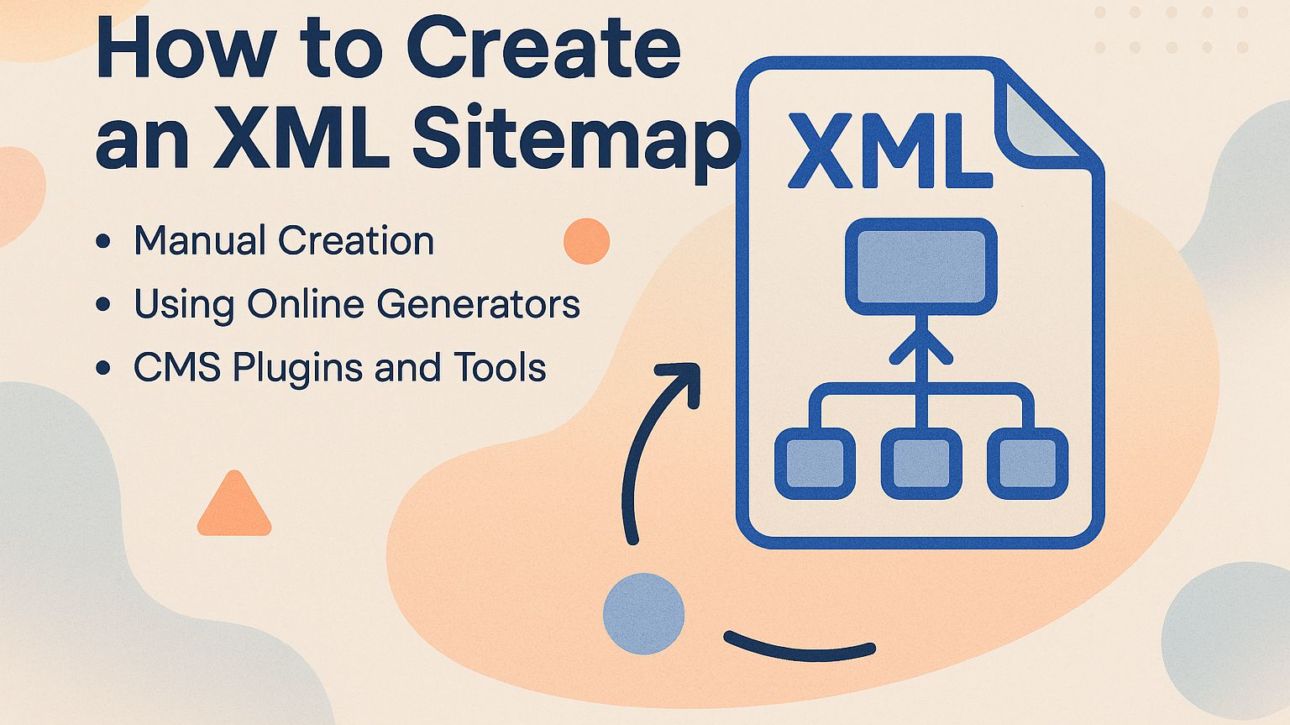Improving your website begins with knowing how the XML sitemap works. This essential tool helps search engines like Google quickly scan and organize your key pages, providing a clear website layout. This article explains what an XML sitemap is, how it can improve your SEO, and provides easy-to-follow steps for creating one. Get ready to make your site more visible and improve search outcomes!
Key Takeaways:
- An XML sitemap is a document that contains a list of all the pages on a website, making it easier for search engines to crawl and index them.
- XML sitemaps help search engines find and check your site quickly. They improve how pages are organized, help rank content, and make the user experience better.
- Creating an XML sitemap can be done manually, using online generators, or through CMS plugins and tools, and it is important to regularly update and submit it to search engines for optimal results.
Contents
1. Definition of XML Sitemap
An XML sitemap is a file that organizes a website’s URLs in a structured format, specifically designed for search engine bots to facilitate crawling and indexing.
Typically, an XML sitemap includes essential URLs such as homepage, category pages, and product listings, along with their metadata like last modified date and priority.
For example, using tools like Yoast SEO for WordPress automatically generates a sitemap, ensuring all critical pages are included.
Sending your sitemap through Google Search Console helps search engines understand your site layout, which makes indexing faster and can lead to better search rankings.
2. Importance in SEO
Implementing an XML sitemap can significantly improve a website’s SEO strategy, enhancing visibility in search results and aiding in better site indexing. An XML sitemap acts as a roadmap for search engines, guiding them to all the important pages on your site.
For instance, a case study revealed that an e-commerce website saw a 30% increase in organic traffic after they generated and submitted their sitemap to Google Search Console.
To make an XML sitemap, you can use tools like Yoast SEO for WordPress or Screaming Frog. These tools help you create and update sitemaps without much effort.
Frequently sending your sitemap helps search engines keep your content in their listings, which is important for staying visible.
Understanding XML
Knowing XML is important because it supports how sitemaps work and is a key part of managing content for online marketing.
1. What is XML?
XML, or eXtensible Markup Language, is a markup language that defines rules for encoding documents in a format that is both human-readable and machine-readable. This flexibility allows XML to be used in various applications, such as web services, configuration files, and data exchange between systems.
For instance, in web development, XML sitemaps help search engines understand a site’s structure, enhancing SEO.
You can create XML sitemaps using tools like Screaming Frog or Google XML Sitemaps plugin for WordPress, ensuring that all important pages are indexed.
A lot of APIs provide data in XML format, which allows it to be read and used with various programming languages.
2. How XML Works
XML arranges data in a tree format, which helps web crawlers easily access and make sense of the content.
Each node in the XML tree corresponds to different elements, like titles or categories, facilitating clear data retrieval.
For instance, when a crawler accesses an XML sitemap, it finds specified URLs and their metadata, helping it prioritize which pages to index first.
Programs like Screaming Frog or Google’s Search Console can check these XML files, finding ways to improve the website layout for better search results.
It’s important to check that your XML files are correctly set up and updated often to improve how they are indexed.
Benefits of XML Sitemaps
XML sitemaps are helpful because they allow search engines to find your site more easily, make sure pages are listed correctly, and improve the experience for site visitors.
1. Improved Crawl Efficiency
An XML sitemap helps search engines find all important pages, decreasing the chances of broken links or overlooked content.
By providing a structured listing of URLs, an XML sitemap enables search engines to prioritize content more effectively. For instance, using tools like Yoast SEO or Screaming Frog, you can generate a sitemap with minimal effort.
Once implemented, studies indicate that sites with sitemaps can see indexed pages crawl up to 50% faster. An XML sitemap aids in quickly finding and fixing indexing problems, like 404 errors or duplicate content, which improves your site’s search visibility and user experience.
2. Enhanced Indexing of Pages
An XML sitemap helps search engines index all important pages, improving the site’s visibility. Submitting an XML sitemap can significantly improve indexation rates; studies show that sites with sitemaps often experience up to a 50% increase in visibility on search engines.
To implement this, start by creating your sitemap using tools like Google Search Console or XML-sitemaps.com. Once generated, submit the sitemap URL to Google and Bing to facilitate faster crawling.
Update your sitemap regularly when you add or delete important content so that search engines know your site’s latest layout.
3. Prioritization of Content
XML sitemaps help website owners point out key pages by indicating how often each page is updated and its priority, helping search engines focus on these areas.
To effectively use prioritization in your XML sitemap, consider the following aspects:
- Set a change frequency (such as daily, weekly, or monthly) to indicate how often a page is updated.
- Assign priority levels (from 0.0 to 1.0) to signal the significance of each URL.
For instance, your homepage might hold a priority of 1.0, while a rarely updated privacy policy could be rated as 0.3.
Tools like Screaming Frog or Google Search Console can help review and improve your sitemap to increase how often your site appears in search results.
4. Better User Experience
XML sitemaps help make sure that search engines can find all pages, which means users can move around the site more easily.
When search engines can easily access your site, they can list your content more quickly, allowing users to find key pages faster. For example, a well-structured XML sitemap helps Google prioritize which pages to crawl, improving page visibility.
You can use Google’s Search Console to submit your sitemap and see how well your site is indexed. This can greatly improve user experience by cutting down the time needed for users to find information, which leads to more satisfaction and involvement.
Types of XML Sitemaps
There are different types of XML sitemaps, such as regular sitemaps, video sitemaps, and image sitemaps, each meant for different kinds of content.
1. Standard XML Sitemap
A standard XML sitemap includes URLs for a website’s main pages and helps search engines find the content.
To create an effective XML sitemap, start by including only canonical URLs to avoid confusion for search engines. Each URL should be accompanied by metadata, such as the last modified date, change frequency, and priority.
Tools like Google Search Console can help monitor your sitemap’s performance. Make sure to update the sitemap whenever you add or delete pages to keep it correct.
Submit the sitemap URL in your robots.txt file to promote better visibility and expedite indexing by search engines.
2. Video Sitemap
A video sitemap specifically highlights video content on a website, providing search engines with additional metadata to improve visibility in search results.
Using a video sitemap can greatly improve your site’s search engine visibility. For example, including elements like video title, description, and thumbnail URL helps search engines better index your multimedia content.
Tools like Google’s Search Console allow you to submit your video sitemaps directly, ensuring timely indexing. Platforms like Yoast SEO for WordPress make it easy to create video sitemaps. They update on their own whenever you add or modify videos, ensuring your content ranks well in search engine results.
3. Image Sitemap
An image sitemap helps search engines locate and index all the pictures on a website, ensuring they are easily found and appear in search results.
Unlike standard sitemaps, which focus primarily on pages, image sitemaps specifically target image URLs, allowing you to include metadata such as titles and captions.
Good practices for adding images include using the full URL for each image and ensuring the URLs are correct. Strive to keep your image sitemap below 50,000 URLs for optimal performance.
Tools like Google Search Console can help verify your image sitemap’s effectiveness, ensuring that your visuals gain the visibility they deserve in search results.
4. News Sitemap
News sitemaps are specialized XML sitemaps that allow publishers to inform search engines about updated news articles, increasing their chances of appearing in news-related search results.
By using a news sitemap, publishers can greatly improve their visibility. For instance, use tools like Google’s Search Console to submit your sitemap directly, ensuring search engines index your content quickly.
Structure the sitemap to include essential metadata such as publication dates and article categories, which improves relevance.
Regularly update this sitemap to reflect new articles and changes, maintaining real-time accuracy. This strategy improves your search ranking and increases user interaction by providing readers with timely and relevant content.
How to Create an XML Sitemap
You can make an XML sitemap in different ways: by doing it yourself, using online tools, or using plugins designed for content management systems.
1. Manual Creation
Manually creating an XML sitemap involves coding the sitemap file in XML format, which can be beneficial for smaller websites with fewer URLs.
To create your XML sitemap, start by structuring the XML file with the necessary elements. Here’s a simple code snippet to get you started:
xml http://www.example.com/ 2023-10-01 monthly 1.0 http://www.example.com/contact yearly 0.5
Keep this file updated by adding new URLs as your site expands, and save it in your website’s root directory. Tools like Yoast SEO for WordPress can help you update your website automatically, ensuring it fits with your site’s present configuration.
2. Using Online Generators
Online sitemap generators, such as XML-sitemaps.com (free) and Screaming Frog (free for up to 500 URLs), simplify the sitemap creation process for users with no coding skills.
To generate an XML sitemap, start by selecting the tool that fits your needs. XML-sitemaps.com is user-friendly and allows you to enter your website URL to automatically crawl and create a sitemap, exporting it in XML format for easy integration.
Screaming Frog, though more complex, provides options like setting specific crawl preferences and checking SEO aspects on pages, but it needs to be installed on your computer.
Both tools enable you to download sitemaps for submission to search engines, enhancing your site’s visibility.
3. CMS Plugins and Tools
Content management systems like WordPress provide plugins, including Yoast SEO (available in free and paid versions) and All in One SEO (starting at $49), to automatically create XML sitemaps.
To set up these plugins, first install your chosen option from the WordPress plugin repository. Once activated, both Yoast SEO and All in One SEO typically generate a sitemap automatically.
For Yoast, go to `SEO’ > `General’ > `Features’ and turn on XML sitemaps. For customization, you can set how many posts or pages appear per sitemap if needed.
Don’t forget to submit your sitemap link to Google Search Console for optimal indexing. This process takes about 15 minutes and greatly improves your site’s visibility.
Submitting Your XML Sitemap
Sending your XML sitemap to search engines is an important step to make sure that all your key pages are listed and show up in search results.
1. Google Search Console
Google Search Console allows site owners to submit their XML sitemaps to speed up indexing and get information on possible indexing problems.
To submit your sitemap, first log into Google Search Console and select your website. Go to the `Sitemaps’ section in the left menu.
Enter the URL of your XML sitemap, which usually ends in `/sitemap.xml,’ and click `Submit.’ After you submit it, check the `Sitemap’ report to make sure it is indexed properly.
If indexing errors occur, inspect specific URLs in the `Coverage’ section for detailed problem descriptions and recommended fixes. Regularly updating your sitemap helps Google quickly notice changes to your site.
2. Bing Webmaster Tools
Bing Webmaster Tools offers a simple method to send XML sitemaps, helping your site appear on various search engines for maximum visibility.
- To add your XML sitemap, log into your Bing Webmaster Tools account and select your website.
- Go to the ‘Sitemaps’ section and press ‘Submit a Sitemap.’
Enter the URL of your sitemap, typically found at yourdomain.com/sitemap.xml. After submission, monitor its performance through the `Sitemaps’ report, which shows status and any crawling errors.
If you encounter issues, use the provided feedback to make necessary corrections and resubmit your sitemap for re-crawling.
Best Practices for XML Sitemaps
Following the best methods for XML sitemaps is important so search engine bots can find their way around your site easily and work well.
Regular Updates
Frequently refreshing your XML sitemap lets search engines know about new pages, updates to existing content, and any content you have removed from your website.
To maintain an effective XML sitemap, schedule updates at least once a month or after major site changes. Automation tools like Yoast SEO or Google Search Console can simplify the process, ensuring your sitemap is always current.
Set alerts within your CMS to notify you of significant updates. An updated sitemap improves your SEO, enhancing crawling speed and indexing accuracy.
To get the best results, include a link to your sitemap in the robots.txt file, so search engines can find it easily.
Frequently Asked Questions
1. What is an XML Sitemap?
An XML Sitemap is a file that lists all the pages on a website and provides information on each page, such as when it was last updated and how important it is in relation to other pages on the site. It is used by search engines to crawl and index the pages on a website.
2. What is the benefit of having an XML Sitemap?
An XML Sitemap helps search engines find and list all the pages on a website more quickly. This can make a website appear more often in search results and raise its natural visitor numbers. It also allows site owners to provide additional information about their content, such as the frequency of updates and the importance of specific pages.
3. How do I create an XML Sitemap?
To create an XML Sitemap, you can use a website crawler or a plugin for your content management system. The crawler scans your website and creates an XML file. The plugin updates the sitemap on its own whenever you change your website. You can also use online XML Sitemap generators if you don’t have the technical skills or tools to create one yourself.
4. Do I need an XML Sitemap for my website?
Having an XML Sitemap isn’t required, but it’s a good idea for websites with many pages, pages that search engines might not find easily, or sites with content that updates frequently. It can also be beneficial for websites that are relatively new and have few backlinks.
5. What is the difference between an XML Sitemap and a HTML Sitemap?
An XML Sitemap is specifically designed for search engines and is not visible to website visitors. It is a machine-readable file that helps search engines understand the structure and content of a website. On the other hand, a HTML Sitemap is created for human visitors and is usually displayed as a page on the website, listing all the pages and their hierarchy.
6. How often should I update my XML Sitemap?
It’s a good idea to update your XML Sitemap whenever you make big changes to your website, like adding or removing pages, updating content, or changing URLs. This helps search engines have the latest information about your site so they can scan and list it correctly. You can also set a regular schedule to update your sitemap, such as once a week or once a month, depending on the frequency of changes on your website.