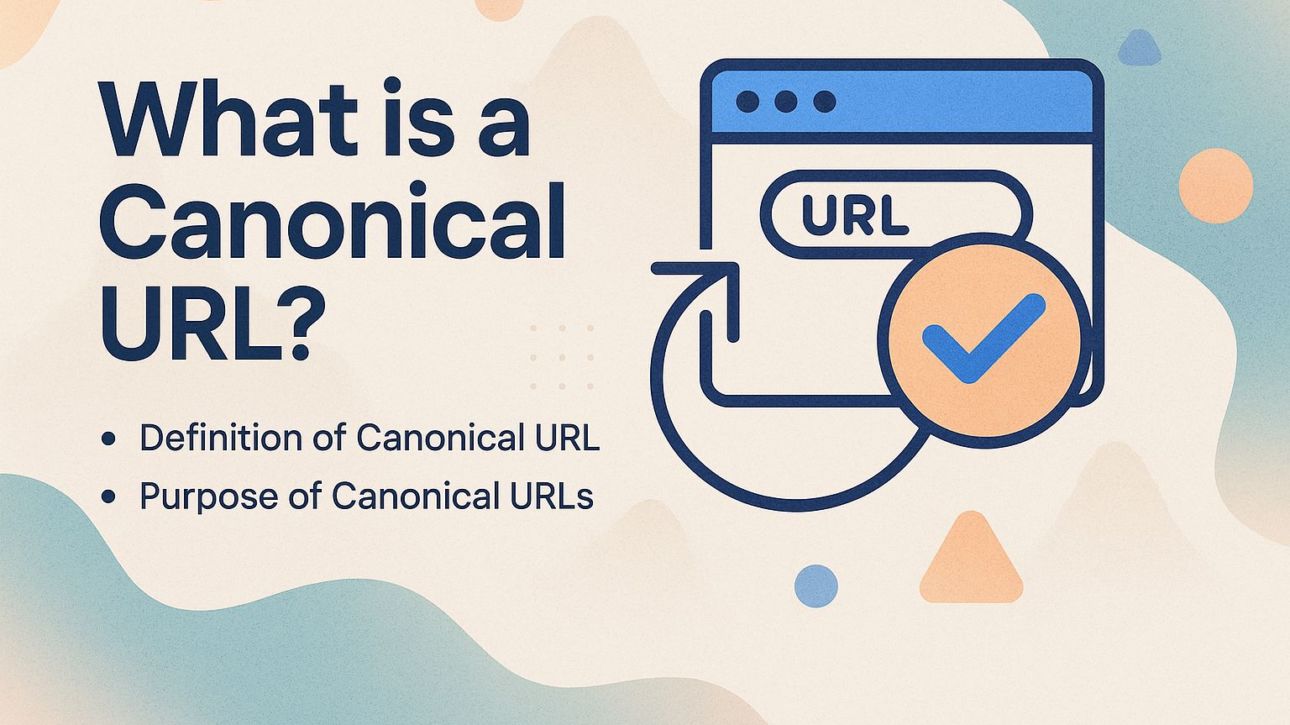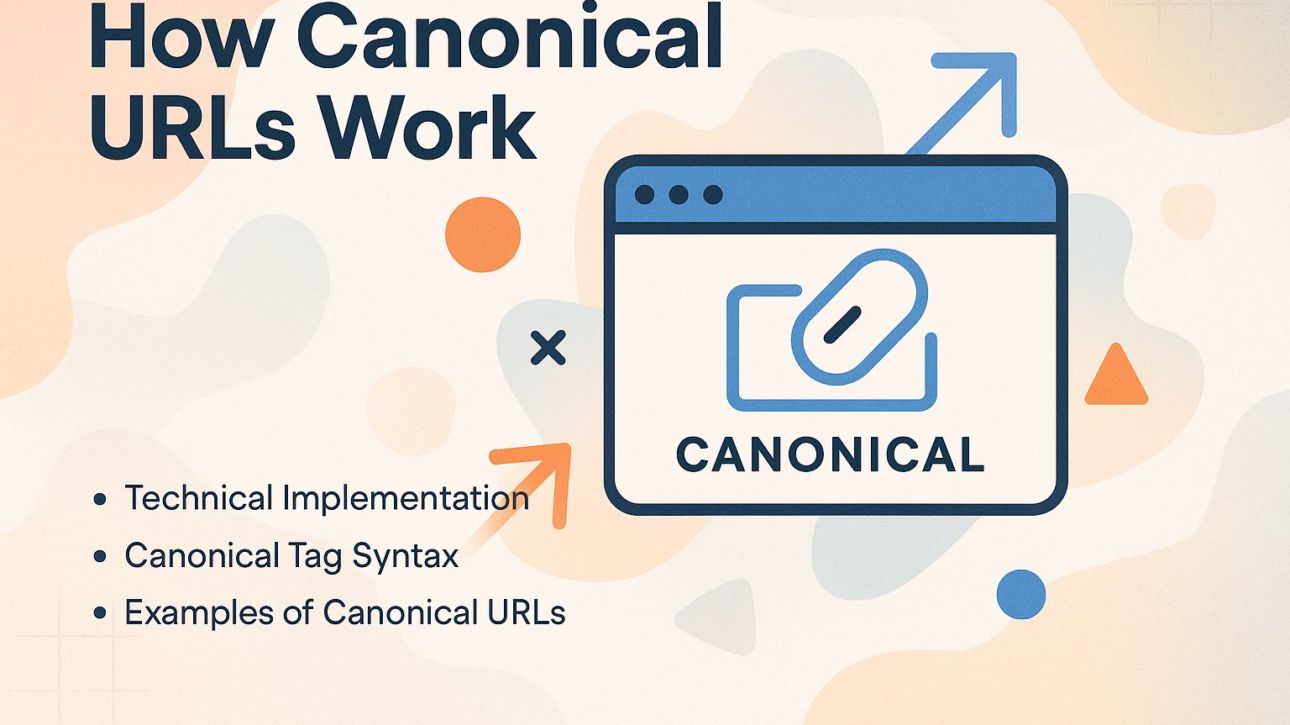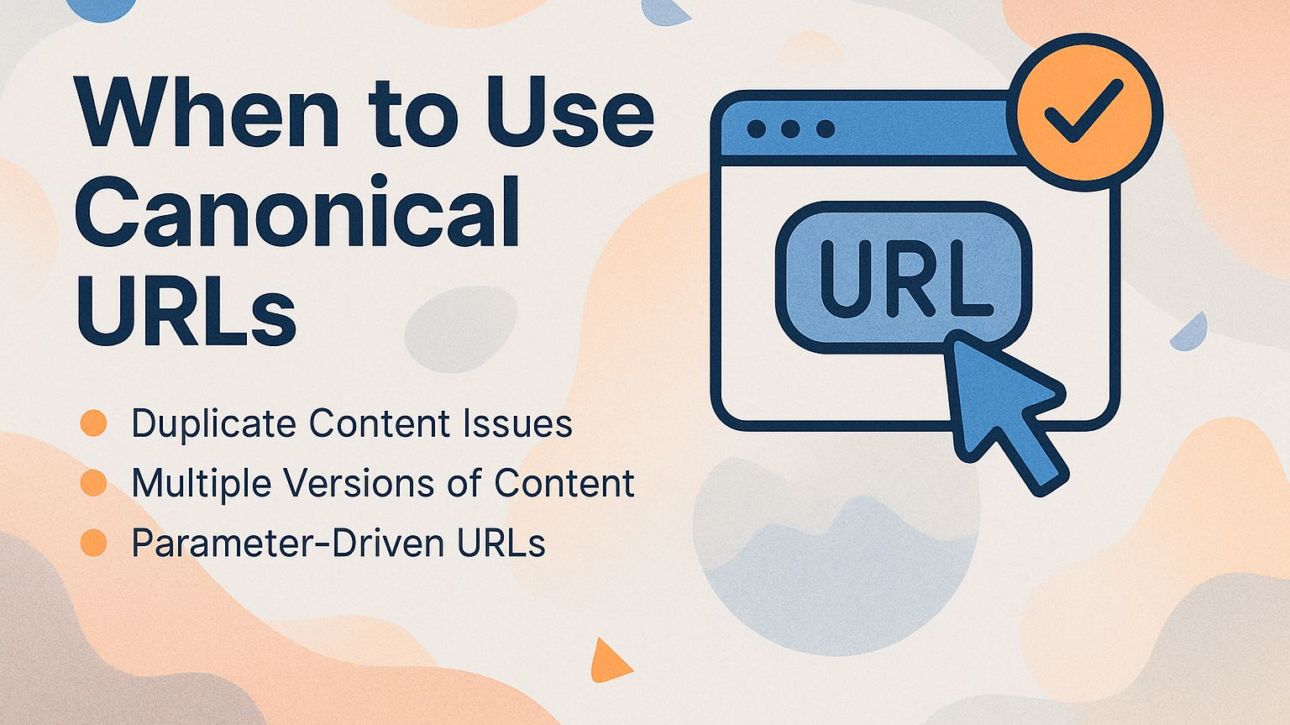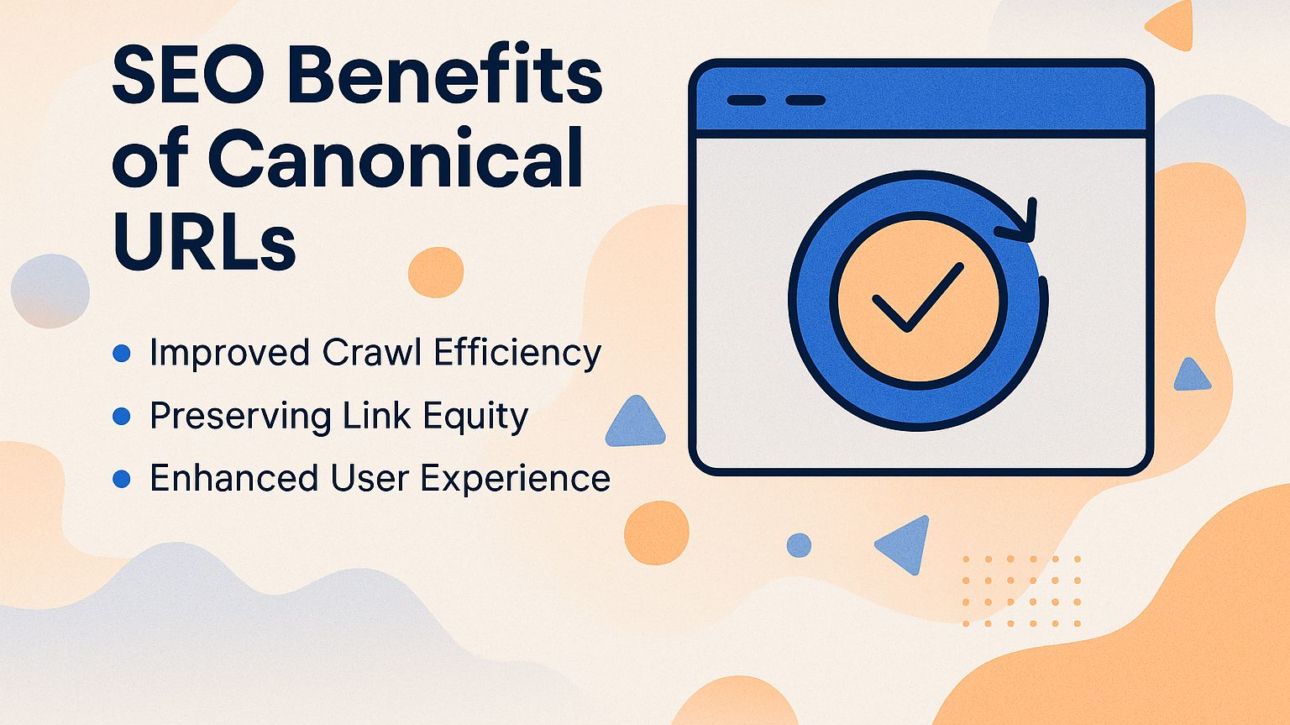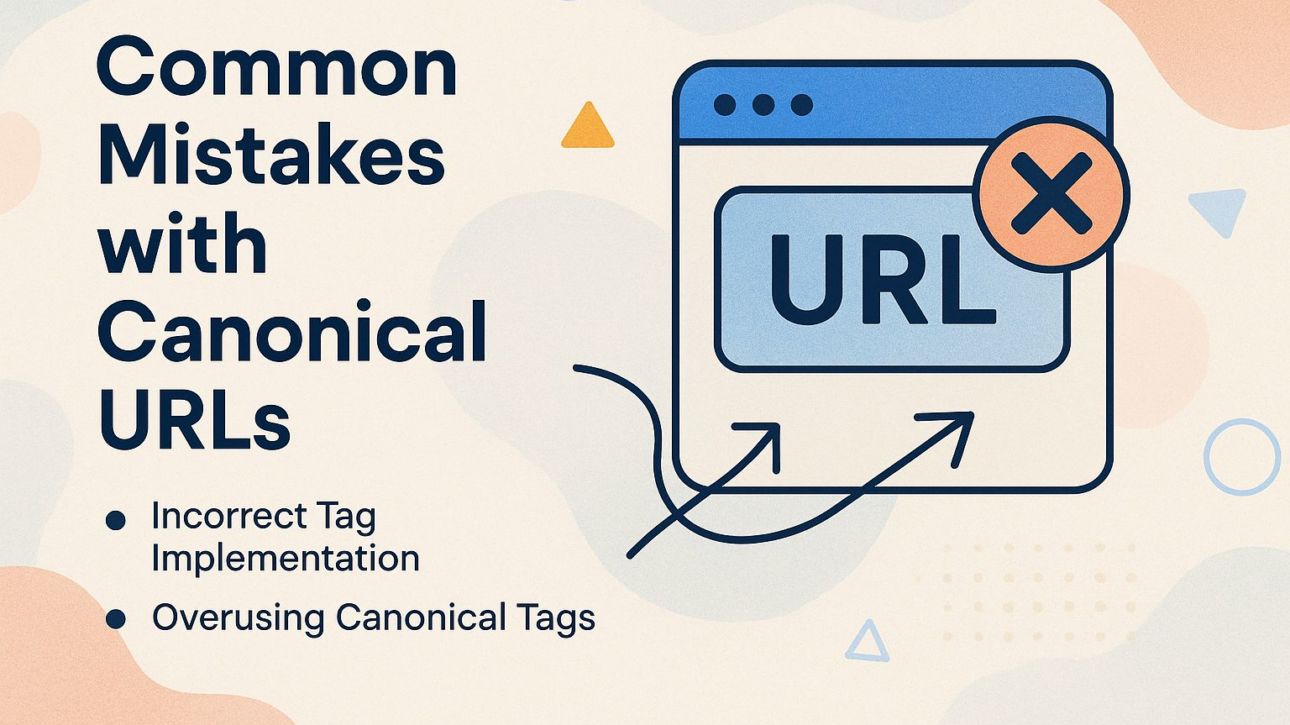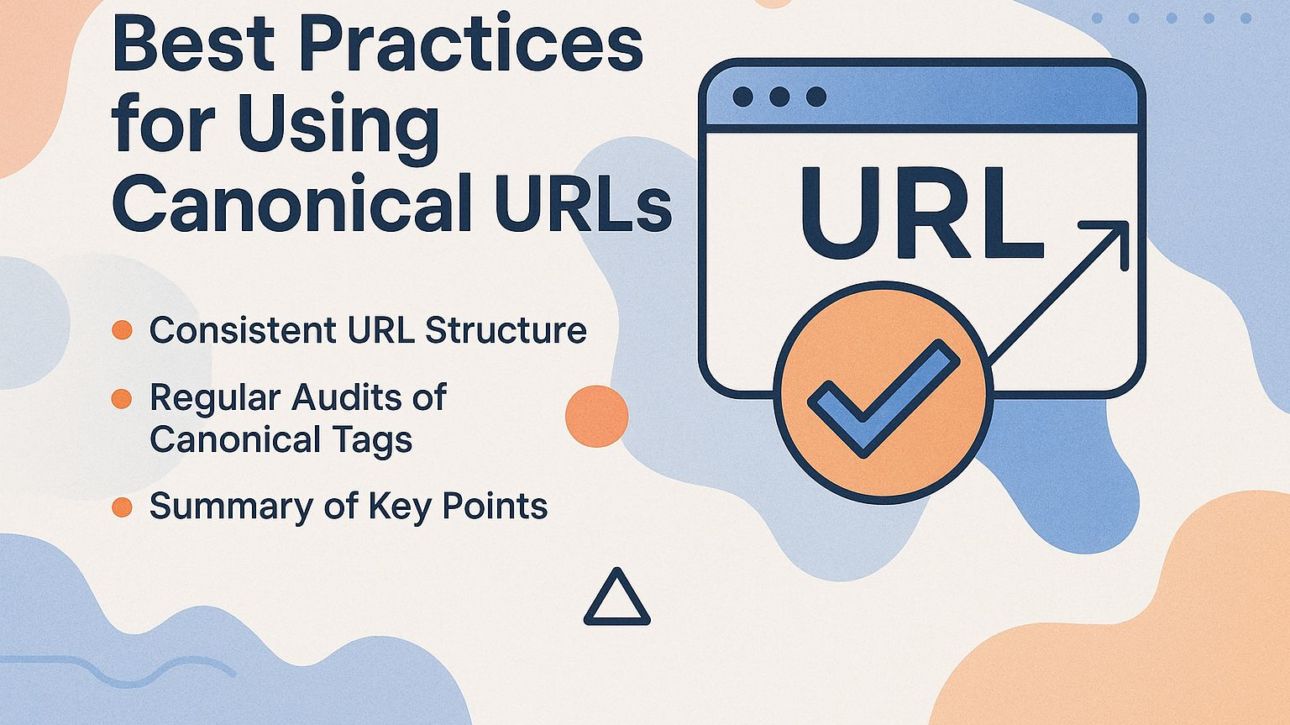Struggling with duplicate pages on your website? Knowing what a canonical URL is important for improving SEO. By using the rel=canonical tag, you can guide Google Search to the preferred version of your content, enhancing your site’s visibility and adhering to SEO best practices. In this article, we’ll explain what a canonical URL is, how to set it up, and the important SEO advantages it provides. Let’s dive in!
Key Takeaways:
- Canonical URLs are used to avoid duplicate content issues and consolidate multiple versions of the same content under a single URL.
- They work by utilizing a canonical tag to inform search engines of the preferred URL and can benefit SEO by improving crawl efficiency, preserving link equity, and enhancing user experience.
- To effectively use canonical URLs, it is important to consistently structure URLs and regularly audit canonical tags for any mistakes.
Contents
- What is a Canonical URL?
- How Canonical URLs Work
- When to Use Canonical URLs
- SEO Benefits of Canonical URLs
- Common Mistakes with Canonical URLs
- Best Practices for Using Canonical URLs
- Additional Resources
- Frequently Asked Questions
- 1. What is a Canonical URL and why is it important for SEO?
- 2. What is the difference between a Canonical URL and a regular URL?
- 3. How do I identify and set a Canonical URL for my webpage?
- 4. What are the benefits of using a Canonical URL for SEO?
- 5. Can I use a Canonical URL for multiple versions of the same webpage?
- 6. Do I need to have a Canonical URL for each page on my site?
What is a Canonical URL?
A canonical URL is an essential aspect of SEO that lets website owners manage how search engines see their site’s content, ensuring the correct page shows up in search results.
1. Definition of Canonical URL
A canonical URL is a specific link that tells search engines the preferred version of a web page, typically implemented via a link tag in the HTML header.
Canonical URLs are important for bringing together page signals and improving SEO. For example, if your e-commerce site sells the same product on multiple URLs, setting a canonical URL points search engines to the primary version.
This helps prevent duplicate content issues, ensuring that ranking signals are focused on the preferred URL. You can implement this using simple HTML by adding a link tag in the header section:
<link rel="canonical" href="https://www.example.com/preferred-url/">
This method helps improve your site’s search engine ranking and makes it easier for users to navigate.
2. Purpose of Canonical URLs
The primary purpose of canonical URLs is to prevent duplicate content issues by consolidating link equity and directing search engines to the original source of content.
By implementing canonical URLs, you can maintain the integrity of your primary content. For instance, if the same blog post is accessible through multiple URLs, using a canonical tag (e.g., <link href="https://www.example.com/original-post" rel="canonical"/> ) will signal to search engines which URL to prioritize.
This method helps avoid penalties for having the same content as others and makes it easier for search engines to identify your original source. Tools like Google Search Console can help monitor any canonicalization issues, guiding adjustments as needed.
How Canonical URLs Work
Canonical URLs tell web crawlers, through HTML headers, which page version should be indexed first.
1. Technical Implementation
To establish a canonical URL, webmasters must add a canonical link tag in the HTML code’s section to specify the preferred URL.
For WordPress users, install the `Yoast SEO’ plugin, which automatically handles canonical tags for your posts. Simply edit a post, and under the ‘SEO’ settings, you’ll find the canonical URL field.
For Shopify, go to the ‘Edit Website SEO’ section on the product page and type your canonical URL in the given box.
In custom HTML sites, add this line within the <head> tags:
<link rel="canonical" href="https://www.example.com/preferred-url" />
Implementing these steps helps search engines understand your content hierarchy and avoid duplicate indexing.
2. Canonical Tag Syntax
The canonical tag is simple: it’s an HTML tag set up as placed within the section of a web page. To implement it correctly, replace ‘URL’ with the preferred version of your page’s address.
For instance, if you have multiple URLs leading to the same content, like www.example.com/page and www.example.com/page?session=123, use. This signals to search engines which URL to prioritize, helping maintain your site’s SEO integrity.
Avoid common mistakes, such as using relative URLs or leaving out the href attribute, as these can lead to ineffective indexing.
3. Examples of Canonical URLs
Examples of effective canonical URLs include e-commerce product pages that consolidate multiple variations under a single URL, ensuring search engines rank the correct page.
For instance, when a shoe retailer offers a product in multiple colors and sizes, instead of creating separate pages for each variant, they can use a canonical tag on each variation pointing to a primary page. This makes SEO simpler and improves user experience by bringing reviews and product details together in one place.
Tools like Yoast SEO for WordPress make it simple to use canonical tags by letting you set them in the URL settings.
Websites like Amazon handle this well, improving their SERP visibility and avoiding duplicate content penalties.
When to Use Canonical URLs
Use canonical URLs when you have duplicate content to tell search engines which page to index.
1. Duplicate Content Issues
Duplicate content can confuse search engines and result in penalties. Canonical URLs are important to show the preferred content source.
Implementing canonical URLs helps search engines understand which version of a page is the authoritative source, reducing the risk of content duplication penalties.
For instance, an e-commerce site faced a 30% drop in organic traffic after being penalized for duplicated product descriptions across its domain. By employing canonical tags on duplicate pages, the site regained its standing within three months.
Tools like Yoast SEO can simplify this process, allowing site owners to designate canonical URLs easily, ensuring proper indexing and maintaining their SEO integrity.
2. Multiple Versions of Content
When you have different versions of the same content, like mobile and desktop versions, canonical URLs make sure that only one version gets indexed and ranked.
To implement canonical URLs effectively, add a <link rel="canonical" href="URL"> tag in the HTML head of the non-preferred page, pointing to the preferred version.
For example, if your desktop site is www.example.com/page and mobile is m.example.com/page, the mobile version should include a canonical tag linking back to the desktop version.
Large websites such as Amazon and BBC effectively use this method to keep their content consistent across different versions, which helps improve their SEO results.
3. Parameter-Driven URLs
Parameter-driven URLs often lead to duplicate content issues; implementing canonical tags helps consolidate these variations for better SEO performance.
For example, consider an e-commerce site with filter options for categories such as color and size. If a product page appears under multiple combinations-like ‘/shoes?color=red’ and ‘/shoes?size=10’-the site risks diluting its SEO value.
By adding a canonical tag on each variant linking to the main product page (e.g., ‘/shoes’), search engines understand which URL to prioritize. Tools like Yoast SEO or Google Search Console can help manage these tags well, keeping your site important and current in search results.
SEO Benefits of Canonical URLs
Using canonical URLs helps SEO by making it easier for search engines to find and show the right content, improving how users use your site.
1. Improved Crawl Efficiency
By indicating preferred URLs, canonical tags improve crawl efficiency, allowing search engines to focus on your most important content. This approach leads to better indexing and possibly more visitors.
For example, the e-commerce site Made.com added canonical tags and saw a 20% increase in organic traffic in just three months. To apply this, first identify duplicate content across your pages, then use the rel=’canonical’ attribute in the HTML of your preferred version.
Tools like Google Search Console can help track indexing issues, ensuring these tags are working effectively. As time goes on, you should see improved keyword positions and increased traffic, showing the benefits of improved crawl paths.
2. Preserving Link Equity
Canonical URLs help preserve link equity by consolidating multiple links pointing to duplicate content into a single URL, enhancing overall page rank.
For instance, consider a case where an e-commerce site has the same product page accessible via different URLs due to session IDs or tracking parameters.
By implementing a canonical tag pointing to the preferred URL, the site successfully consolidated link equity from all variations. This strategy improved their page rankings significantly, as evidenced by a 30% increase in organic traffic in just three months.
Tools like Google Search Console can help monitor and manage these canonical URLs effectively, ensuring cleaner indexing and more efficient crawl budgets.
3. Enhanced User Experience
Canonical URLs improve user experience by directing users to the right version of a web page. This function helps lower bounce rates by showing users relevant content quickly, so they don’t leave annoyed.
For example, when a website has multiple variations of a page (such as with parameters for tracking), implementing canonical URLs directs both users and search engines to the preferred version.
You can use tools like Google Search Console to track how these URLs are being indexed and get information on how well they are doing.
By helping users find what they want, you build loyalty and motivate them to look for more.
Common Mistakes with Canonical URLs
Even experienced website managers can make errors with canonical URLs, leading to serious SEO issues if not corrected properly.
1. Incorrect Tag Implementation
One common mistake is incorrectly implementing canonical tags, such as pointing to non-canonical URLs or omitting the tag entirely, which confuses search engines.
This can lead to duplicate content issues, causing search engines to struggle with indexing your pages. For instance, if your canonical tag points to a URL with extra parameters (like tracking codes), Google may prioritize the wrong version of your page.
Always make sure your canonical tags point to the main version of a page and do not include extra query strings. Use tools like Screaming Frog or Google Search Console to audit your tags.
Regular checks can help you fix any problems and greatly improve your SEO results.
2. Overusing Canonical Tags
Using too many canonical tags can reduce their impact; it’s important to use them carefully to prevent confusing web crawlers.
To strike a balance, use canonical tags primarily in scenarios where content duplication is unavoidable. For example, if you have multiple URLs for the same product, designate one as the canonical.
Best practices include reviewing your site structure for duplicate content regularly and limiting canonical tags to a single, authoritative version of each page. Tools like Screaming Frog can help identify duplicates.
Avoid using canonical tags for non-duplicate pages, as this can easily mislead search engines and negate the intended benefits.
Best Practices for Using Canonical URLs
Using best practices for canonical URLs helps to use them well, improving SEO benefits and avoiding problems.
1. Consistent URL Structure
Maintaining a consistent URL structure is essential when implementing canonical URLs, as it helps search engines understand the hierarchy of your content. A clear URL structure facilitates better indexing and reduces the risk of duplicate content issues.
For instance, a site focused on health articles might use URLs like ‘example.com/health/benefits-of-yoga’ instead of ‘example.com/page1’. This practice strengthens the site’s topic structure and helps users find their way around.
Utilizing tools like Yoast SEO can help you configure your permalinks and canonical tags correctly, ensuring that each URL points to the preferred version of a page. Consistency helps search engines and makes it easier for users to understand your content.
2. Regular Audits of Canonical Tags
Regularly checking your canonical tags makes sure they stay correct and useful as your website updates and the content changes.
Use tools like Screaming Frog SEO Spider to scan your site and find any incorrect or absent canonical tags.
Run a site audit at least quarterly to keep your tags aligned with current content. This tool shows current issues and lets you export reports to track them more easily.
Pair this with Google Search Console to monitor how your pages are indexed and prioritized. By keeping your canonical tags current, you help search engines know which versions of your content to rank, which can improve SEO results.
3. Summary of Key Points
The key points to remember about canonical URLs include their role in directing search engines, preserving link equity, and enhancing user experience.
Setting up canonical URLs requires a few simple steps.
- First, identify pages with duplicate or similar content and choose a preferred version to represent them.
- Use the rel=”canonical” tag in thesection of your HTML to specify this preferred URL.
- For instance, if you have both www.example.com/page1 and example.com/page1, set the canonical link to one version.
Tools such as Google Search Console can help you monitor how search engines interpret your canonical URLs, ensuring optimal indexing and avoiding potential SEO penalties.
4. Final Thoughts on Canonical URLs
In final thoughts, canonical URLs are a powerful tool in the SEO toolkit, and proper implementation can safeguard your site against duplicate content penalties.
- To effectively implement canonical URLs, begin by identifying pages with similar or duplicate content.
- Use the rel=”canonical” tag in the HTML header of the preferred version to signal search engines which page to prioritize.
- Tools like Google Search Console can help monitor how your canonical tags are recognized by Google.
- Regular checks make sure your canonical links stay correct as your content changes.
- By following this practice, you improve your SEO and make the user experience better by guiding visitors to the most suitable information.
Additional Resources
For more details on canonical URLs and how to use them, these resources offer useful information and advice.
- Begin with the article “Canonical Tags” by Moz. It describes the idea with helpful examples.
- The Google Search Central documentation is another essential resource that outlines best practices for implementing canonical URLs.
- Consider tools like Screaming Frog, which can help you audit your site for proper canonicalization, ensuring that your URLs are set up correctly.
- The tutorial on Yoast also provides detailed instructions for WordPress users who want to improve their canonical strategy.
Frequently Asked Questions
1. What is a Canonical URL and why is it important for SEO?
A Canonical URL, also known as a “canonical tag” or “canonical link,” is the preferred URL for a specific webpage. It helps search engines understand which version of a webpage is the most authoritative and should be indexed. This matters for SEO because it stops problems with repeated content and makes sure the right page gets acknowledged for its content.
2. What is the difference between a Canonical URL and a regular URL?
A Canonical URL is the preferred or primary URL for a webpage, while a regular URL is any URL that leads to that webpage. The purpose of a Canonical URL is to eliminate duplicate content and consolidate the ranking power of multiple URLs into a single, authoritative URL. Regular URLs do not have this function and can lead to duplicate content issues.
3. How do I identify and set a Canonical URL for my webpage?
To identify the Canonical URL for a webpage, you can use a tool like Google Search Console or use the “rel=canonical” tag in the HTML code of your webpage. This tag signals to search engines that the specified URL is the preferred version of the webpage. By setting a Canonical URL, you are helping search engines understand which version of your webpage should be indexed and ranked.
4. What are the benefits of using a Canonical URL for SEO?
Using a Canonical URL for your webpage helps improve SEO. By eliminating duplicate content issues and consolidating the ranking power of multiple URLs, it helps improve the overall search engine ranking and visibility of your webpage. It prevents search engines from getting confused and helps the right page get recognition for its content.
5. Can I use a Canonical URL for multiple versions of the same webpage?
Yes, a Canonical URL can be used for multiple versions of the same webpage. This is useful when you have multiple variations of a webpage, such as with different language versions or desktop and mobile versions. By choosing a Canonical URL for these versions, you can prevent problems with duplicate content and make sure the right webpage version is listed and ranked by search engines.
6. Do I need to have a Canonical URL for each page on my site?
Not necessarily. If your website does not have duplicate content issues or multiple versions of the same webpage, then setting a Canonical URL may not be necessary. It’s a good idea to set a Canonical URL for your key and high-ranking webpages to help with their correct indexing and ranking by search engines.