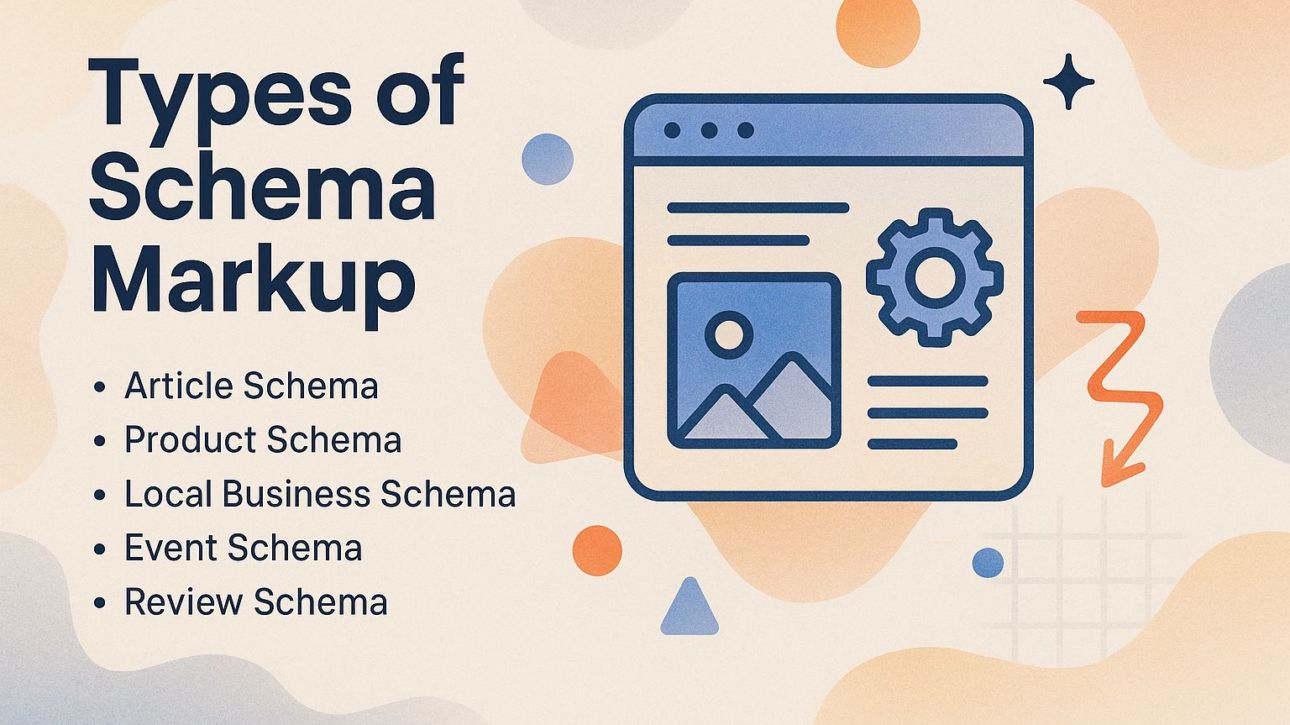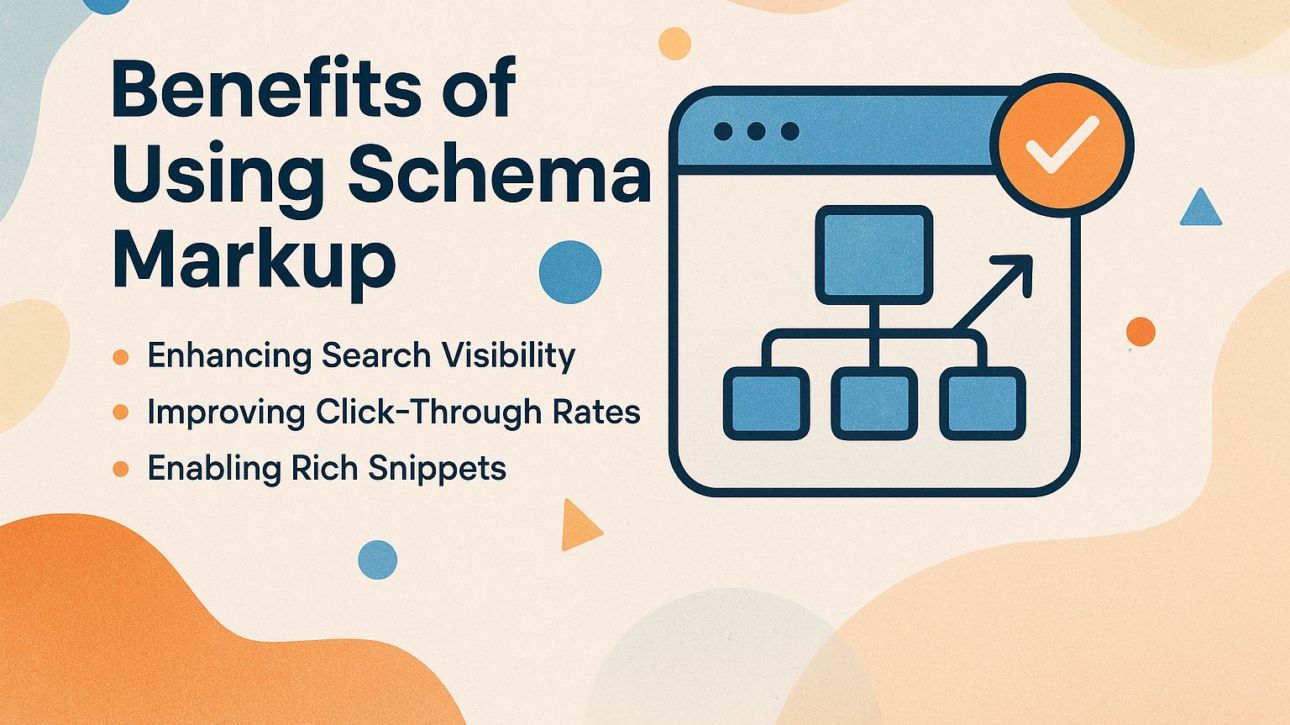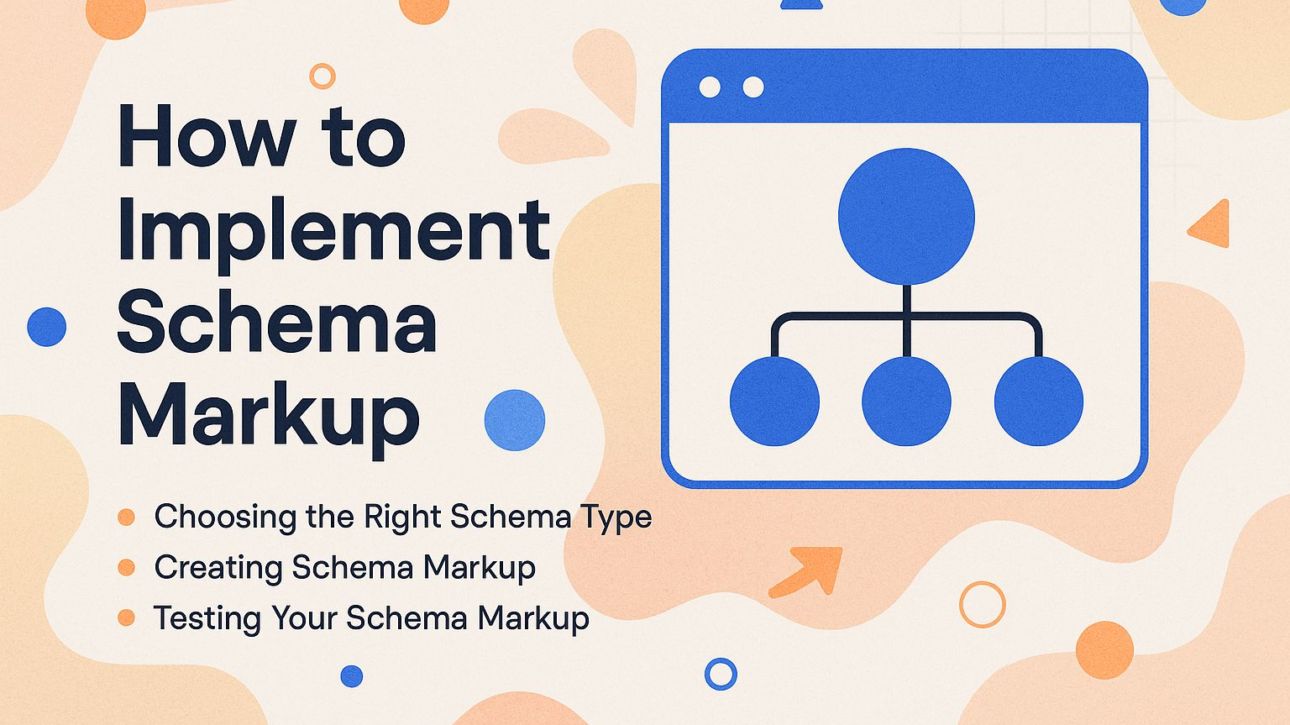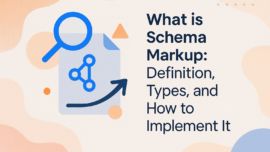
Use schema markup to improve how easily your website can be found on search engines like Google. As John Mueller from Google highlights, structured data is essential for enhancing rich snippets that attract clicks. In this article, we will explain what schema markup is, look at its different types, and give easy steps to use it. Learning to use this tool well can greatly improve your SEO plan, helping your content get noticed online.
Key Takeaways:
- Schema Markup is a structured data format that helps search engines understand and display website content. It can improve SEO, search visibility, and click-through rates.
- There are different types of Schema Markup, including Article, Product, Local Business, Event, and Review. Picking the appropriate type is important for successful use.
- To implement Schema Markup, choose the appropriate type, create the markup, and test it. Common mistakes to avoid include incorrect markup and overusing Schema Markup.
Contents
- Understanding Schema.org
- Types of Schema Markup
- Benefits of Using Schema Markup
- How to Implement Schema Markup
- Common Mistakes to Avoid
- Frequently Asked Questions
- 1. What is Schema Markup and why is it important?
- 2. What are the different types of Schema Markup?
- 3. How can I implement Schema Markup on my website?
- 4. What are the benefits of implementing Schema Markup?
- 5. Does Schema Markup only benefit search engines or does it improve user experience as well?
- 6. Do you need to add Schema Markup to every webpage on a website?
1. What is Schema Markup?
Schema markup is a form of structured data created using formats like JSON-LD, Microdata, and RDFa, designed to help search engines understand the context of web content. This organized data allows better search results, like detailed snippets that show extra details such as star ratings and prices.
For example, Google uses JSON-LD for its Knowledge Graph, which gathers information about people and places to improve search results.
To implement schema markup, use Google’s Structured Data Markup Helper to generate the necessary code. Use Google’s Rich Results Test to make sure your markup is correct, which helps improve visibility and click-through rates in search results.
2. Importance of Schema Markup in SEO
Implementing schema markup can improve your site’s search visibility by up to 30%, directly impacting click-through rates and user engagement.
Schema markup provides search engines with detailed information about your content, which can lead to rich snippets in search results.
For instance, implementing the ‘Review’ schema can display star ratings beneath your page title, increasing the likelihood of attracting clicks.
Including the ‘FAQ’ schema can improve how users interact with search results by displaying typical questions directly, offering a clearer snippet of information.
Tools like Google’s Structured Data Markup Helper can help you add schema to your pages easily, making sure you use best practices for the best outcomes.
Understanding Schema.org
Schema.org is a group effort that provides a standard set of terms for schema markup, helping websites use the same vocabulary. The principles of semantic SEO, discussed in our detailed exploration of semantic SEO, show how this shared vocabulary aids in better understanding and indexing by search engines.
1. Overview of Schema.org
Schema.org encompasses a wide range of schemas, categorizing them into types like Article, Product, and Event, each serving specific content needs. This organization aids developers and marketers by providing clear guidelines on implementing structured data, enhancing search visibility.
For example, the Article schema is suitable for blog posts and news articles, while the Product schema is important for e-commerce sites, giving details like price and availability.
Event schema helps businesses promote local happenings, incorporating data like date, location, and ticket information. By selecting the appropriate schema type, content creators can improve their chances of appearing in rich snippets, leading to better user engagement and conversions.
2. How Schema.org Works
Schema.org works by specifying properties for different content types, enabling search engines to better understand website content and display it effectively in search results. Setting up structured data for things like articles, events, or products makes a website easier to find.
For instance, WordPress uses plugins like Yoast SEO to implement schema markup seamlessly, while platforms like Shopify automatically generate it for product pages.
On the other hand, Drupal needs extra modules like Schema.org Metatag to add structured data in a useful way. Each content management system (CMS) has unique methods, but the goal remains the same: improving SEO through clarity in data representation.
Types of Schema Markup
Different schema types help businesses improve their online presence by organizing their data. (For an in-depth understanding of how to implement structured data, see our comprehensive guide.)
1. Article Schema
Article Schema is made specifically for blog posts and news articles, greatly increasing the chances of getting rich snippets in search results.
This setup makes content more visible in search results, leading to higher click-through rates and possibly increasing audience interaction. Check your markup often using Google’s Structured Data Testing Tool to make sure it’s correct.
To implement Article Schema, start by using JSON-LD format to define key properties in your HTML. Include attributes like ‘headline’, ‘author’, ‘datePublished’, and ‘image’. For example:
{ "@context"http://schema.org "@type"Article "headline"Article Schema Explanation "author":{ "@type"Person "name"Jane Doe "datePublished"2023-10-01 "image"https://example.com/image.jpg" } }
This setup improves how often it’s seen in search results, which can lead to more people clicking and possibly increasing audience involvement. Frequently check your markup using Google’s Structured Data Testing Tool to check for correctness.
2. Product Schema
Product Schema helps online stores display products with detailed information, increasing visibility and raising conversion rates. To implement Product Schema effectively, include essential properties such as ‘price,’ ‘availability,’ and ‘aggregateRating.’
For example, Amazon uses structured data to highlight items’ prices and reviews, directly influencing consumer decisions.
Tools like Google’s Structured Data Markup Helper can simplify this process-input your URL, and it guides you in adding the necessary schema.
Adding this schema can improve search engine results and lead to higher click-through rates. For example, sites like Best Buy show review stars under their product listings.
3. Local Business Schema
Local Business Schema increases how often local businesses appear in search results, giving important details like address, opening hours, and services available.
To implement Local Business Schema effectively, focus on essential properties like ” @type ” (e.g., LocalBusiness), ” name ” address and ” telephone “. Incorporate ” openingHours ” and ” aggregateRating ” to build credibility.
Tools like Google’s Structured Data Markup Helper can guide you through the process. Setting up this schema correctly increases your local SEO rankings and gets users more involved by showing important details in search results, helping people find your business more easily.
4. Event Schema
Event Schema allows organizations to promote events directly in search results, showcasing details like date, location, and ticket availability.
To implement Event Schema, start by identifying key properties such as ‘name,’ ‘startDate,’ ‘location,’ and ‘offers’ for ticket information. Use tools like Google’s Structured Data Markup Helper to create your markup or JSON-LD format.
For example, the City of New York uses Event Schema to draw attention to different events in Central Park, resulting in more people attending and better search visibility.
Local theaters frequently use this system to display performance schedules and offer links to purchase tickets, allowing everyone to join in easily. Using these methods can greatly increase how easily people find your event.
5. Review Schema
Review Schema enables businesses to provide aggregated ratings and reviews in search results, enhancing credibility and improving click-through rates.
To implement Review Schema effectively, focus on key properties:
- ‘itemReviewed’ (specifies what is being reviewed)
- ‘ratingValue’ (numerical rating)
- ‘bestRating’ (the highest achievable score)
Use Google’s Structured Data Markup Helper to create and test your markup, ensuring it meets their quality guidelines. This can lead to better visibility in search results, influencing consumer decisions by showcasing a product’s average rating and number of reviews directly in the SERPs, thus enhancing user experience and trust.
Benefits of Using Schema Markup
Using schema markup offers many advantages, such as better search visibility, higher click-through rates, and the chance for rich snippets. For those interested in diving deeper, understanding structured data and how to implement it can further enhance these benefits.
1. Enhancing Search Visibility
Schema markup can increase search visibility by up to 50%, helping search engines index and show content correctly.
For instance, a local restaurant implemented schema markup for its menu, which led to a 35% increase in organic traffic over three months.
Similarly, an online retailer added product schema and reported a 60% rise in click-through rates. To achieve these results, businesses can use tools like Google’s Structured Data Markup Helper to generate the necessary code easily.
Checking the schema often with the Rich Results Test helps improve performance and user interaction, leading to better search visibility and more traffic.
2. Improving Click-Through Rates
Implementing schema markup can lead to a 20-30% increase in click-through rates, translating to higher traffic and engagement.
For example, companies like Redfin and Medical News Today have successfully used schema to improve their search results.
Redfin used organized data for property listings, presenting clear details such as pricing and availability, which made their links more attractive. Similarly, Medical News Today adopted article schema to highlight news articles, resulting in rich snippets that include images and star ratings.
Using tools like Google’s Structured Data Markup Helper makes it simple to add schema to your website, improving your site’s visibility and making your content stand out.
3. Enabling Rich Snippets
Rich snippets use schema markup to improve user experience by showing detailed information directly in search results.
Examples of detailed search results include reviews, recipes, and FAQs. For example, product listings showing star ratings can increase click-through rates by up to 30%.
To implement rich snippets, use tools like Google Structured Data Markup Helper to create schema markup for your content. Including these snippets can help your site appear more in search results and get more user engagement.
Studies show that pages with detailed snippets receive 70% more clicks than those without. Spending time on merging schemas brings in more relevant visitors.
How to Implement Schema Markup
Setting up schema markup involves choosing the correct schema type, creating the markup with attention, and testing it thoroughly to check it works properly.
1. Choosing the Right Schema Type
Selecting the appropriate schema type is critical, as it determines how search engines interpret and display your content.
To choose the right schema, assess your content type. For articles, use ‘Article’ schema; for product pages, opt for ‘Product’ schema; and for local businesses, implement ‘LocalBusiness’ schema.
For example, if you have an online store, using ‘Product’ schema can improve how your products appear in search results by showing prices and stock levels.
Use Google’s Structured Data Markup Helper to make this process easier by helping you add the right tags to your HTML. This aids in organizing your content properly, increasing the chances of it appearing in highlighted snippets.
2. Creating Schema Markup
Creating schema markup can be accomplished using formats like JSON-LD, which is increasingly favored by Google for its ease of implementation.
Common pitfalls include missing required properties and incorrect nesting of objects. Validate your markup with Google’s Structured Data Testing Tool to catch these errors early.
To create schema markup using JSON-LD, start by structuring your data inside a <script> tag in the <head> section of your HTML. For example, to mark up a recipe, your JSON-LD might look like this:
Common pitfalls include missing required properties and incorrect nesting of objects. Validate your markup with Google’s Structured Data Testing Tool to catch these errors early.
3. Testing Your Schema Markup
Testing your schema markup is necessary to make sure it is set up correctly and will show the expected results in search appearances.
To check your schema, use Google’s Rich Results Test. Simply enter your URL or paste your code, and the tool will analyze your markup for errors and recommendations.
The Schema Markup Validator can be used for more detailed checks. It also allows validation of specific JSON-LD, Microdata, or RDFa formats.
Use these tools to identify and resolve issues, ensuring your content appears prominently in search results, enhancing your visibility and engagement.
Common Mistakes to Avoid
Avoiding common mistakes in schema markup is important for following guidelines and getting the most out of it. It’s also essential to understand the broader context of SEO elements such as schema and meta tags. In fact, what are meta tags can greatly influence how your content is perceived by search engines, and mastering their use alongside schema markup can optimize your SEO strategy.
1. Incorrect Markup
Incorrect markup can lead to failures in search visibility, as search engines may not understand your content correctly.
To address this issue, start by using a schema validator tool like Google’s Rich Results Test. Simply input your URL or code snippet to check for errors.
If incorrect markup is identified, revise it by ensuring all required fields for your chosen schema type are filled out, such as product descriptions or article authors. Websites with incorrect coding can see fewer clicks because search engines might miss their detailed previews, reducing total visitors.
Regularly reviewing and correcting your schema improves visibility and increases user involvement.
2. Overusing Schema Markup
Using too much schema markup can confuse search engines and cause penalties, which can hurt your site’s SEO performance.
Here are the rules for using schema on each page: choose 2-3 schema types that fit your content well and make sure each one offers unique benefits.
For instance, use Product schema for e-commerce sites, BlogPosting for articles, and LocalBusiness for service-oriented pages. It’s important to avoid repetition-if a page is already set as a BlogPosting, adding Article schema is not needed and might reduce clarity.
Check your schema setup often with tools like Google’s Structured Data Testing Tool to make sure it follows guidelines and to watch for any problems.
3. Recap of Key Points
In summary, to get the best results from schema markup, choose the right kinds and test thoroughly.
- Start by identifying the types of schema that suit your content, such as Article, Review, or Product schema.
- Use Google’s Structured Data Markup Helper to build and check your markup before putting it into use. After you set it up, use the Rich Results Test tool to check that it works correctly.
- Frequently check how your site is doing using Google Search Console, paying attention to improvements in how often your site appears in search results and how often people click on it. This method will quickly improve your SEO results.
Frequently Asked Questions
1. What is Schema Markup and why is it important?
Schema Markup is a code that is added to a website’s HTML to provide more information to search engines. It helps search engines understand the content on a website and display more relevant results to users. This is important because it can improve a website’s search engine ranking and visibility.
2. What are the different types of Schema Markup?
There are different kinds of Schema Markup, such as organization, local business, product, event, article, and recipe. Different types help organize website content, making it clear and easy for search engines to interpret.
3. How can I implement Schema Markup on my website?
You can set up Schema Markup in different ways, such as using Google’s Structured Data Markup Helper, inserting the code directly into your website’s HTML by hand, or using a WordPress plugin. Follow the guidelines on Schema.org to correctly put the code in place.
4. What are the benefits of implementing Schema Markup?
Using Schema Markup can help a website rank better in search engines and be more visible. It also increases the chance of showing up in rich snippets, which can make search results look better and attract more clicks. It also makes it easier for search engines to understand the content on a website and display more relevant results to users.
5. Does Schema Markup only benefit search engines or does it improve user experience as well?
Schema Markup improves website visibility on search engines and provides users with more accurate results. This can result in more clicks and happier users.
6. Do you need to add Schema Markup to every webpage on a website?
You don’t need to add Schema Markup to every page on a website, but it’s a good idea to use it on key pages like the homepage, product pages, and contact pages. This will provide more structured and relevant information to search engines, increasing the chances of appearing in rich snippets and improving the overall search engine ranking of the website.