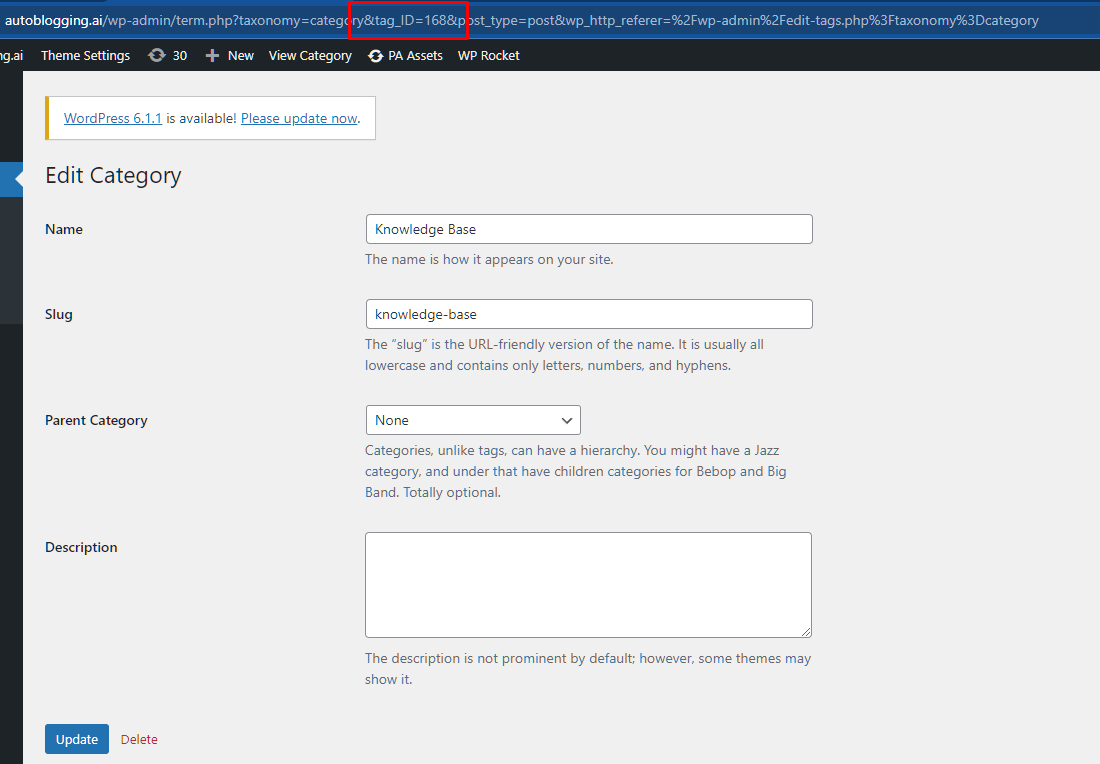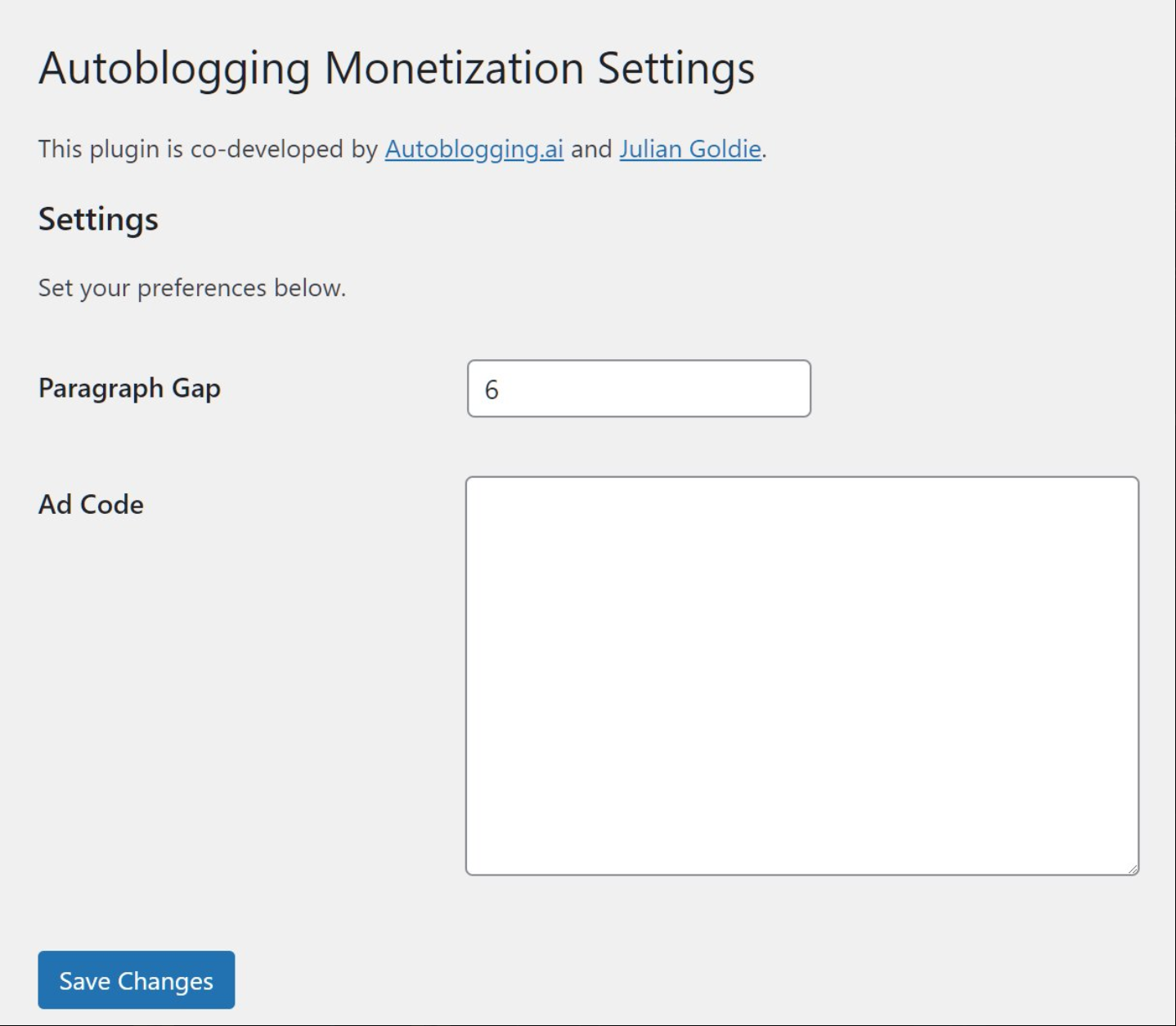Follow these steps >
Note – Our servers are in Europe. Make sure you have not blocked traffic from Europe.
- Install and activate this plugin > https://autoblogging.ai/wordpress-plugin.zip
- Use admin/ editor account. Avoid author account because “scripts” in schema markups can’t be pushed by authors. WordPress will reject those requests.
- We do not store any information. You will need to fill out the credentials/ details every time. I know it is tedious, but for security and trust, we don’t want to store any info at all.
- You can enter Category names as it is. Like, “Solved, FAQs”. They need to be comma separated. You can also use Category IDs if you have duplicate category names. Find Category ID like this. Go to edit category and find the ID in the URL.
5. Use Classic Editor in WordPress. Do not use Gutenberg because that will break the schemas.
6. If you want drip feeding, install this plugin > https://wordpress.org/plugins/publish-to-schedule/ and set daily dripfeed quantity.
7. If you want to use AI images like Julian does it here, follow these steps:
- Note – Remove the functions.php code now (6th April, 2024 update). Autoblogging.ai’s importer plugin is now improved and has a bunch of new features. Image uploads to your media library is one of the new features.
- Next, Once you are done publishing/ adding articles to drafts, you’ll see that the featured images are missing in the front end. Install this plugin > https://wordpress.org/plugins/regenerate-thumbnails/
- Regenerate all images by going to : Tools > Regenerate Thumbnails > Regenerate all thumbnails and that should fix the featured images.
Finally, if you don’t see auto-posts, go to this guide.
Alternate Option >
Autoblogging’s Importer Plugin for WordPress
- Add to Posts/ Pages
- Schedule with Time Gap
- Add to Drafts/ Publish in one go!
- Images are now auto added to your media library.
- Faster now, with tracking and less errors.
Autoblogging’s Monetization Plugin
Ad-inserter is a gem. But, adding same snippet codes after every n paragraph is tedious!
Me and Julian were monetizing all our 100 sites in one-go and wanted something that’s quicker.
So, we developed this simple plugin >
Download Autoblogging Monetzation Plugin