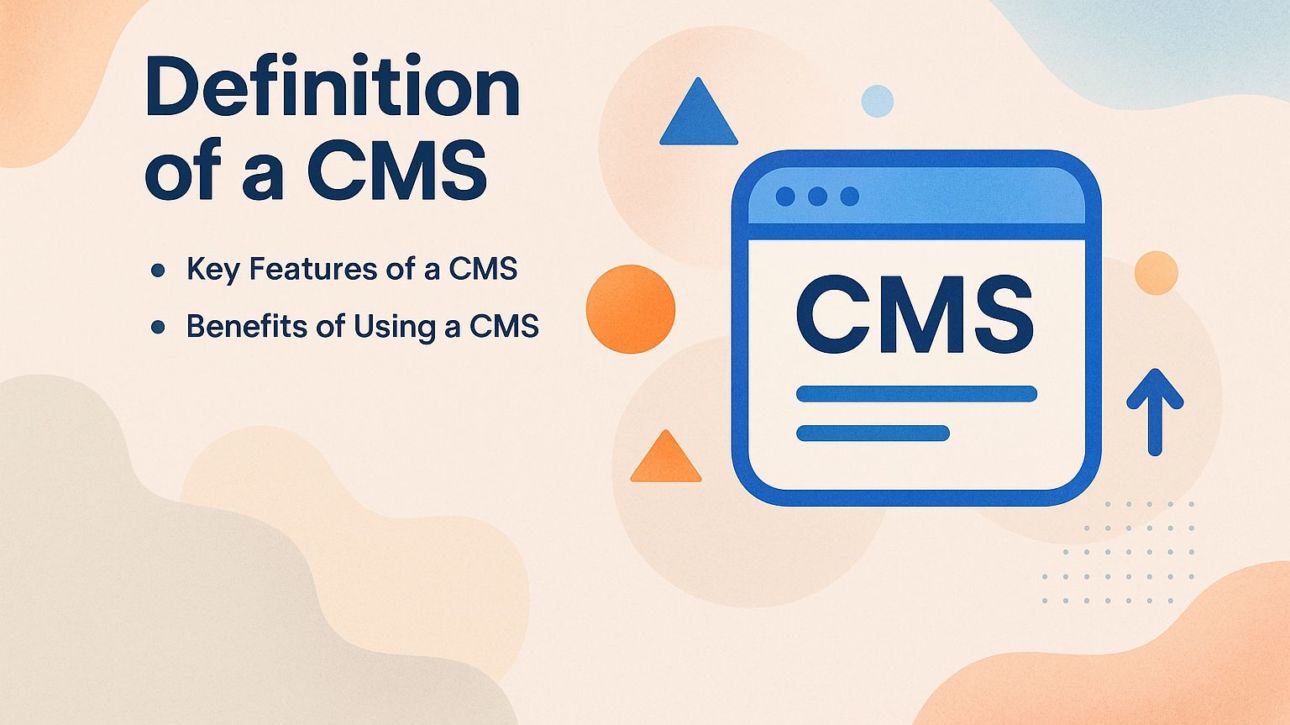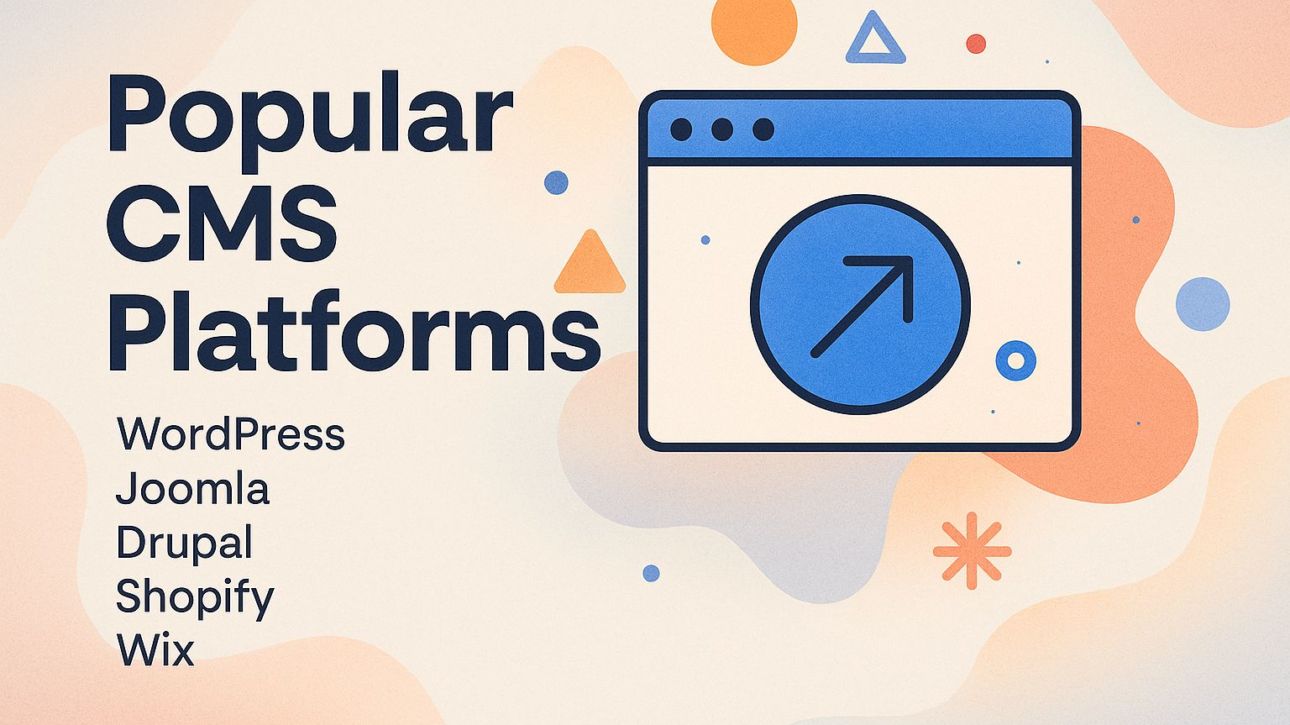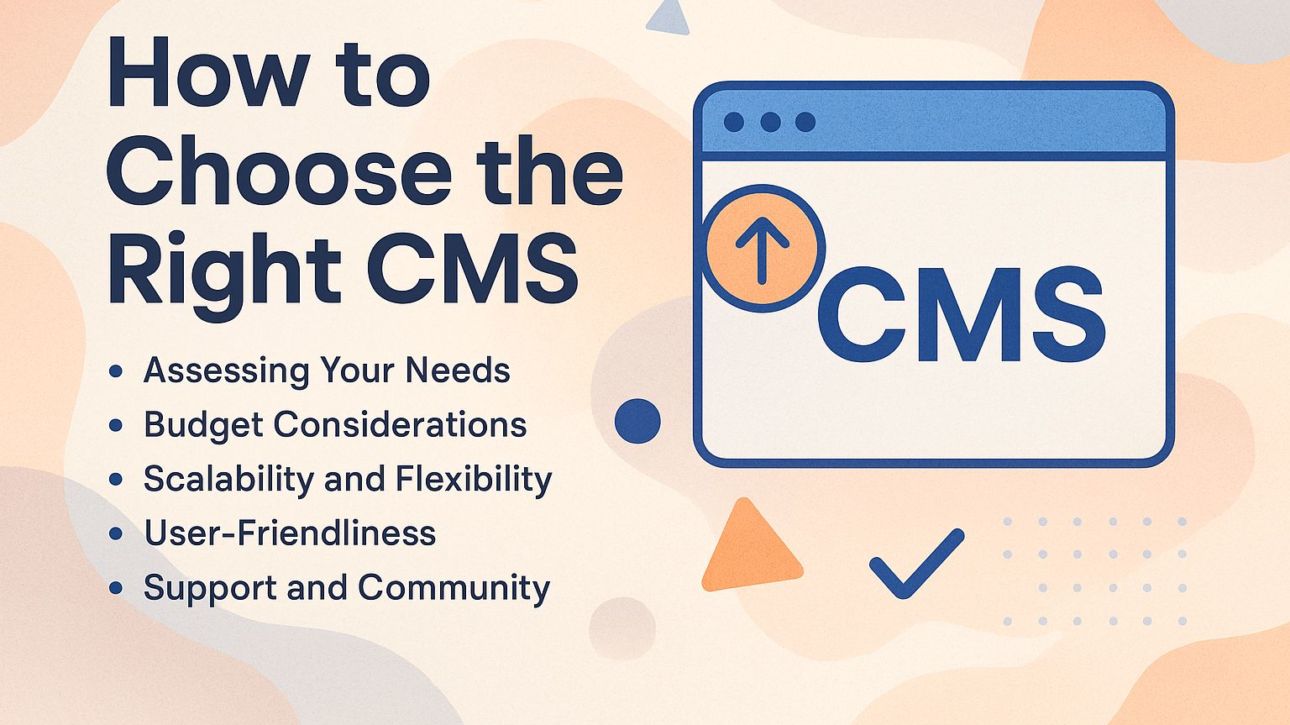A content management system (CMS) is necessary for easily organizing digital content. Whether you’re using platforms like WordPress or Oracle, a CMS helps you create, edit, and organize your online presence seamlessly. In this article, we will explain what a CMS is, discuss the different kinds available, and offer advice on selecting the right one for you. Prepare to simplify your content plan!
Key Takeaways:
- CMS is essential for handling digital content smoothly and without wasting resources.
- Features like user-friendliness and scalability should be considered when choosing a CMS.
- Popular CMS platforms such as WordPress, Joomla, and Shopify offer various options for different needs and budgets.
Contents
1. Importance of CMS in Digital Content Management
A CMS allows multiple people to handle, change, and post online content without difficulty. In a CMS like WordPress, teamwork is made easy by assigning roles such as Administrator, Editor, Author, and Contributor.
Each role has specific permissions, allowing for controlled access to sensitive content. For instance, Editors can approve and publish posts, while Authors can only write and manage their own contributions.
Plugins for managing workflows, such as Edit Flow, help teams to organize, schedule, and monitor content development, making sure everyone meets their deadlines.
This setup makes it easier for people to talk to each other and get more done, allowing them to work together to create high-quality content.
2. Overview of CMS Functionality
CMS tools provide features that let users make, change, manage, and share content easily.
Key capabilities include WYSIWYG editors, allowing real-time text formatting without needing to understand HTML. Drag-and-drop components facilitate easy layout design, meaning users can arrange images, text blocks, and videos effortlessly.
Document management features are important; for example, version control lets users monitor document changes so earlier versions can be recovered if necessary.
These tools make content creation straightforward, allowing anyone to use them without needing technical skills.
Definition of a CMS
A Content Management System (CMS) is a software tool that lets users handle digital content without needing technical skills.
1. Key Features of a CMS
CMS platforms usually provide essential tools like managing resources, working together with others, and monitoring rules to manage online content effectively. Also, many CMS platforms come with built-in SEO tools to improve content visibility.
For instance, WordPress offers plugins like Yoast SEO, allowing users to analyze keyword usage and readability. Version control tools help track changes to content, allowing easy access to previous versions.
Advanced user roles allow teams to work together by giving permissions based on individual duties, improving both security and the flow of work.
2. Benefits of Using a CMS
Using a CMS makes handling content easier, cutting down the time needed to publish online content.
By automating workflows, a CMS allows teams to collaborate seamlessly. For instance, tools like WordPress plug-ins enable real-time editing, while platforms like HubSpot provide analytics for tracking engagement.
Using tools like Zapier can make your work easier by connecting your CMS with email marketing services or social media. This automatically keeps everything current so you don’t have to update it manually.
As a result, many organizations experience up to a 50% reduction in time spent managing content, freeing up resources for more creative tasks.
Types of Content Management Systems
Content Management Systems come in different types, each designed for specific purposes and content handling needs.
1. Traditional CMS
Traditional CMS platforms like WordPress provide strong features for users who want to handle websites easily through a simple interface.
These platforms excel in customization through programming languages such as PHP and CSS. For instance, using PHP allows developers to create custom themes and plugins, tailoring the site’s functionality to specific needs.
Platforms like Drupal provide advanced user permissions for complex sites, while Joomla is known for its multilingual support. By writing code, users can make their CMS work better for them, creating a custom setup that meets their website needs well.
2. Headless CMS
Headless CMS separates the content management backend from the frontend, enabling developers to deliver content via APIs to various platforms. This structure allows developers to create custom user experiences for websites, mobile apps, and IoT devices.
For example, with a headless CMS, the same content can be used differently: a blog post can quickly turn into an app notification or a voice script for digital assistants.
This method keeps things uniform across different platforms and lets teams work on their own tasks-designers can concentrate on the user interface, while developers can keep improving the backend without interfering with each other.
Tools like Contentful and Strapi show this effectiveness, offering strong API options for different content delivery requirements.
3. Decoupled CMS
Decoupled CMS provides a middle ground by separating the content layer from the presentation layer, allowing for greater flexibility in content delivery.
This setup lets developers adjust content for various devices and platforms, while keeping all information together.
For instance, a decoupled CMS can serve content to a website, mobile app, and IoT devices simultaneously without replicating the content.
Tools like Contentful and Strapi facilitate this by providing API-driven access to content, ensuring that updates happen seamlessly across all outputs.
This allows marketers to provide customized experiences based on device features and make content management processes more efficient.
4. E-commerce CMS
Platforms like Shopify are built to handle online store content and include tools for easy selling. These platforms improve digital marketing strategies by offering built-in shopping cart functions, letting customers buy items straight from product pages.
Handling payments is important; Shopify, for example, works with various services like PayPal and Stripe to help process transactions smoothly.
SEO tools in these systems help improve product listings for search engines, while analytics dashboards show information about customer behavior.
By using these features, businesses can simplify their online activities and increase the number of sales.
5. Enterprise CMS
Enterprise CMS solutions cater to large organizations, providing advanced features for managing complex content workflows and collaboration. These systems are designed for scalability, allowing organizations to handle large volumes of content without sacrificing performance.
Compliance features are important; they often have tools like tracking logs and permission controls to meet legal standards.
Integration with existing enterprise systems-such as CRM or ERP solutions-is seamless, ensuring a smooth data flow and collaboration across departments.
For example, platforms such as Adobe Experience Manager and Sitecore provide strong APIs that make this integration easier, allowing content management to be handled consistently across the company.
Popular CMS Platforms
Many CMS platforms are widely used, each offering unique features that cater to various users and skill levels. Worth exploring: Hubspot Alternatives for those looking to compare different content management options.
1. WordPress
WordPress powers over 40% of the web, known for its user-friendly interface and extensive plugin ecosystem. This platform is popular because it has a large community that offers many resources and forums for solving problems.
Notable themes like Astra and Divi offer customizable designs to fit various niches. Plugins like Yoast SEO and WooCommerce improve features, whether for search engine optimization or to help with online shopping.
Popular sites like The New Yorker use WordPress to share content effectively, while blogs like WPBeginner highlight how easy the platform is to use. These features make WordPress a good choice for both beginners and experienced developers.
2. Joomla
Joomla is a powerful, flexible CMS ideal for complex websites that require collaborative content management and user management.
One of Joomla’s standout features is its user role management, allowing administrators to create custom user groups with specific permissions. A university might create positions like ‘Lecturer’, ‘Student’, and ‘Admin’, each with specific permissions to handle course materials and resources.
Joomla allows users to add more features by using plugins. Popular options include:
- J2Store for e-commerce capabilities
- Akeeba Backup for secure site backups
This flexibility is particularly helpful for organizations needing a custom digital setting.
3. Drupal
Drupal is popular because it is strong and safe, which is why many big companies and large websites choose it.
One of Drupal’s standout features is its flexibility, allowing developers to create customized modules using languages like PHP and JavaScript. Its security system has built-in measures to protect against typical weaknesses like SQL injection and cross-site scripting.
With a wide range of contributed modules, such as Views for content display and Commerce for eCommerce solutions, Drupal supports various complex workflows. This flexibility makes it suitable for industries like education and business settings, providing customized online experiences while keeping data safe on all platforms.
4. Shopify
Shopify is a top e-commerce content management system, offering all the tools required to create and run an online store easily. Its features include strong payment processing tools like Shopify Payments, which make handling transactions easier in different currencies and payment methods.
The platform offers intuitive product management capabilities, allowing users to categorize items, manage inventory, and set up discounts with ease.
Shopify’s strong analytics tools provide information on sales patterns and how customers act, helping store owners make decisions based on data.
For example, fashion retailer Allbirds effectively used Shopify’s tools to expand their business, eventually achieving millions in sales.
Shopify’s range of features and track record in practical use demonstrates its ability to meet the needs of e-commerce businesses.
5. Wix
Wix offers a cloud-based CMS that simplifies the website building process through an intuitive drag-and-drop interface. This platform is easy for beginners to use, letting you create websites that look professional without needing to code.
Wix’s design flexibility shines with hundreds of customizable templates, so you can match your site to your brand identity.
Marketing tools like Wix Email Marketing and SEO Wiz help users connect more easily and improve their online presence. By using these tools, you can quickly do online promotions and attract more visitors to your site, turning it into a powerful online presence with minimal effort.
How to Choose the Right CMS
Picking the right CMS means thinking carefully about what you need to manage your content and what you plan to achieve in the long run.
1. Assessing Your Needs
Start by evaluating what your content needs are. Think about the kinds of content you will publish and the skills your team has.
- Identify if your focus is on blog posts, videos, or infographics. For example, if you are working on written content, make sure your team knows how to use editing tools like Grammarly for grammar checks and Hemingway App to make the text easier to read.
- If videos are your goal, consider using software like Adobe Premiere Pro for editing or Canva for creating engaging thumbnails.
- Consider how these content types will fit into your current marketing plan, possibly using social media platforms to increase reach and involvement.
2. Budget Considerations
When choosing a CMS, budget is important because options vary from free open-source systems to expensive business platforms. When evaluating CMS options, consider both direct and indirect costs.
A free solution like WordPress requires minimal initial investment but may incur expenses for premium themes or plugins, often totaling around $200 annually.
In contrast, platforms like Shopify start at $29/month, bumping costs to roughly $348 annually, not including add-ons.
For businesses, Salesforce CMS has strong features but can cost over $25,000 a year. Weigh these factors against your budgetary limits to find the best fit for your needs.
3. Scalability and Flexibility
Think about how a CMS can grow alongside your business, ensuring it remains able to meet changing business needs.
To make sure your system can grow, consider using cloud-based CMS options like WordPress VIP or Shopify Plus. These platforms automatically manage heavier traffic, allowing for seamless content updates as demand increases.
Using a strong database technology like MongoDB can improve data management. Make your CMS capable of handling growth by regularly reviewing your content setup, using caching techniques to make pages load faster, and planning to connect with other tools through APIs.
This method can greatly increase your ability to expand without running into performance problems.
4. User-Friendliness
A user-friendly CMS simplifies website management, allowing people of varying abilities to easily make and manage content.
Important features that make it easy to use include a simple design, allowing people to use it without much training. Role management provides adjustable access levels, which is important for working together in teams.
For example, platforms like WordPress provide an easy setup process along with a wide range of training materials, including tutorials and forums.
Features like drag-and-drop editors-found in tools like Wix-allow for seamless content creation. Picking a CMS with these features will simplify the user experience and help create content faster.
5. Support and Community
Consider the level of support and community resources available for your chosen CMS, which can greatly impact your experience.
Having access to strong community forums and detailed documentation is important when choosing a CMS. WordPress has a lively user forum and lots of guides, which makes it simple to find support.
Conversely, platforms like Joomla offer detailed documentation but a less active user community. Customer support can vary: platforms like Squarespace provide 24/7 support, while others may offer limited hours.
Looking into these features helps you pick a CMS that matches your need for support and problem-solving.
Frequently Asked Questions
1. What is a CMS (Content Management System)?
A CMS, or Content Management System, is a software application that allows users to create, manage, and publish digital content on the web. It provides a user-friendly interface for non-technical users to easily add and modify content without needing to write code.
2. What are the different types of CMS?
There are three main types of CMS: traditional, headless, and hybrid. Traditional CMS, also known as coupled or monolithic CMS, includes both the backend and frontend components and offers a complete solution. Headless CMS, on the other hand, separates the content management from the presentation, allowing for more flexibility and scalability. Hybrid CMS combines the features of traditional and headless CMS, providing both backend and frontend capabilities with the option to decouple them.
3. How do I choose the right CMS for my needs?
When choosing a CMS, it is important to consider your specific needs and requirements. Some key factors to consider include the type of content you will be managing, the level of customization and flexibility you require, your budget and resources, and the scalability and integration capabilities of the CMS.
4. What are the benefits of using a CMS?
A CMS provides several advantages, such as allowing users to create and manage content without needing to know how to code. It features an easy-to-use interface, templates and designs that can be customized, options for different user access and permission levels, and tools for scheduling and automatically publishing content. A CMS can improve SEO and website speed, and provides tools for analytics and tracking.
5. Is it possible to change to another CMS later?
Yes, you can change to another CMS later if necessary. Make sure to select a CMS that allows easy movement of your content and data and works well with what you already have. It’s important to have a plan ready for the change to avoid any problems or interruptions.
6. Do I need coding knowledge to use a CMS?
No, you do not need coding knowledge to use a CMS. The purpose of a CMS is to provide a user-friendly interface for non-technical users to easily create and manage content. Knowing some HTML and CSS basics can help you make changes and improvements to your website.