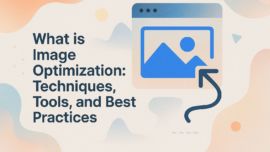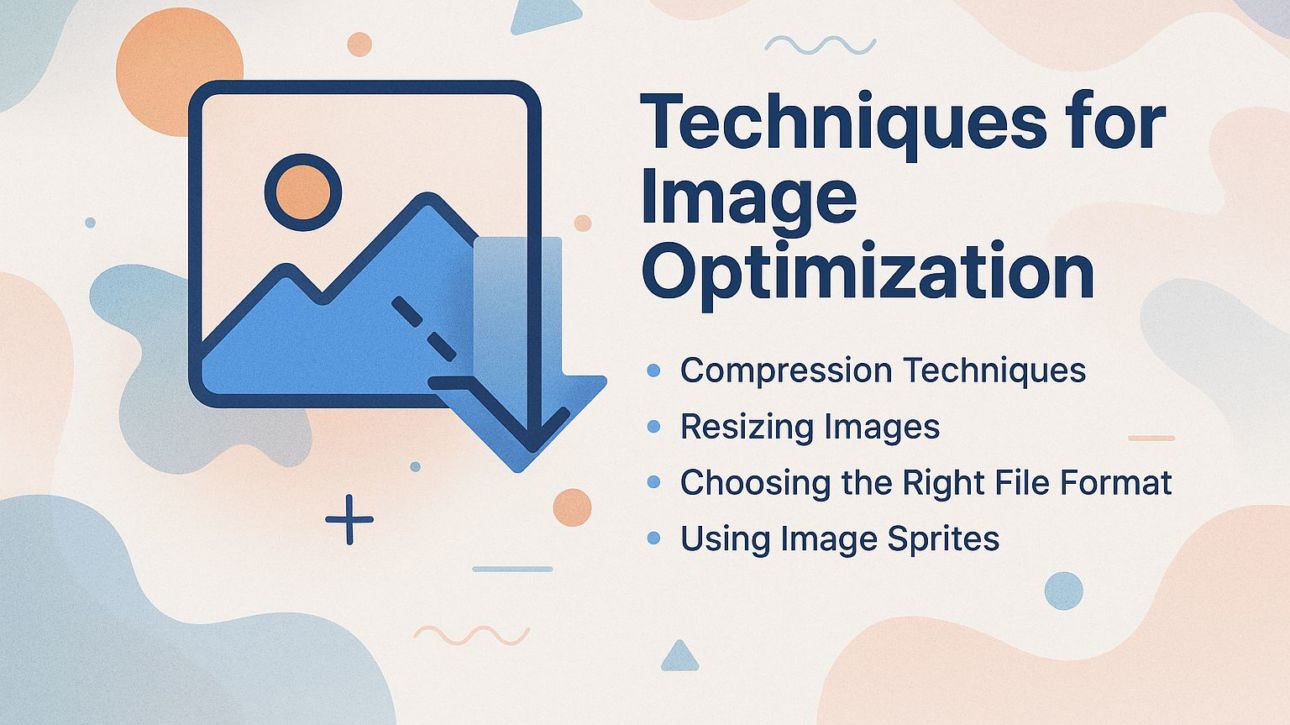In today’s visually-driven online world, knowing how to improve images can significantly increase your website’s performance. Using tools like Adobe and formats like JPEG, improving image quality can make your website load faster, which is important for Google rankings. This article explains key methods, tools, and best practices for improving web images, making sure your content is noticeable and gives users a smooth experience.
Key Takeaways:
- Image optimization is the process of reducing the file size of images while maintaining their visual quality, which helps improve website performance and user experience.
- Techniques for image optimization include compression, resizing, choosing the right file format, and using image sprites to reduce the number of HTTP requests.
- Some effective methods for improving how images load and display are knowing the size of your images, using alt text and descriptions, using lazy loading techniques, and frequently refreshing images to get the best performance.
Contents
1. Definition of Image Optimization
Image optimization involves modifying images to reduce their file size while maintaining the highest possible quality, ensuring faster loading times without sacrificing visual fidelity.
To achieve this balance, use tools like TinyPNG for lossy compression, which greatly lowers file size while keeping quality suitable for web use.
Otherwise, tools like ImageOptim provide lossless compression, which is perfect for keeping all details in your images.
Start by assessing image formats:
- JPEGs are best for photographs due to their smaller size,
- while PNGs work better for images needing transparency.
Get used to using these methods before you upload images, as this can speed up your site and make it more enjoyable for users.
2. Importance of Image Optimization
Reducing image sizes can make a website load faster, improving user experience and decreasing the number of visitors who leave the site quickly, which helps with SEO performance.
For example, compressing images with tools like TinyPNG or ImageOptim makes the files smaller while keeping the quality the same. This update can cut load times from 5 seconds to under 1 second, which matters because Google favors quicker websites.
Using clear file names and alt text improves SEO and helps users with visual impairments access content. In fact, sites that invest in image optimization often see a 20% increase in user engagement and a notable drop in bounce rates.
Techniques for Image Optimization
Different methods in image optimization focus on reducing file size, changing dimensions, and choosing the right file types to improve loading speed while keeping quality on different devices. This approach can be further enhanced by understanding the broader context of optimization techniques, as mentioned in our analysis of organic search benefits and optimization strategies.
1. Compression Techniques
Choosing between lossless and lossy compression can reduce image file sizes by 50-90%, depending on the method used and the desired quality.
Lossy compression, like the method used by TinyPNG, shrinks file size by discarding certain data, which is perfect for web images where loading speed is important.
For instance, a 200KB JPEG can be compressed to about 50KB with nearly imperceptible quality loss. Unlike other methods, ImageOptim uses a type of compression that doesn’t reduce quality, which is ideal for images that need to keep their exact detail, like logos.
This method might compress the same file down to 150KB while maintaining all original details. Choose based on whether speed or quality is your priority.
2. Resizing Images
Changing the size of images to match website layouts improves how they look and helps them load quicker by reducing file size.
To resize images effectively, use tools like Adobe Photoshop or Canva. In Photoshop, open your image, select `Image’ > `Image Size,’ and adjust dimensions. For web, use 1200×800 pixels for desktops and 800×600 pixels for mobile displays. Canva allows you to choose predefined formats and customize sizes easily.
A properly resized image helps improve user experience by loading quickly while keeping good quality. This is important for holding visitors’ attention on the site and improving search engine rankings.
3. Choosing the Right File Format
Selecting the appropriate image format can impact quality and file size; for instance, WebP can reduce file size by 25-34% compared to JPEG while maintaining transparency.
JPEG is commonly used for photos because it compresses images well, keeping a good balance between quality and file size, which is great for online use.
On the other hand, PNG is excellent for images requiring high resolution and transparency, such as logos. If you’re focusing on faster loading speeds, consider using WebP, particularly for web applications, as it supports both animations and transparency.
For high-quality prints, AVIF can be a great choice; it offers superior compression and image quality but may lack universal browser support. Assess your needs to select the format that maximizes both performance and visual appeal.
4. Using Image Sprites
Image sprites combine multiple images into a single file, significantly improving page load times by reducing HTTP requests.
To make image sprites, begin by using a tool like SpriteSmith, which handles the process for you. Simply import your images, and the tool will compile them into one sprite sheet.
After that, you can access the CSS code generated by SpriteSmith, which will provide you with the background positions for each image.
When styling your elements, apply the sprite as a background image in CSS, and adjust the background position for display. This method speeds up loading times and makes the file smaller, improving how users interact with it.
Tools for Image Optimization
There are many tools for improving images, including online services, desktop programs, and plugins that work smoothly with content management systems. Additionally, understanding the importance of optimizing images for mobile devices is crucial. Incorporating techniques from mobile optimization practices ensures your site performs well across various platforms.
1. Online Image Optimization Tools
Online tools like TinyPNG, Compressor.io, and ImageResize.org let users reduce image sizes quickly and easily without installing software.
Along with these, consider using ImageOptim for Mac users, which offers a simple drag-and-drop interface and supports batch processing.
Kraken.io offers a strong solution by compressing images and includes a WordPress plugin for automatic uploads.
When selecting a tool, take into account factors such as image format support and whether you require an API for automation purposes. These tools can significantly reduce file sizes, enhancing website loading speeds and improving overall user experience.
2. Desktop Applications
Programs such as Adobe Photoshop and GIMP allow detailed adjustments for image compression and quality settings.
Here are some other strong image optimization tools:
- ImageOptim (Free): This macOS app specializes in lossless compression, allowing you to reduce file sizes without sacrificing quality.
- TinyPNG (Free to $25/mo): Primarily for web images, it offers intelligent compression for PNG and JPEG files, including a WordPress plugin.
- Affinity Photo ($54.99 one-time): Provides advanced editing features and excellent batch processing capabilities, enabling optimization of multiple images simultaneously.
Each tool has its own benefits, allowing you to choose one that suits your particular requirements.
3. Plugins for Content Management Systems
Plugins like Smush and ShortPixel for WordPress facilitate automatic image optimization, enhancing website performance with minimal effort from users.
Smush compresses images up to 1MB without noticeable quality loss, while its free version allows basic optimization for the first 50 images.
ShortPixel, on the other hand, supports both lossy and lossless compression, with pricing tiers starting at $3/month for 5,000 images. Users often say that these plugins make pages load faster and improve SEO rankings.
Both options seamlessly work together with WooCommerce, ensuring e-commerce sites maintain fast performance without sacrificing image quality. Consider your site’s needs and bandwidth when choosing the right tool.
Best Practices for Image Optimization
Using effective methods to improve image loading can greatly improve website speed and the experience for users, resulting in increased interaction and user retention. Implementing techniques such as alt tags and Exif data can also enhance your SEO efforts. Learn more about how these strategies contribute to better search engine performance.
1. Understanding Image Dimensions
Knowing the size of images is important because images that are too big can make websites load slowly and lead to a bad experience for users.
To select the correct image dimensions, start by considering the specific design template you are using, such as a website or social media platform.
For example, a standard blog post header typically requires a width of 1200 pixels, while Facebook shared images are best at 1200 x 630 pixels.
Use tools like Adobe Creative Cloud or Canva, where templates show the correct sizes. Adobe’s measuring tools allow you to adjust pixel sizes accurately before exporting, ensuring they fit your project’s requirements.
2. Utilizing Alt Text and Descriptions
Adding descriptive text and captions benefits SEO and makes your website easier for people with visual impairments to use, helping them find their way around the site more easily.
To write effective alt text, focus on clarity and specificity. Instead of saying ‘dog running,’ describe it as ‘Golden Retriever chasing a frisbee in a sunny park.’ Avoid using phrases like ‘image of’ or ‘picture of’ because they are unnecessary.
Aim for concise descriptions of 125 characters or less. Make sure captions describe what’s happening; for example, ‘The Golden Retriever is participating in a local dog park event.’ This method helps both search engines and people using screen readers by providing important details.
3. Implementing Lazy Loading
Lazy loading can make pages load up to 40% faster because images are loaded only when they come into view, using resources better.
To set up lazy loading on your WordPress site, consider using plugins like WP Rocket or a2 Lazy Load.
WP Rocket, with a starting price of $49, offers caching and lazy loading features without extra setup. However, a2 Lazy Load is free and easy to use, making it great for beginners.
Once your website is set up, measure its speed with tools such as Google PageSpeed Insights or GTmetrix. Aim for a score above 90, and keep an eye on your bounce rate; a reduction here often correlates with faster loading times, enhancing user experience.
4. Regularly Updating Images
Regularly updating images helps maintain site performance and relevancy, keeping the content fresh and engaging for users and search engines alike.
To effectively review and update your images, start by scheduling quarterly assessments on your content calendar.
Use tools like Google Analytics to track image performance, focusing on metrics such as load times and click-through rates. If an image underperforms, consider replacing it with a higher-resolution alternative or a more relevant visual.
Use platforms like Canva for quick edits and improvements. These methods will boost user engagement and improve your SEO results over time.
Impact of Image Optimization on SEO
Improving images is important for SEO because it speeds up page loading and helps with search engine rankings. Image optimization significantly impacts these factors (our guide on alt tags and EXIF data explores advanced techniques).
1. Page Load Speed and User Experience
Research indicates that if a page takes one second longer to load, conversions can drop by 7%. So, it’s important to make images load faster to improve page speed. Images with reduced file sizes maintain their quality and noticeably cut down on loading times.
For instance, the e-commerce site `Pixie Fairy’ decreased image sizes by 60% using tools like TinyPNG and saw a 25% increase in conversions. `HealthWise’, a blog, improved images and made pages load faster, reducing the time from 4.5 seconds to 2.3 seconds. This helped decrease the number of people leaving the site quickly.
Using tools like ImageOptim and Squoosh.io can make this task simpler, speeding up image load times, which enhances user experience and increases conversion rates.
2. Image Search Optimization
Improving image search engine visibility can help your site get more visitors from Google Image Search.
To improve image performance, begin by using descriptive file names with appropriate keywords, so search engines can easily find them. Use alt text to describe the image so everyone can understand it. This also helps search engines identify the content.
Using structured data can increase visibility by giving search engines more detailed information about the image. Recent research shows that properly improved images can contribute up to 20% of a website’s visits from image searches, which helps make the site more noticeable overall.
Common Mistakes in Image Optimization
Many users make key mistakes in image optimization that can ruin their efforts, such as over-compressing images and neglecting mobile optimization. Additionally, understanding how alt tags and EXIF data enhance SEO can significantly improve your strategy.
1. Over-compressing Images
Over-compressing images can lead to noticeable quality degradation, which can hurt user experience and SEO performance, driving potential customers away.
To strike the right balance, use tools like Squoosh or TinyPNG. Start by using lossless compression for high-quality images, which preserves detail but offers moderate file size reduction.
Test varying JPEG compression levels-aim for 60-80% quality for web use. Use Squoosh’s side-by-side comparison tool to check that the content stays clear.
Use WebP format for images to improve loading speeds while keeping quality high. Regularly review your images using tools like Google PageSpeed Insights, and change them to make your website faster.
2. Ignoring Mobile Optimization
If images aren’t set up for mobile phones, they can appear stretched and take a long time to load, negatively impacting user experience on mobile websites.
To improve mobile image optimization, use responsive images. Use the HTML <picture> element, which allows you to define multiple sources for various screen sizes, ensuring users view appropriately sized images.
CSS media queries adjust how a webpage looks and how images load according to the device’s features. For example, use a large image for tablets and smaller images for smartphones.
Using these methods makes the site look better and work faster, which keeps visitors happy and coming back.
3. Future Trends in Image Optimization
Emerging trends in image optimization include the adoption of next-gen formats like AVIF and advancements in AI-driven optimization tools that promise better quality at lower file sizes. These developments could reshape best practices significantly.
AI tools such as TinyPNG and ImageKit use machine learning to reduce file sizes while maintaining quality, which is useful for web developers.
The rise of AVIF format, which offers superior compression compared to JPEG and PNG, encourages websites to adopt it to improve loading speeds.
It is expected that using these technologies will become common, particularly for improving mobile experiences, ensuring users enjoy faster loading and improved visual quality.
Frequently Asked Questions
1. What is Image Optimization?
Image optimization is the process of reducing the file size of images while maintaining their quality, in order to improve website performance and user experience.
2. Why is Image Optimization important?
Image optimization is important because it can significantly improve website loading speed, which can lead to higher search engine rankings, increased website traffic, and better user engagement.
3. What are some Image Optimization techniques?
Some Image Optimization techniques include image compression, resizing, and lazy loading. Image compression reduces the file size of images, while resizing adjusts the dimensions of images to fit the display size. Lazy loading allows images to only load when they are visible on the screen, reducing initial page load time.
4. What are some Image Optimization tools?
There are many tools available to help with Image Optimization, such as Adobe Photoshop, TinyPNG, and ImageOptim. These tools can help with tasks like reducing image sizes, making them ready for the web, and converting image file formats.
5. What are some Best Practices for Image Optimization?
Some good ways to make images better are picking the correct file format (like JPEG, PNG, or SVG), giving files clear and relevant names, and making sure images work well on mobile phones. It is also important to test and monitor website performance after implementing Image Optimization techniques.
6. How can Image Optimization benefit my website?
Improving images on your website can make it load faster, easier to use, and rank better on search engines. This can result in more visitors to your website and improved interaction with users, helping your website reach its objectives.