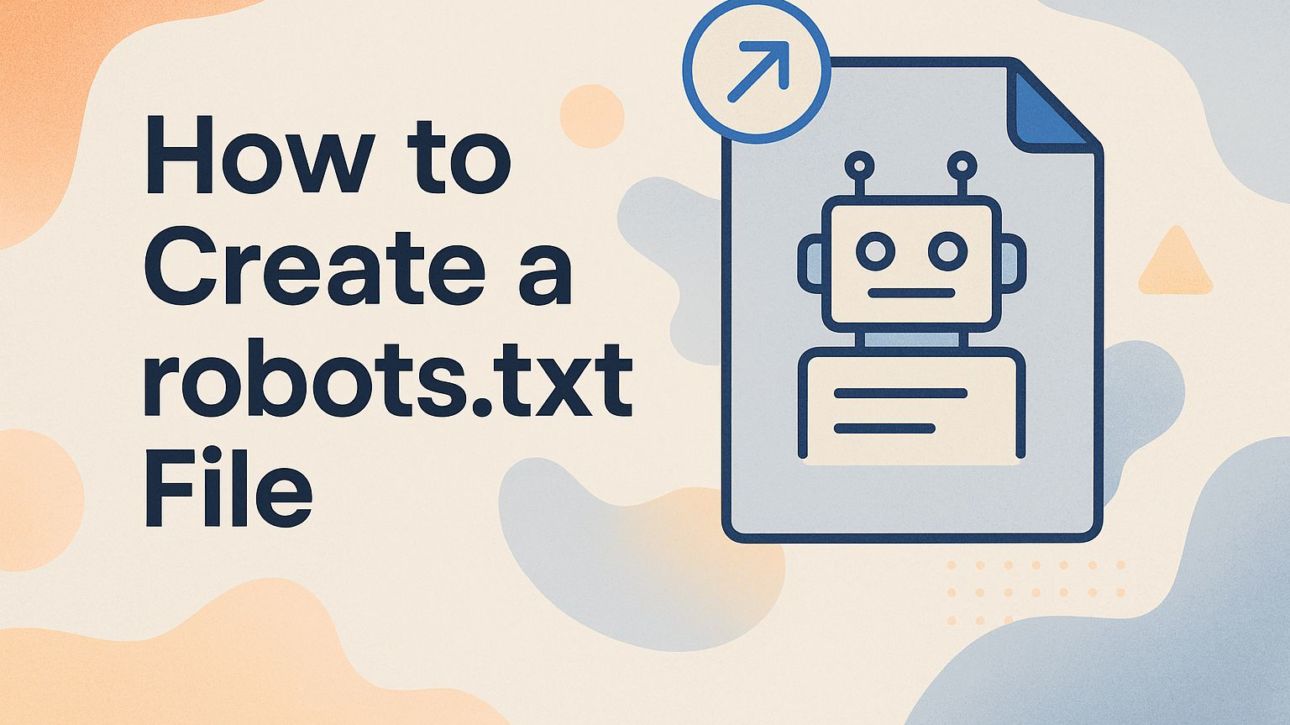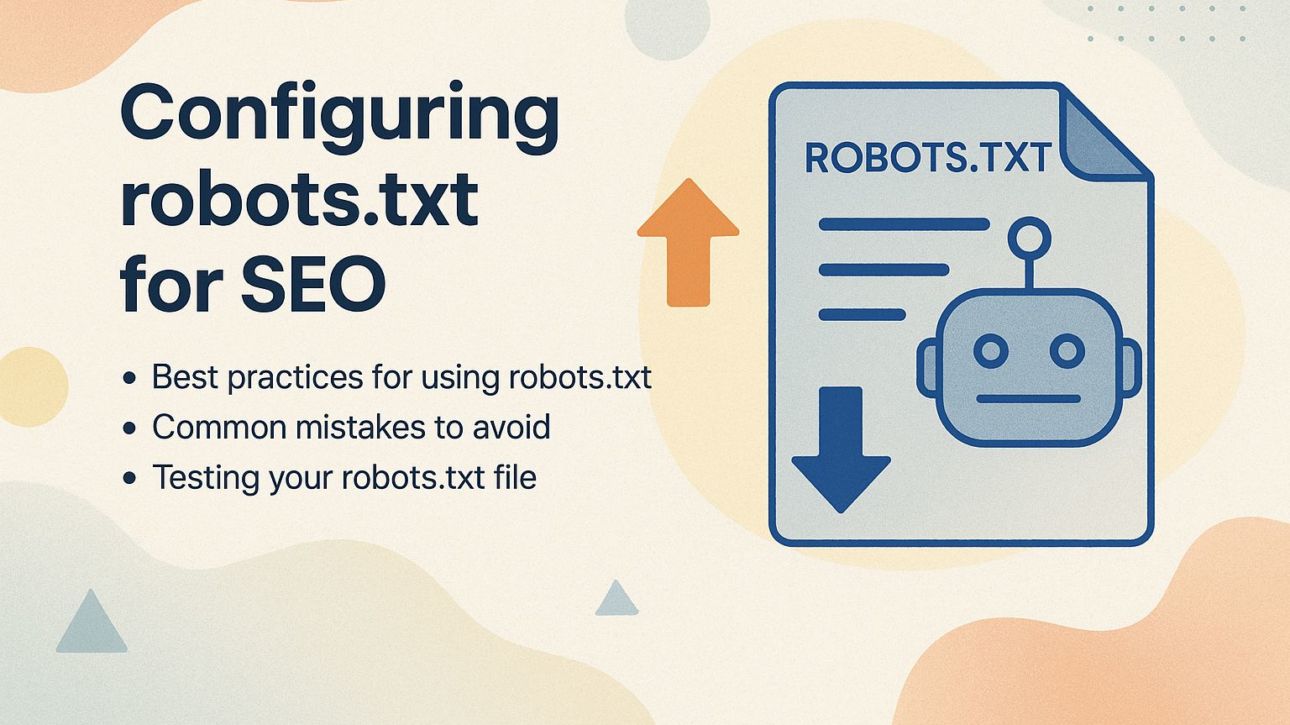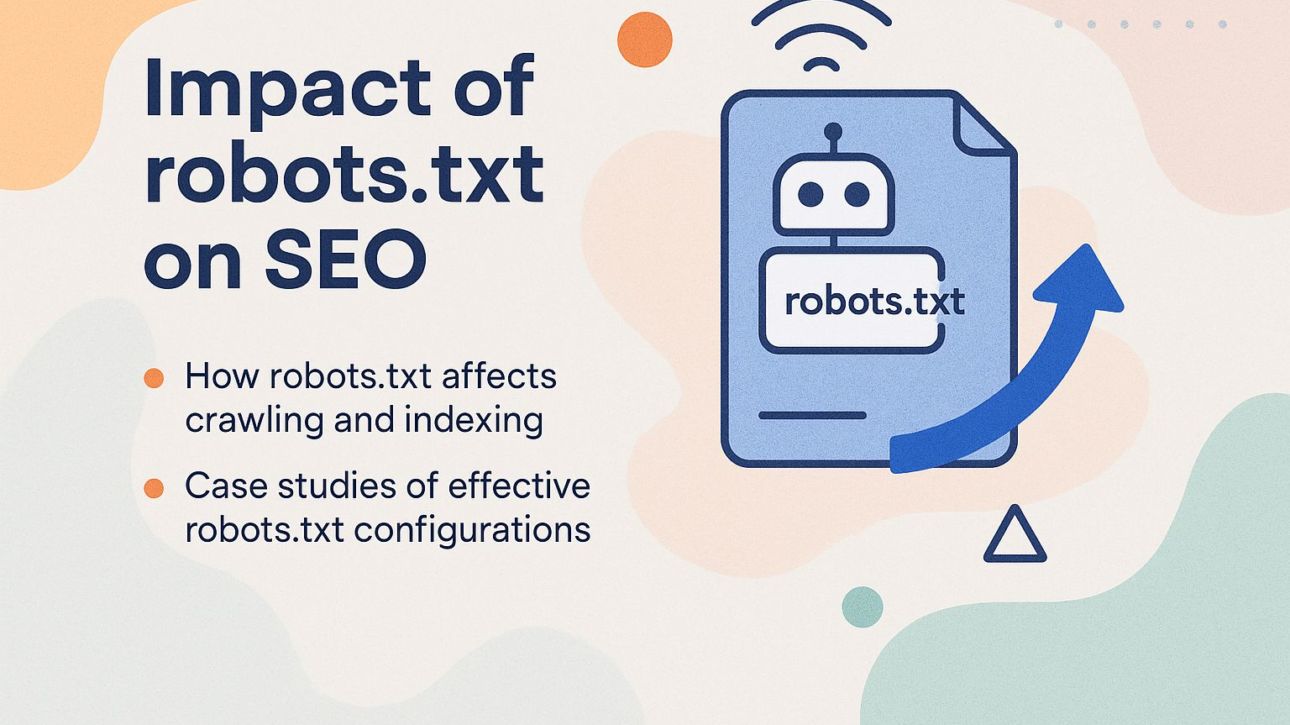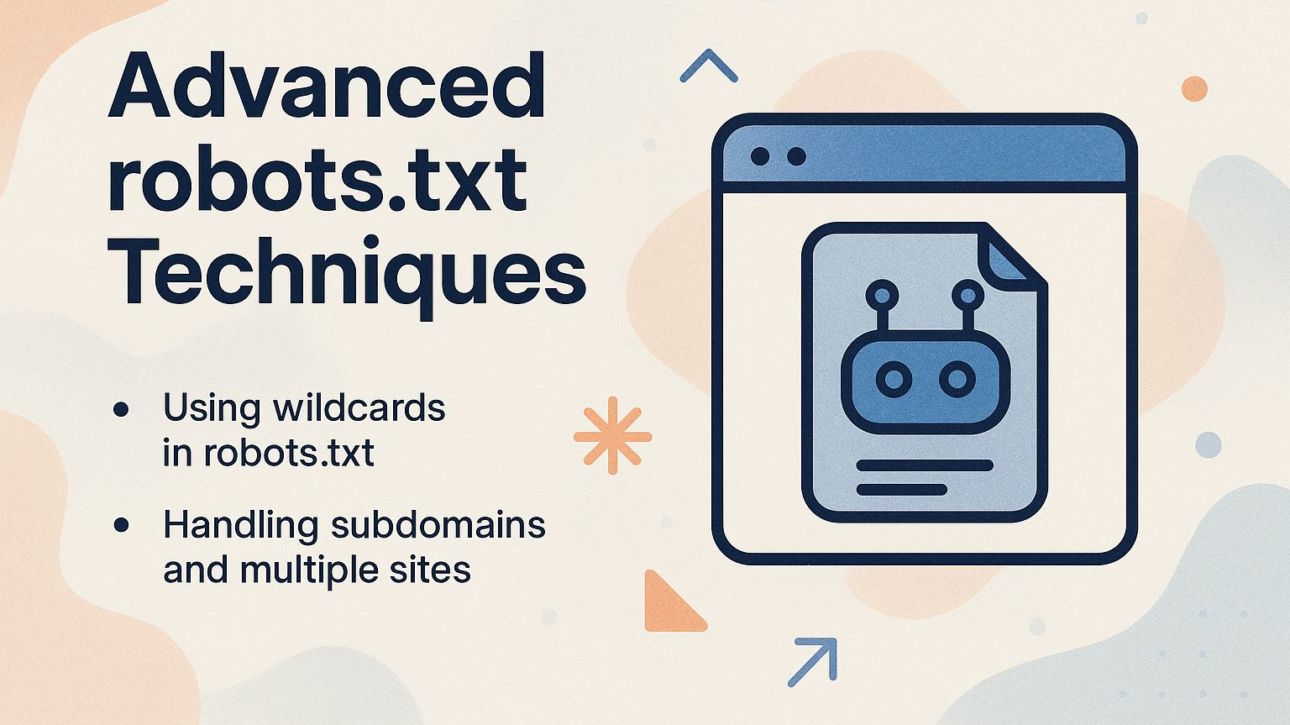Knowing how robots.txt works is important for good SEO. This simple yet powerful file guides web crawlers like Googlebot and Bingbot on how to interact with your site. By using rules like “Disallow,” you can control which content search engines can see, making sure important pages get noticed. In this article, we’ll explain what robots.txt is, go over its rules, and give useful advice for setting it up to improve how your website appears in search results.
Key Takeaways:
- Knowing how robots.txt works is important for good SEO because it controls how search engines explore and catalog a website.
- The syntax of robots.txt includes user-agent directives, allow and disallow directives, crawl-delay directive, and sitemap directive.
- To configure robots.txt for SEO, it is important to follow best practices, avoid common mistakes, and regularly test the file’s functionality with tools.
Contents
- Definition of robots.txt
- Syntax of robots.txt
- How to Create a robots.txt File
- Configuring robots.txt for SEO
- Impact of robots.txt on SEO
- Advanced robots.txt Techniques
- Frequently Asked Questions
- 1. What is robots.txt and why is it important for SEO?
- 2. What is the syntax of robots.txt?
- 3. How do I create a robots.txt file for my website?
- 4. What happens if I don’t have a robots.txt file?
- 5. Can I use robots.txt to block specific search engines?
- 6. How often should I update my robots.txt file for SEO?
1. Importance of robots.txt in SEO
A well-structured robots.txt file can help SEO by controlling which files search engines can see and using crawl budget effectively.
For instance, blocking access to a staging environment prevents indexed duplicate content, enhancing overall SEO. A site like www.example.com/secret/ can be excluded by adding ‘Disallow: /secret/’ in your robots.txt file.
Ensuring that search engines can access important pages improves their ranking. For example, keep your main product pages open to search engines while blocking less important sections.
Research indicates that improving robots.txt can make crawling 30% more effective, which benefits your search engine results.
2. Overview of how search engines use robots.txt
Search engines read robots.txt files to learn how to manage crawlers by following rules that decide if certain areas of a website can be accessed or not.
Googlebot and Bingbot, for instance, reference the robots.txt file to determine which sections of a website to crawl. Ignoring these directives can lead to diminishing SEO performance, as critical sections might remain unindexed. For those looking to optimize their site structure, understanding crawling and SEO best practices is crucial.
User-agent strings, like ‘Googlebot’, tell which bots the rules of a site apply to, so it’s important to specify them correctly. For example, blocking ‘User-agent: *’ restricts all crawlers, while ‘User-agent: Googlebot’ specifically targets Google’s crawler.
This allows website owners to decide which search engine crawlers can visit their site.
Definition of robots.txt
The robots.txt file is a simple text document that tells web crawlers which pages they are allowed to visit or skip. It is an important part of managing a website.
1. What is a robots.txt file?
A robots.txt file is a simple text document located at the root of a website, containing directives that guide crawlers about which URLs to access.
To create an effective robots.txt file, you need to place it at the root of your domain, such as www.example.com/robots.txt.
The basic formatting involves specifying ‘User-agent’ to indicate which crawlers the rules apply to, followed by ‘Disallow’ to block specific URLs.
For example:
User-agent: * Disallow: /private-page/ Disallow: /tmp/
This setup prevents all crawlers from accessing the specified paths. Periodically check your robots.txt file with tools like Google’s Robots Testing Tool to confirm it follows rules and make changes if needed.
2. History and evolution of robots.txt
The robots.txt protocol was created in 1994. It changed over time to match the increasing challenges of search engine algorithms.
Initially, the file served as a simple directive for web crawlers, allowing website owners to control bot access. In 1997, the first formal specification was established, which included the user-agent field to specify which crawlers the rules applied to.
By the early 2000s, more functionality was added, such as the ‘Disallow’ directive, enabling more granular control. Robots.txt files can now include ‘Sitemaps’ which help crawlers find all the indexed pages, highlighting the file’s important role in SEO planning and website management.
Syntax of robots.txt
Knowing how robots.txt works is important for interacting with web crawlers and improving how they move through your site.
1. Basic structure of a robots.txt file
A robots.txt file usually has important instructions like ‘User-agent’, ‘Disallow’, and ‘Allow’, organized in a certain way.
For example, a basic robots.txt file might look like this:
User-agent: * Disallow: /private/ Allow: /public/ # This tells all crawlers to avoid the private folder but allows access to public directories.
In this context, ‘User-agent: *’ means the rules are for all web crawlers, and ‘Disallow’ means certain directories are not accessible. In contrast, ‘Allow’ grants access where necessary. Tailoring these rules helps manage crawler traffic and protect sensitive content.
2. User-agent directives
User-agent instructions indicate which search engine bots should follow the rules, giving specific control over which bots can access the site.
Key user-agent strings include Googlebot, Bingbot, and Slurp. To effectively use these in your robots.txt file, specify the user-agent followed by the rules.
For example:
User-agent: Googlebot Disallow: /private/ User-agent: Bingbot Allow: /public/
This setup lets Googlebot access all areas except the /private/ directory, while Bingbot can index pages in /public/. Always check your robots.txt file with Google’s Search Console to make sure your rules are working correctly.
3. Allow and Disallow directives
The ‘Disallow’ directive blocks crawlers from accessing specified URLs, while ‘Allow’ can enable access to certain pages within a blocked directory.
For example, if you want to block all crawler access to your admin pages while still allowing login access, your robots.txt file should include:
User-agent: * Disallow: /wp-admin/ Allow: /wp-admin/admin-ajax.php
This setup blocks access to all files in the ‘wp-admin’ directory, except for the ‘admin-ajax.php’ file. This allows important functions to be available to crawlers while keeping secure areas protected. Regularly review and adjust your robots.txt settings to balance SEO needs and site security.
4. Crawl-delay directive
The crawl-delay directive instructs web crawlers to wait a specified amount of time between requests, helping to manage server resources effectively.
Using the crawl-delay directive is important, especially for busy sites like online stores or news websites.
For example, you might set a crawl-delay of 10 seconds for a busy site like Amazon, limiting requests during peak hours. On the other hand, smaller blogs could use a 5-second interval.
To apply this directive, simply add the following line to your robots.txt file:
Crawl-delay: 10
This will help prevent server overload, ensuring a smoother experience for both users and crawlers.
5. Sitemap directive
Adding a sitemap directive to your robots.txt file helps crawlers find your XML sitemap and index your site better.
To format the sitemap directive correctly, add the line “Sitemap: https://www.yourwebsite.com/sitemap.xml” at the end of your robots.txt file. This simple addition informs search engines of your sitemap’s location, thereby streamlining the crawling process.
To get the best results, make sure your sitemap includes all key URLs and is current. Use tools such as Google Search Console to send in your sitemap and track how it’s doing. This allows you to find problems quickly and improve how easily your site can be found.
How to Create a robots.txt File
Making a robots.txt file is easy and can improve your website’s search rankings when done right.
1. Step-by-step guide to creating a robots.txt file
- Access your website’s root directory,
- Create a new text file,
- Add directives,
- Save as robots.txt,
- Upload to the root directory.
Start by ensuring you have access to your website’s files via an FTP client or your hosting provider’s file manager.
In the new text file, include directives such as User-agent: * to apply rules to all web crawlers, followed by Disallow: /private/ to restrict access to specific folders.
After saving, check that your robots.txt file is correctly formatted by visiting yourdomain.com/robots.txt. It’s important to check your instructions with Google’s Robots Testing Tool to make sure they work correctly.
2. Tools for generating robots.txt files
Various online resources, such as Google’s Robots.txt Tester and SEO Book’s Robots.txt Generator, can help you make your robots.txt file.
For those looking for an easy-to-use method, these tools are highly recommended:
- Robots.txt Generator by SEO Book: Simple interface, allows real-time preview of generated files, free of charge.
- Google’s Robots.txt Tester: Ideal for testing the effectiveness of your rules, ensuring they’re correctly interpreted by Google.
- Yoast SEO (for WordPress users): Automatically creates a robots.txt file specific to your site, with easy options to change settings.
Depending on your experience and platform, choose accordingly to effectively manage web crawling.
Configuring robots.txt for SEO
Setting up your robots.txt file correctly is important for getting the best SEO results and controlling how search engines crawl your site.
1. Best practices for using robots.txt
Follow these best practices for robots.txt usage to improve your site’s SEO:
- Regularly update your file,
- Limit directives to essential pages,
- Use descriptive comments.
Along with these best practices, consider using tools like Google’s Search Console to monitor how search engines interact with your robots.txt file. This tool lets you check the file for errors before use and provides information on crawling problems. As mentioned in our overview of crawling definition and SEO best practices, understanding how search engines navigate your site can offer deeper insights into its visibility.
Watch your website analytics to track if changes made to the robots.txt are positively affecting SEO performance. Updating your site regularly helps search engines find the correct content quickly, which can improve your search rankings.
2. Common mistakes to avoid
Avoid these common robots.txt mistakes that can negatively impact your SEO:
- Blocking essential resources
- Using incorrect syntax
- Forgetting to update the file
Blocking essential resources, like JavaScript or CSS files, can lead to poor website rendering, affecting user experience and ranking. Make sure your robots.txt file blocks only unnecessary paths.
For syntax errors, always validate using tools like Google Search Console or the robots.txt Tester, which helps spot problems before they impact SEO.
Regularly look at your robots.txt file, especially after making changes to your website, to add any new URLs or paths and make sure search engines can access your site properly.
3. Testing your robots.txt file
It’s important to test your robots.txt file to make sure that web crawlers are following your instructions correctly and reaching the right pages.
To validate your robots.txt setup, use Google’s Robots.txt Tester, which provides a user-friendly interface for testing different URLs.
Follow these steps:
- Input your file into the tester.
- Enter the URL you wish to check.
- Click ‘Test.’
Review the results to identify issues such as blocked pages or syntax errors. Specifically, verify key elements like ‘User-agent’ directives and ‘Disallow’ paths. Frequently checking your robots.txt file makes sure it reflects any updates in your site’s content layout, avoiding accidental restrictions of key pages.
Impact of robots.txt on SEO
Setting up your robots.txt file can greatly affect how well search engines crawl and index your site, which directly impacts your SEO results.
1. How robots.txt affects crawling and indexing
A well-configured robots.txt file can affect how search engines visit and index a site, impacting its visibility and rankings.
For instance, disallowing specific directories can help prevent search engines from indexing low-quality or duplicate content, which may negatively impact your site’s SEO performance.
Tools like Google Search Console let you test your robots.txt file, ensuring it works as intended. Studies show that well-configured robots.txt files can improve crawl efficiency by up to 40%.
Regularly auditing this file as part of your SEO strategy helps maintain optimal indexation and can lead to improved organic traffic over time.
2. Case studies of effective robots.txt configurations
Some examples show that having clear robots.txt files can help SEO results and make the site function better.
For example, the e-commerce site XYZ adjusted its robots.txt file to block low-priority pages from being crawled. This change led to a 25% increase in organic traffic within three months.
Blog platform ABC also improved its crawl efficiency and increased its ranking for key terms by 15% by removing duplicate content and certain category pages.
Local business DEF fine-tuned its robots.txt instructions to prioritize crawls for service pages over seasonal updates, enhancing indexation speed and visibility in local searches. Each adjustment contributed to significant performance gains.
Advanced robots.txt Techniques
Using advanced methods in your robots.txt file can improve how search engines handle your website and manage crawlers.
1. Using wildcards in robots.txt
Wildcards in robots.txt files let you apply directives more widely, helping to manage crawler access effectively.
To implement wildcards effectively, use the asterisk (*) to substitute any character sequence. For instance, ‘User-agent: *
Disallow: /private/*’ prevents all crawlers from accessing any URL that begins with /private/.
Another example is ‘User-agent: Googlebot
Disallow: /temp/*’, which restricts Googlebot from all URLs starting with /temp/.
Avoid overusing wildcards, as they may unintentionally block essential pages. Frequently check your robots.txt setup with tools such as Google Search Console to confirm it works correctly.
2. Handling subdomains and multiple sites
To manage robots.txt files for different subdomains and sites, plan carefully to prevent conflicts and make sure web crawlers work correctly.
Start by creating a unified strategy for the main domain and subdomains. Each subdomain can have its own robots.txt file, customized for its specific content.
Implement clear directives; for example, disallow unnecessary paths like /private/ to prevent search engines from accessing sensitive areas. Use tools like Google Search Console to test your robots.txt for errors.
Remember that syntax issues can lead to entire subdomains being blocked, so validate rules with tools like the Robots.txt Tester. Regularly review these files after major updates or changes in content structure.
Frequently Asked Questions
1. What is robots.txt and why is it important for SEO?
Robots.txt is a text file that is used to give instructions to search engine bots on which pages of a website they can or cannot crawl. SEO is important because it affects how search engines find a website’s content, which influences its position in search results.
2. What is the syntax of robots.txt?
The syntax of robots.txt is relatively simple. It consists of two main components: user-agent and disallow. User-agent specifies the search engine bots to which the instructions apply, while disallow indicates the pages or directories that should not be crawled. Wildcards and specific paths can also be used in the syntax.
3. How do I create a robots.txt file for my website?
To create a robots.txt file, you need to create a new text file and save it as “robots.txt”. Then, add in the appropriate syntax for your website’s needs. Make sure to include any specific directories or pages that you do not want to be crawled by search engines. Finally, upload the file to the root directory of your website.
4. What happens if I don’t have a robots.txt file?
If a website does not have a robots.txt file, search engine bots will assume that all pages on the website are allowed to be crawled. This can result in duplicate content issues, as well as search engines indexing pages that you may not want to be included in search results.
5. Can I use robots.txt to block specific search engines?
Yes, you can use robots.txt to block specific search engines from crawling your website. This can be done by specifying the user-agents of the search engine bots you want to block and then disallowing all pages or directories for those bots.
6. How often should I update my robots.txt file for SEO?
If your website’s structure or content changes, it is important to update your robots.txt file to reflect these changes. If you want to let search engines see or ignore specific pages for SEO reasons, you might need to change your robots.txt file. It is recommended to regularly check and update your robots.txt file as needed.