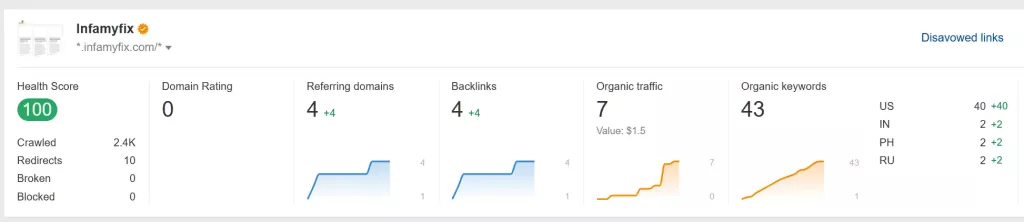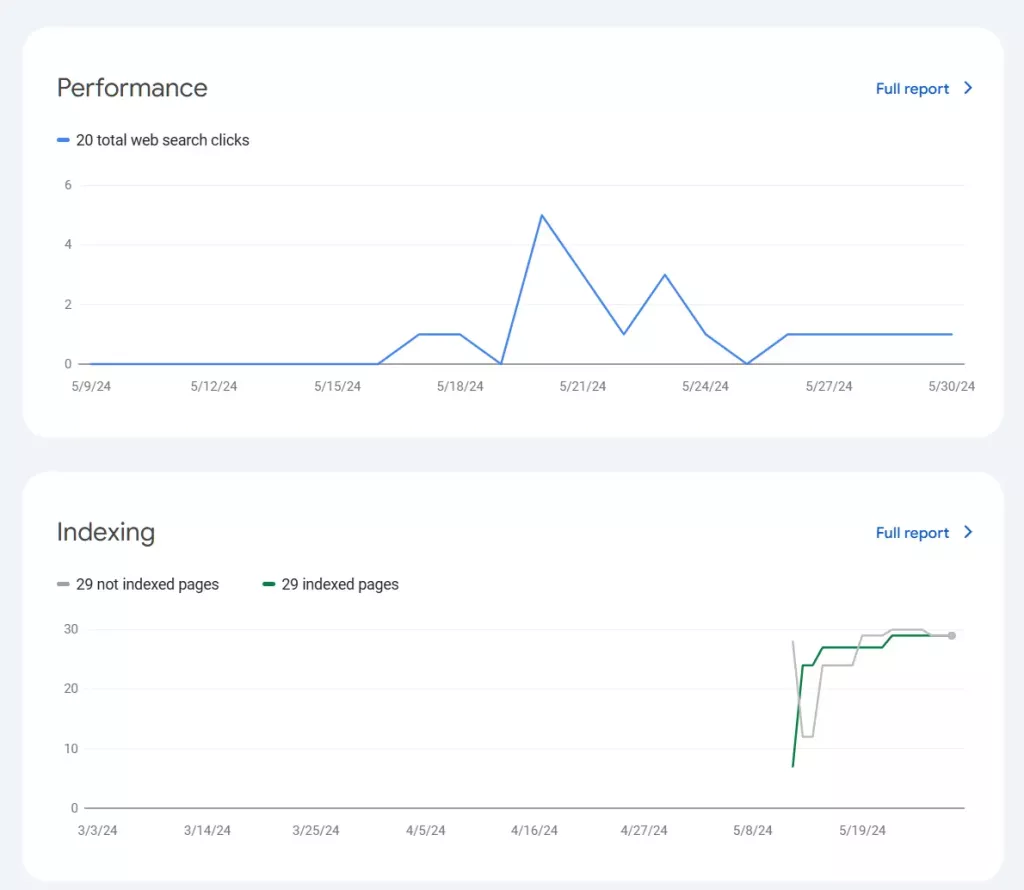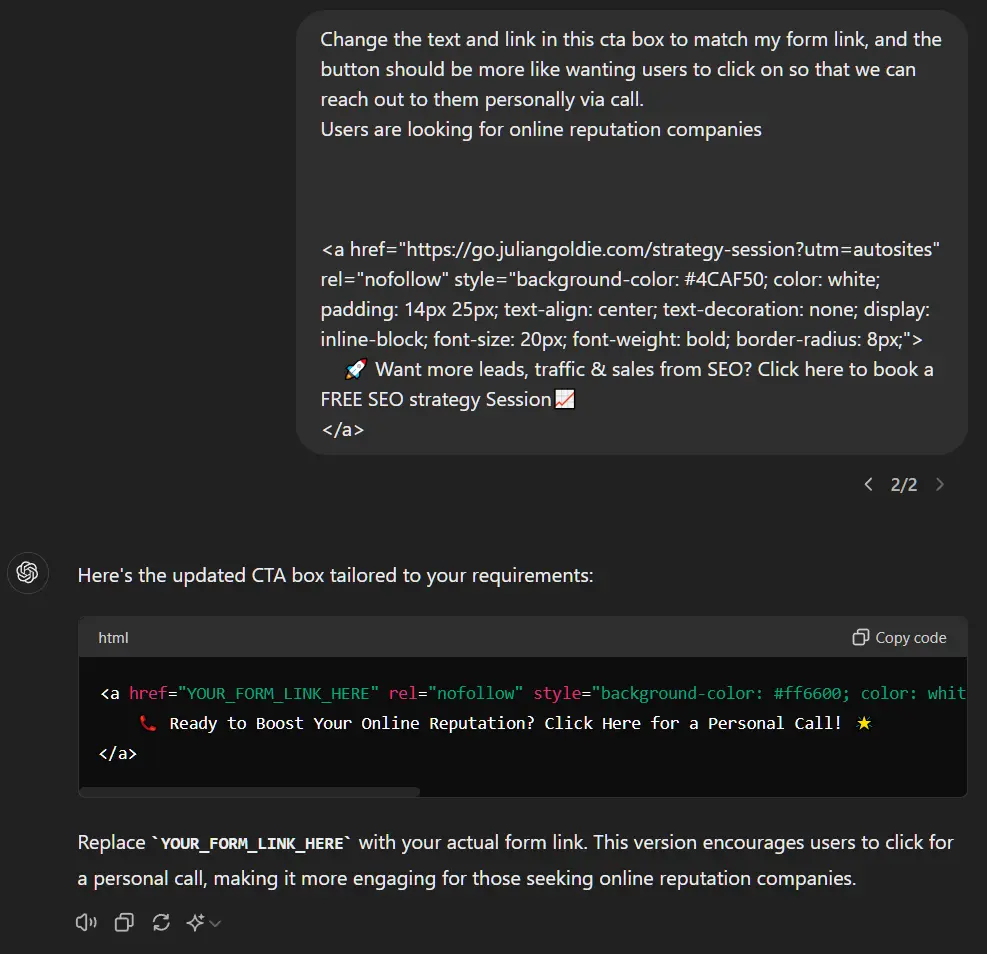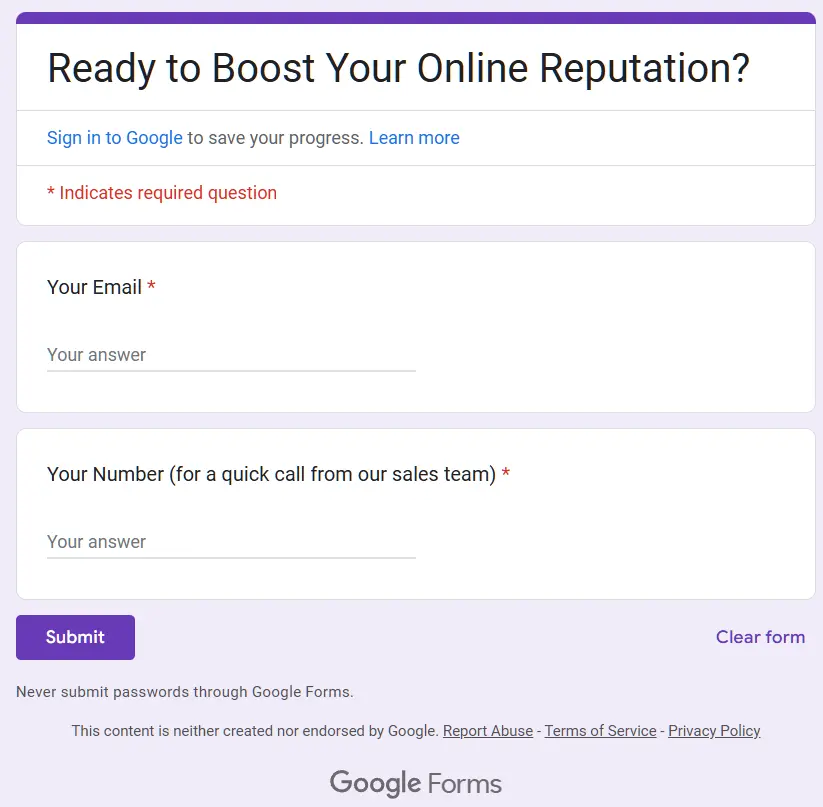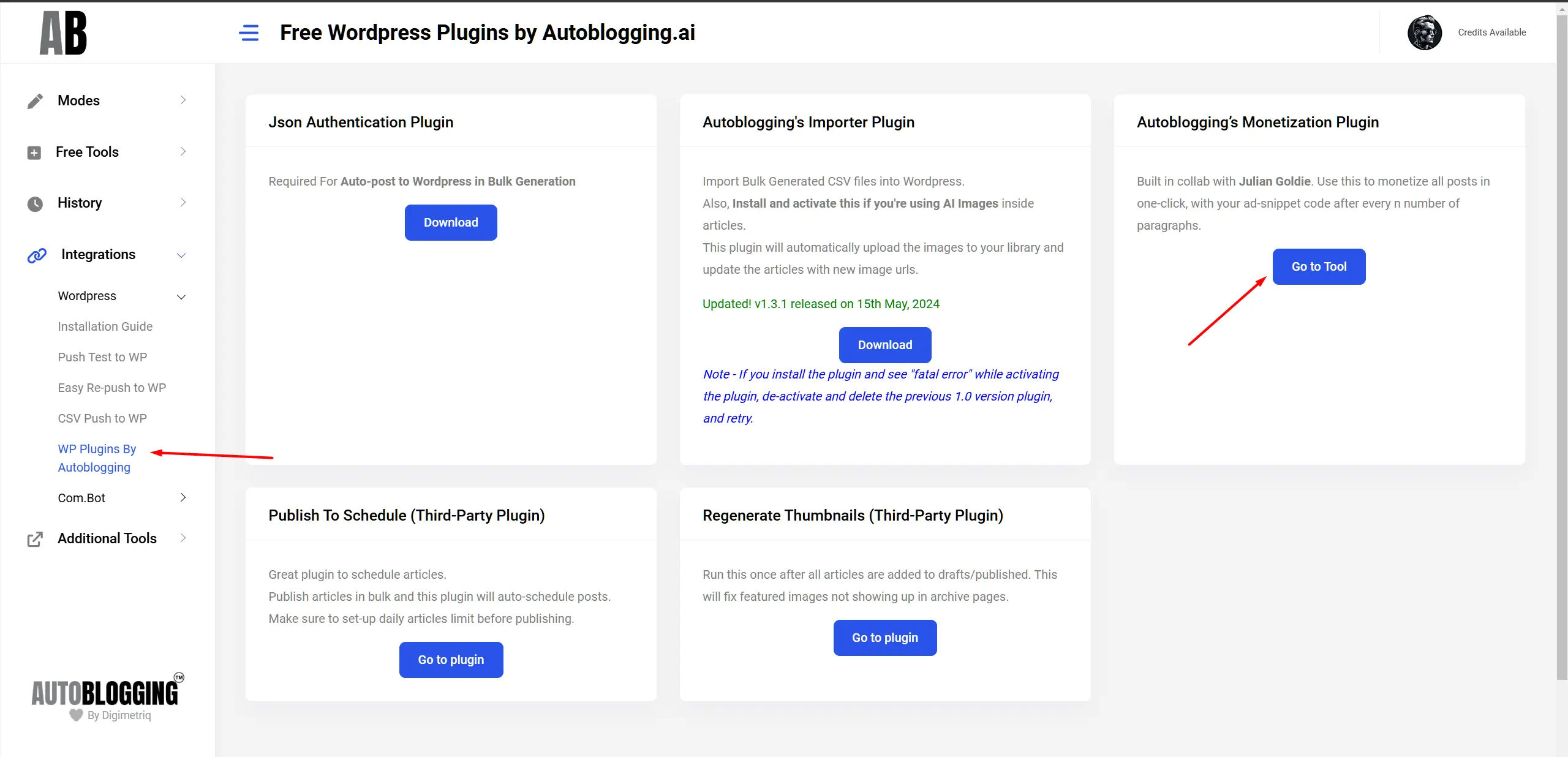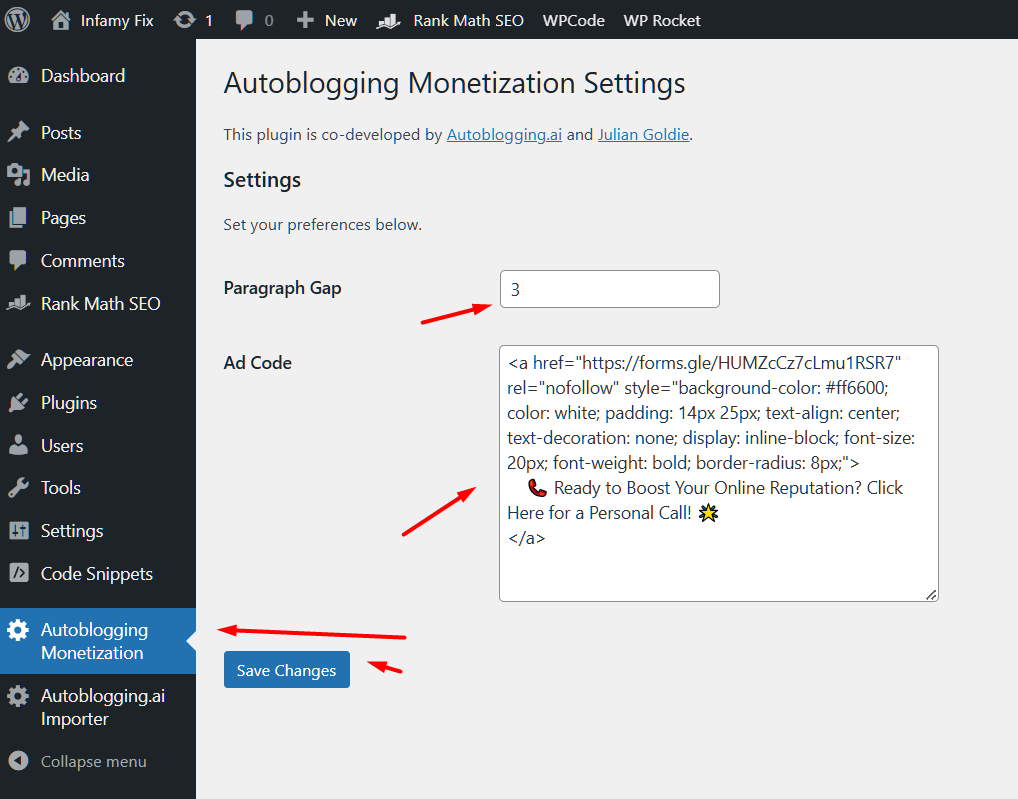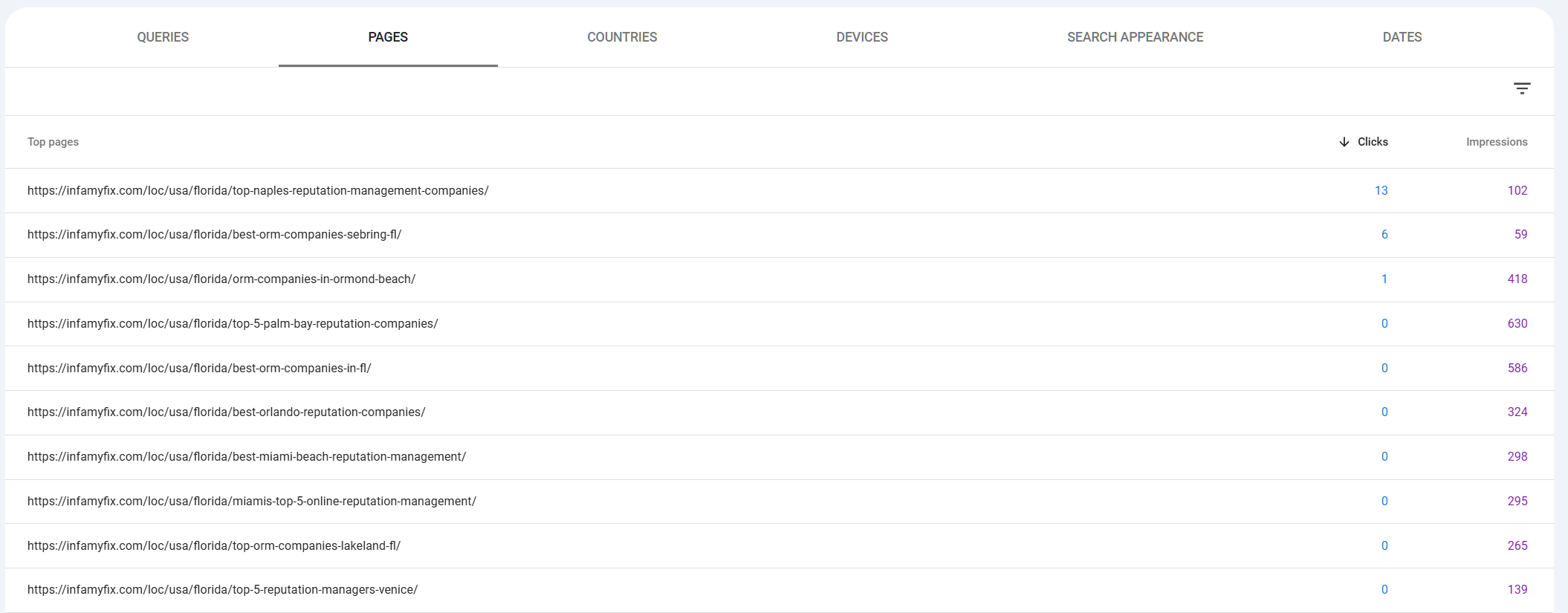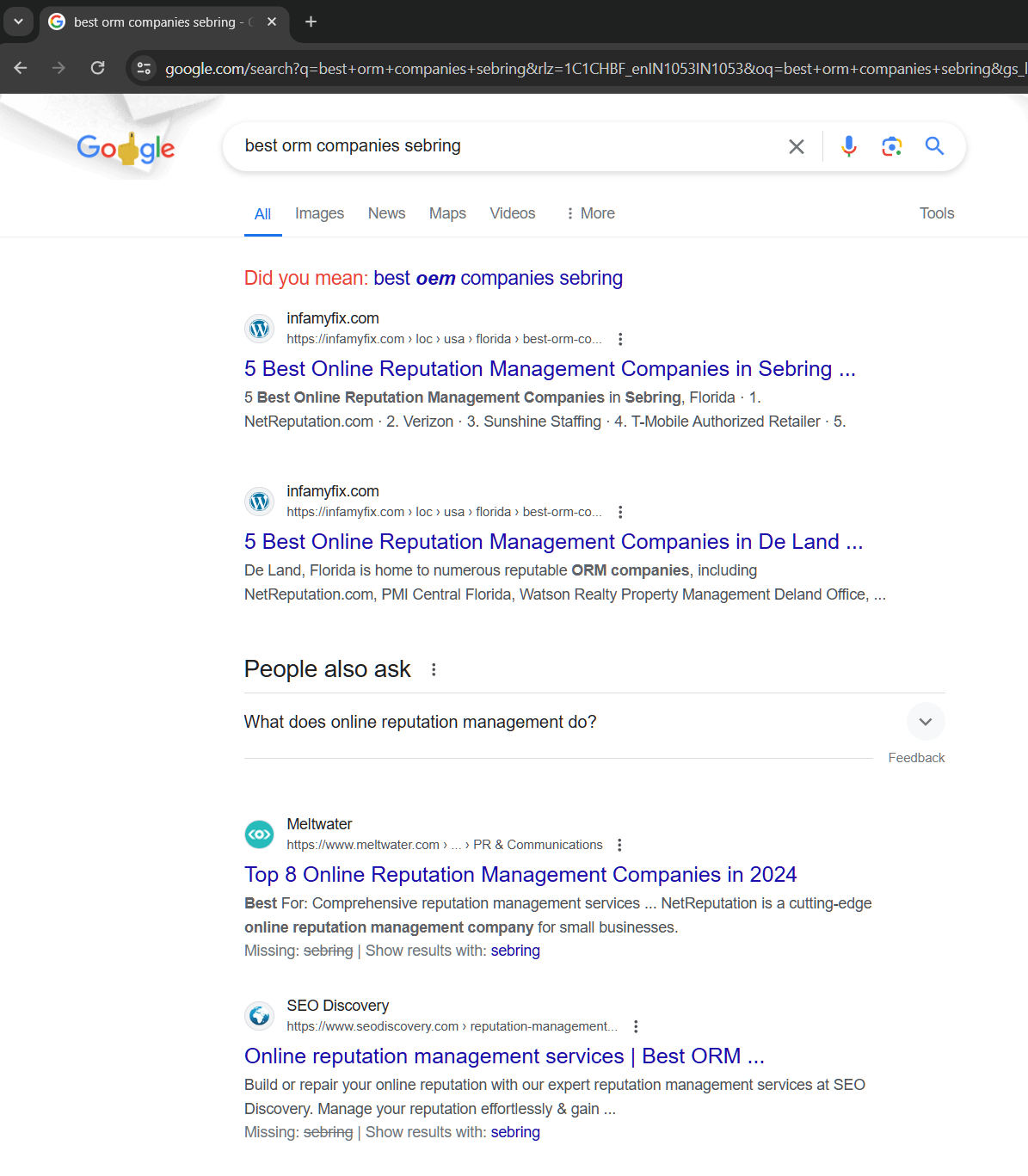So, the site is Infamyfix.com and I published about 1500+ articles using Autoblogging’s Places – Local type articles yesterday.
The site had 29 articles Florida city based articles before as I was just testing things out.
Everything got indexed naturally and it started ranking pretty well.
Contents
Step 1: Figure out how you are going to Monetize the site
Basically, who you are going to sell the leads to.
The client is NetReputation.com. They have been using Autoblogging.ai since over an year now. The SEO head is my close friend now. They recently subscribed to the CORP DFY plan as well. I was playing around with the strategy and was showing the power of the new Places-Local type articles inside Autoblogging.
This mode gets factual data from maps to create a list of local places. You can create Best/ Top rated/ type articles with legit place names, for any location.
I’ll be getting paid per Lead and since NetReputation serves worldwide, it was quite easy for me to set this up.
Step 2: Generate Local articles using Places – Type articles
The magical Source Context
Properly define the source context to mention yourself, or your client as the top one.
The List generated in the article will be like this:
NetReputation is put on top. The other 4 are actual local businesses! We’ve given AI the perfect amount of freedom here.
Step 3: Ask ChatGPT to design the CTA box
and Link to a basic Google Form.
Thanks to Julian Goldie, you can design a CTA box that matches your theme!
Here’s the main prompt:
Change the text and link in this cta box to match my form link, and the button should be more like wanting users to click on so that we can reach out to them personally via call. Users are looking for online reputation companies <a href="https://go.juliangoldie.com/strategy-session?utm=autosites" rel="nofollow" style="background-color: #4CAF50; color: white; padding: 14px 25px; text-align: center; text-decoration: none; display: inline-block; font-size: 20px; font-weight: bold; border-radius: 8px;"> 🚀 Want more leads, traffic & sales from SEO? Click here to book a FREE SEO strategy Session📈 </a>
This is how it looks:
I created a basic Google form and this is how it looks like:
I know, very basic. I’m lazy.
Step 4: Monetize using Autoblogging’s Monetization plugin
and, add the CTA box everywhere!
When you login into the dashboard, you can find a list of Free WP plugins by Autoblogging. Download the plugin from here: Free WordPress Plugins by Autoblogging
Monetization plugin was developed in a collaboration with Julian Goldie. We wanted to monetize a lot of our sites, quickly. Just like this.
Our SEO sites built in collab is collecting leads exactly like this. In fact, the CTA banner code was picked up from one of the SEO sites.
The plugin settings are pretty straight-forward.
Add your add code, select paragraph gap and hit Save Changes.
According to my settings, The ad code will be shown after every 3rd paragraph.
Step 5: Add the site to Search console and Bing webmasters
Track what’s working.
I started getting clicks on a couple of pages. This should rise now since I’ve added another 1670 articles on the site yesterday.
You can also run the published URLs through premium indexers for quick results.
For some queries, it started ranking for multiple spots. Hilarious.
Next steps:
Very very important
Add a Favicon.
Cheers
or