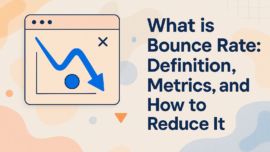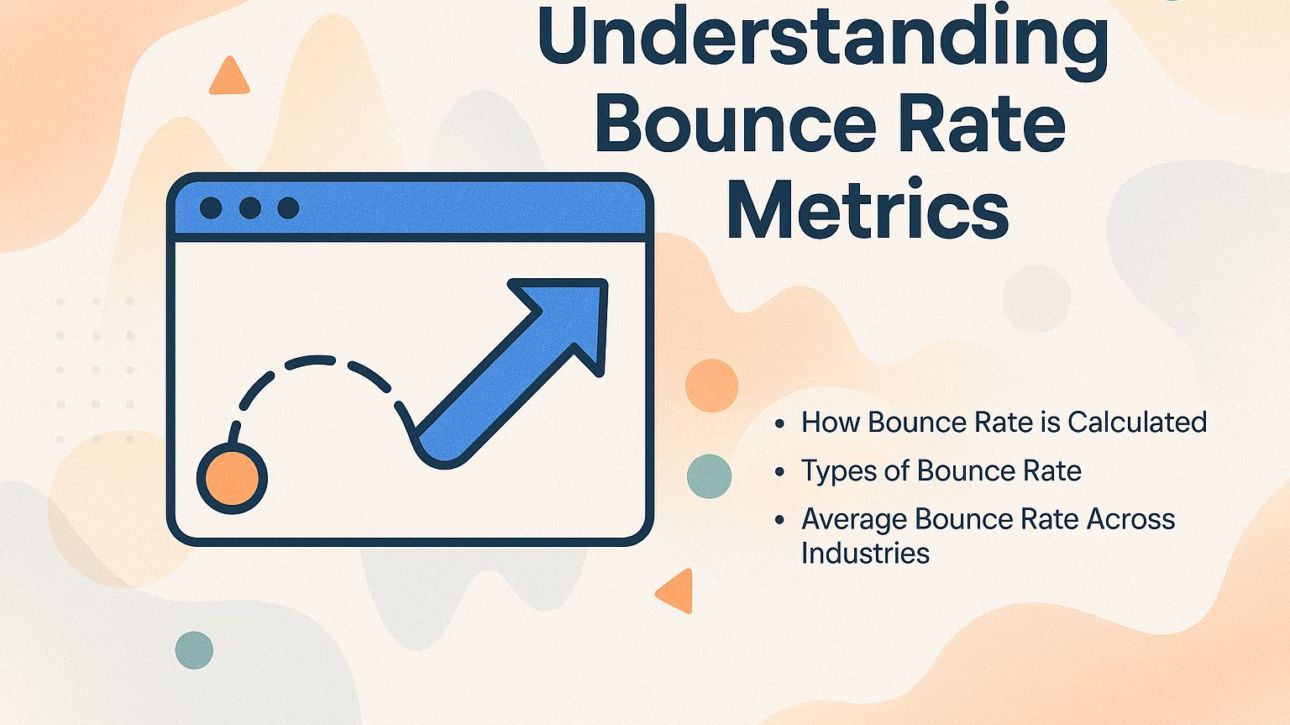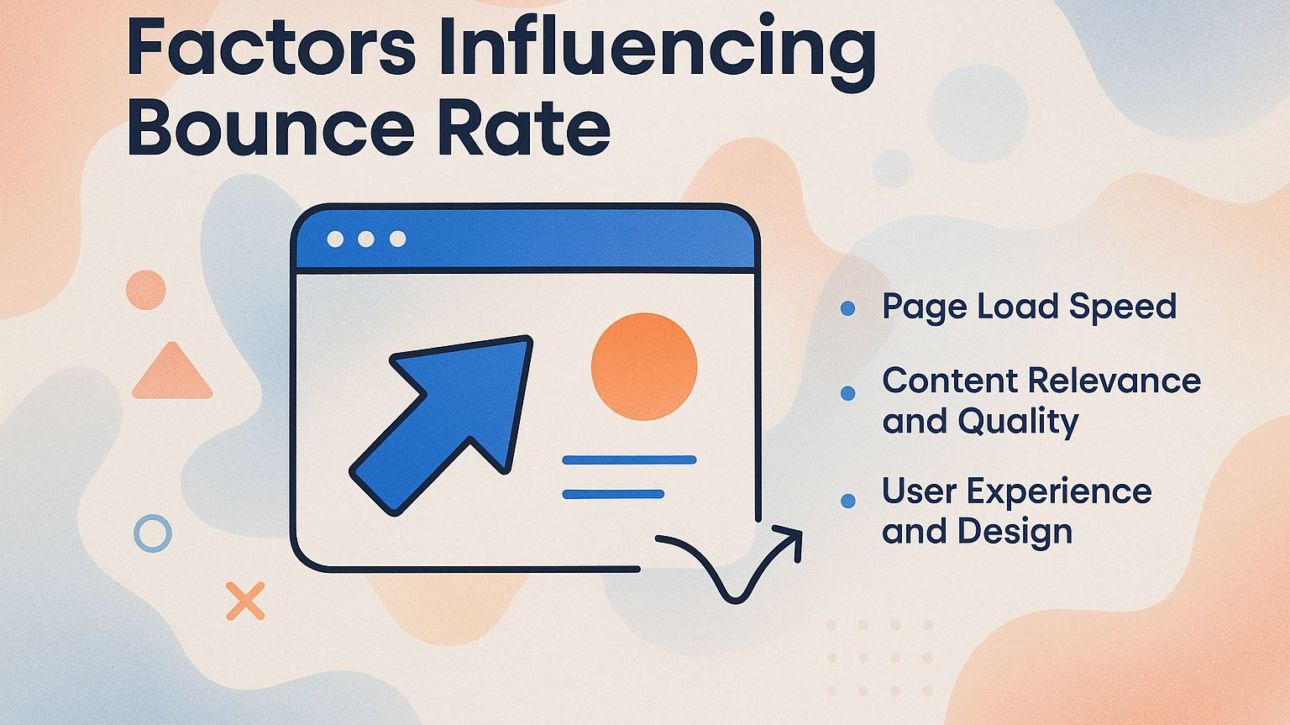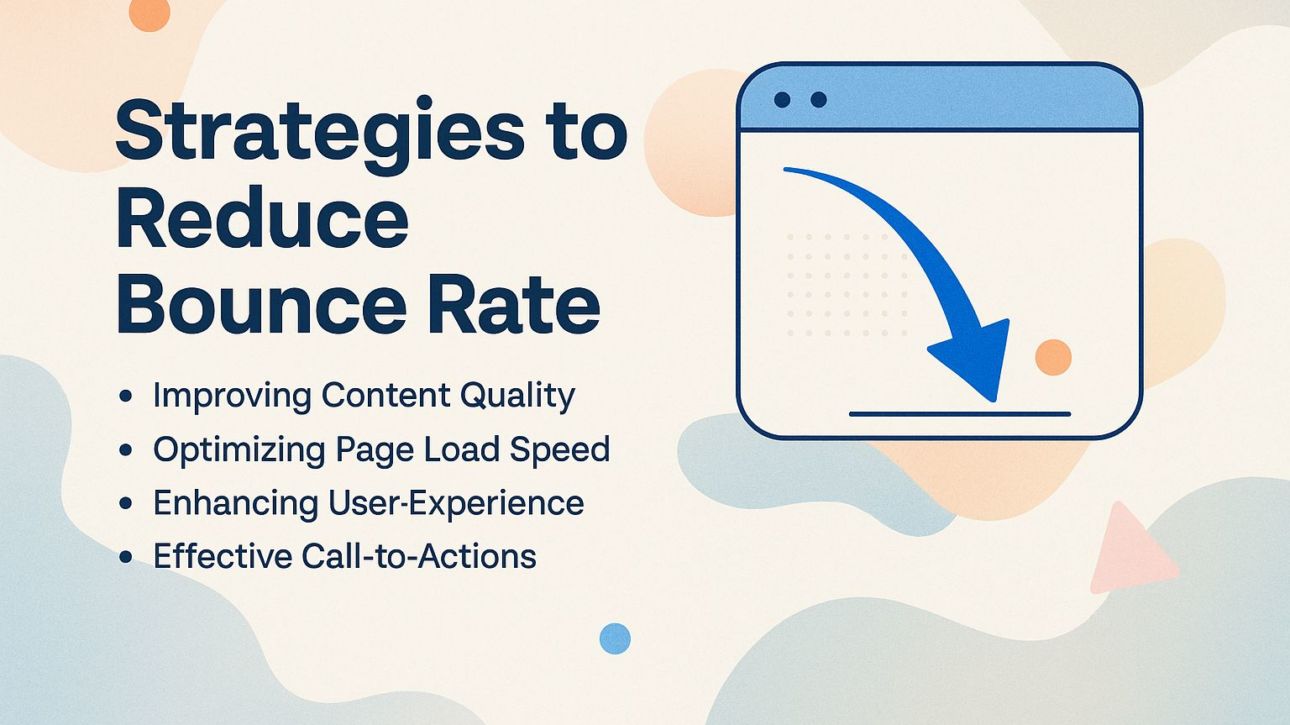Knowing what bounce rate means is important for those who want to improve how users interact with a site and make a website work better. A high bounce rate can signal issues that may be deterring visitors, while a low bounce rate often reflects effective strategies-especially in ecommerce. In this article, we’ll explain what bounce rate is, look at its measurements with tools like Google Analytics, and share practical tips on how to lower it for improved online results.
Key Takeaways:
- Bounce rate is the percentage of visitors who leave a website without interacting with any other pages.
- It is an important metric in digital marketing as it reflects user engagement and can impact website conversion rates.
- To reduce bounce rate, focus on improving page load speed, content quality, user experience, and incorporating effective call-to-actions.
Contents
1. Definition of Bounce Rate
Bounce rate is defined as the percentage of single-page sessions divided by total entries, representing user engagement and interest in the site content.
To calculate the bounce rate, use the formula: Bounce Rate = (Single-page Sessions / Total Entries) x 100.
For example, if a fictitious website has 100 visits and 40 of those are single-page sessions, the calculation would be (40 / 100) x 100, resulting in a 40% bounce rate.
This metric suggests that 40% of visitors leave the site after viewing only one page, indicating potential areas for improvement in content or user experience to engage visitors more effectively.
2. Importance of Bounce Rate in Digital Marketing
Knowing bounce rate is important in digital marketing because it is linked to conversion rates. A high bounce rate usually means that users find the experience unsatisfactory or the content doesn’t match their needs.
Websites with bounce rates higher than 70% experience a startling 30% decrease in conversion rates, highlighting the need for optimization.
To address this, businesses should analyze user behavior using tools like Google Analytics to identify pages with high bounce rates.
Speeding up page loading, ensuring content is useful, and adjusting calls-to-action can significantly lower bounce rates.
For instance, an e-commerce site can encourage browsing by implementing related product suggestions, potentially leading to increased engagement and higher sales. Regular checks are important for continued success.
Understanding Bounce Rate Metrics
To manage a website’s performance well, it’s important to know the metrics related to bounce rate and how they affect user actions. A crucial aspect of understanding these metrics is exploring how they fit within the broader spectrum of web analytics (our guide on Google Analytics offers a comprehensive overview).
1. How Bounce Rate is Calculated
Bounce rate is calculated using the formula: (Total Single-Page Sessions / Total Entries) x 100, allowing website owners to quantify user engagement.
To calculate bounce rate effectively, start by gathering your website’s data from a specific timeframe, such as a month. If your site had 500 total entries and 150 of those were single-page sessions, your calculation would be (150 / 500) x 100, resulting in a 30% bounce rate.
For automatic calculations, tools like Google Analytics can provide this metric and help you analyze user behavior. By monitoring this metric over time, you can identify trends and make informed decisions to improve user engagement.
2. Types of Bounce Rate
There are different types of bounce rates, such as general bounce rate, landing page bounce rate, and exit rate, each providing specific information about how users interact.
Overall bounce rate reflects the percentage of visitors who leave your site after viewing just one page, providing a high-level view of engagement.
Landing page bounce rate specifically measures the abandonment of users landing on a particular page, revealing its effectiveness in capturing interest. For instance, if a product page has a high landing page bounce rate, it may require better visuals or clearer calls to action.
Meanwhile, exit rate shows the percentage of users who leave from a specific page, helping you identify potential drop-off points in your site’s flow.
3. Average Bounce Rate Across Industries
Average bounce rates vary by industry; for instance, e-commerce sites typically experience rates around 20-40%, while content-focused sites can see rates as high as 70%.
In the travel industry, bounce rates are usually between 45-55%, showing that users often look for specific details fast. Conversely, blog sites dedicated to personal finance might see even higher rates, sometimes exceeding 75%, as readers frequently skim content for quick tips.
To check how well your site is doing, use tools like Google Analytics or Crazy Egg to see how many people leave quickly and how they use your site.
Regularly testing landing pages and changing them based on results can greatly increase interaction and lower bounce rates.
Factors Influencing Bounce Rate
Several key factors can greatly affect how quickly users leave a website. These are the page loading time, the content’s relevance, and the overall user experience. Understanding the nuances of these factors can be enhanced by examining E-A-T (Expertise, Authoritativeness, and Trustworthiness), which plays a pivotal role in content relevance and user trust.
1. Page Load Speed
Studies show that if a page takes one second longer to load, the number of people leaving the site rises by 32%, highlighting the need to make sites faster.
To improve your site’s speed, use tools like [GTmetrix](https://gtmetrix.com/) or [Google PageSpeed Insights](https://developers.google.com/speed/pagespeed/insights/) to analyze its performance. These platforms give practical advice, such as using browser caching and reducing image sizes.
For example, converting images to WebP format can reduce file sizes significantly. Think about using a Content Delivery Network (CDN) like Cloudflare, which can make loading times faster by placing content closer to users based on their location.
Focusing on these optimizations can help retain visitors by providing a smoother browsing experience.
2. Content Relevance and Quality
High-quality content is important because it can reduce bounce rates by up to half. To improve content quality, use tools like Grammarly to check grammar and clarity, and Yoast SEO to improve search engine visibility.
For instance, HubSpot implemented these strategies and saw a significant drop in their bounce rate after improving their content structure and readability.
Divide long sections of text and use images, as this makes the content more interesting. Updating old content often can make it more relevant, encouraging readers to return.
3. User Experience and Design
An easy-to-use design with simple browsing can greatly reduce the number of users who quickly exit a site. Some websites see a decrease of up to 40%.
- To improve user experience, try tools like Crazy Egg. It offers heatmaps that show how visitors are using your site.
- Use A/B testing to compare different designs and make navigation paths better. Making sure a website functions well on mobile devices is important. Tools like Google’s Mobile-Friendly Test can help make necessary changes.
- Prioritize a clean, simple design that directs users seamlessly to key content, such as featured articles or product categories.
- Keeping branding and design elements the same on all pages helps build trust and motivates visitors to look around.
How to Analyze Bounce Rate
To understand bounce rate, you need to use a methodical approach. Use tools like Google Analytics to collect information and find pages that may have issues.
1. Using Google Analytics to Track Bounce Rate
Google Analytics offers detailed tools to monitor and study bounce rates, letting users sort data by traffic sources and user groups.
To see bounce rate information, sign in to your Google Analytics account, go to the ‘Behavior’ section, then select ‘Site Content’ and click on ‘All Pages.’
Here, you’ll see bounce rates for each page, enabling you to identify high-exit areas. Use the ‘Secondary Dimension’ feature to check bounce rates by traffic source. This can show which channels need improvement.
To get practical information, try A/B testing various page designs or content styles to increase user interaction on pages where visitors often leave quickly.
2. Identifying High Bounce Rate Pages
Identifying pages with high bounce rates is essential for improving site performance; you can use Google Analytics to pinpoint specific pages needing attention.
First, go to the Behavior section and choose Site Content, then pick All Pages. Here, you can sort pages by bounce rate, revealing those that require focus.
Once you’ve identified high bounce rate pages, implement action strategies such as:
- Optimizing content for relevance
- Improving loading speed
- Adding internal links to retain visitors
For example, if a specific blog post has a bounce rate over 70%, consider updating it with more engaging visuals or a clearer call-to-action to encourage deeper site exploration.
Strategies to Reduce Bounce Rate
Using specific methods to lower bounce rate can greatly improve how users interact with your site and its overall performance. If interested, you might find our comprehensive guide on Google Analytics: Definition, Key Metrics, and How to Set It Up helpful to track and measure user engagement effectively.
1. Improving Content Quality
Improving content quality involves ensuring it is engaging, relevant, and provides value, which can lower bounce rates by as much as 25%.
To improve your content quality, start by doing detailed audience research with tools like Google Analytics or SurveyMonkey to find out what readers like.
Next, use SEO tools like SEMrush or Yoast to climb up the SERPs and make your content more visible. For example, a fashion retailer revamped their blog using these methods, resulting in a 30% decrease in bounce rates.
Regularly refresh old posts and write clear, attention-grabbing headlines. Use visuals to keep readers interested; tools like Canva can help make attractive graphics.
2. Optimizing Page Load Speed
Improving page load speed is important; tools like Pingdom can check performance and find slow parts that lead to higher bounce rates.
To make your site load faster, start by using tools like TinyPNG or ImageOptim to shrink image files without losing their quality.
Reduce the number of HTTP requests by merging CSS and JavaScript files. Tools such as Gulp or Webpack can help with this task automatically.
Implement browser caching via your web server or a plugin like W3 Total Cache, which allows returning visitors to access your site faster. These steps can significantly improve your page load times and overall user experience.
3. Enhancing User Experience
Enhancing user experience can directly affect bounce rates; implementing user-friendly design principles can lead to significant decreases in bounce rates.
To improve the user experience, start by conducting A/B tests with tools like Optimizely or Google Optimize. For instance, you can compare two landing page designs to see which one yields more conversions.
Make sure your website works well on mobile devices and loads in less than three seconds, as these details greatly affect how users interact with it. Think about adding easy-to-use menu options and noticeable buttons to lead users smoothly through your site.
By frequently examining these factors, you can make well-informed changes that improve ease of use and keep visitors coming back.
4. Effective Call-to-Actions
Effective call-to-actions (CTAs) can help guide users and reduce bounce rates, with strategically placed CTAs increasing conversions by over 20%.
To create effective CTAs, use tools like Canva for attractive designs. Choose different colors and clear fonts to make things easier to see.
Place your CTAs where they make the most sense in the user’s path, like at the end of blog posts or in the middle of lengthy content.
For instance, Buffer’s CTA, “Start your free trial today,” is clear and directly communicates value. Trying out different phrases in A/B testing can show which ones connect best with your audience, increasing interest and encouraging them to take action.
Case Studies and Examples
Looking at actual examples from real situations shows practical ways to lower bounce rates that have worked well.
1. Successful Bounce Rate Reduction Strategies
To lower bounce rate, you can refresh the design of the landing page, make the content better, and make it easier to move around the site.
For example, a major e-commerce site revamped its landing page by implementing a clearer call-to-action and more engaging visuals, reducing its bounce rate from 65% to 40% in just three months.
Another brand improved content quality by carrying out user surveys to find out what customers need, resulting in a 50% drop in bounce rate.
A tech blog made its menu easier to use, leading to users spending 30% more time on the site. These actionable strategies demonstrate the importance of targeted improvements in retaining visitors.
2. Lessons Learned from High Bounce Rate Sites
Analyzing high bounce rate sites reveals common pitfalls, such as poor content relevance and slow load times that can be mitigated to improve performance.
For instance, e-commerce giant ASOS faced issues with slow load times. By refining their images and speeding up server replies, they greatly improved user experience, resulting in more user interaction.
BuzzFeed noticed that pushy ads made people leave, so they chose a more welcoming way to show ads.
To improve your website, focus on speeding up page load times by using tools such as Google PageSpeed Insights. Also, make sure your content matches what users want by doing keyword research and asking your audience about their interests.
3. Recap of Key Points
Key points include the definition of bounce rate, its importance in digital marketing, and strategies to reduce it such as enhancing content quality and user experience.
To effectively reduce bounce rate, focus on these actionable strategies:
- Improve content relevance by tailoring it to your audience’s needs, ensuring engaging visuals and clear calls to action;
- Make your pages load faster by using tools like Google PageSpeed Insights or GTmetrix.
- Implement A/B testing to identify the best layout and messaging.
By regularly checking analytics through platforms like Google Analytics, you can keep improving these parts, leading to a better user experience and fewer people leaving your site quickly over time.
4. Future Trends in Bounce Rate Analysis
Marketers can now use better AI tools to more accurately measure and predict bounce rates, allowing them to make exact changes to content.
Tools like Google Analytics 4 are already using machine learning to provide information that forecasts user actions. Marketers can analyze how visitor engagement changes based on content format or layout.
By testing various page layouts with Optimizely, you can see which design keeps visitors on your site longer, reducing the number of people who leave quickly. Tools like Hotjar show where users click the most, helping to improve where content is placed for increased interaction.
By regularly checking these measurements, businesses can make user experiences that attract more people, resulting in better conversion rates.
Frequently Asked Questions
1. What is Bounce Rate?
Bounce rate is a metric used in website analytics to measure the percentage of visitors who leave a website after only viewing one page. It is calculated by dividing the number of single-page visits by total visits to the website.
2. How is Bounce Rate defined?
Bounce rate is defined as the percentage of visitors who land on a webpage and leave without interacting with any other elements on that page. This includes not clicking on any links or filling out any forms.
There are different ways to measure bounce rate, such as the average bounce rate for a website, the bounce rate for certain pages, and the bounce rate for various sources of traffic. These metrics can help identify areas for improvement in website design and content.
4. How is Bounce Rate calculated?
Bounce rate is calculated by dividing the number of single-page visits by total visits to the website, then multiplying by 100 to get a percentage. For example, if a website had 500 single-page visits and 1000 total visits, the bounce rate would be 50%.
5. Why is having a high Bounce Rate a concern?
A high bounce rate can indicate that visitors are not finding what they are looking for on a website, or that there are issues with the website’s design or content. This can result in fewer sales and negatively impact a website’s performance.
6. How can I reduce Bounce Rate on my website?
To lower the number of people leaving your site quickly, make your content helpful and related to your audience, ensure your website is easy to use, and make sure it works well on mobile devices. Engaging visuals, clear calls-to-action, and fast loading times can also help keep visitors on your website for longer.