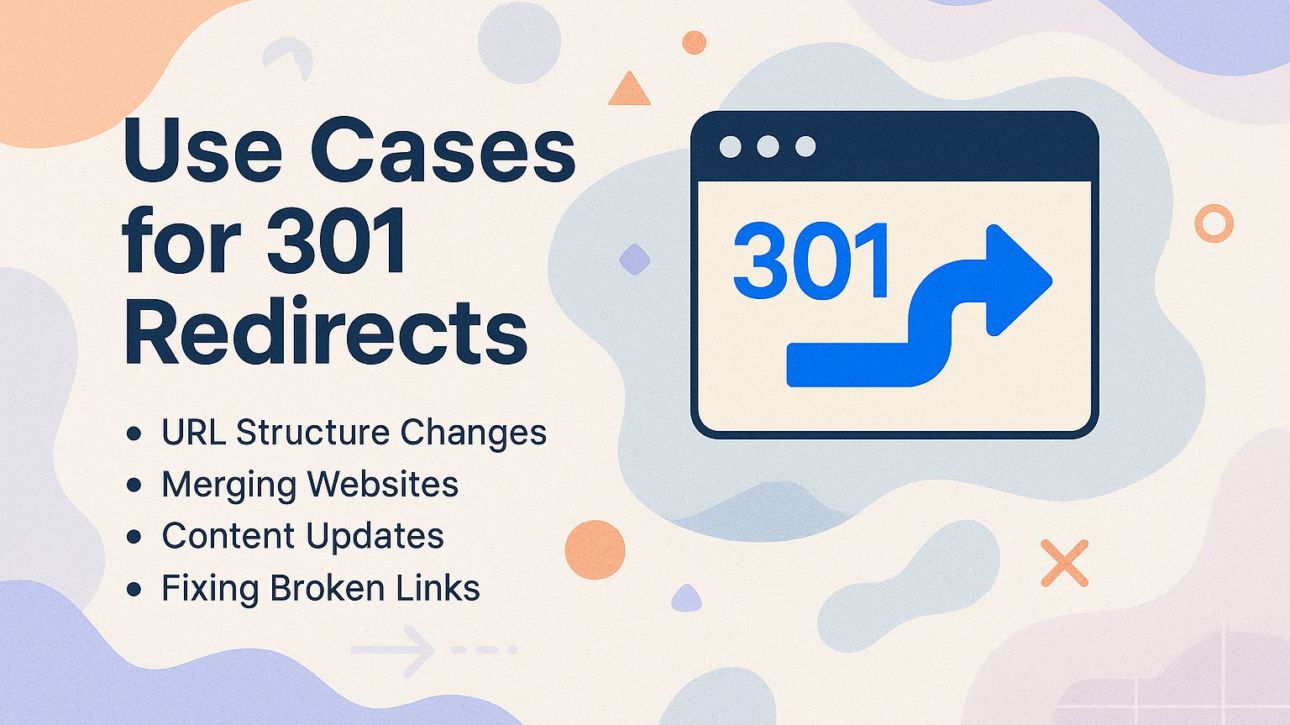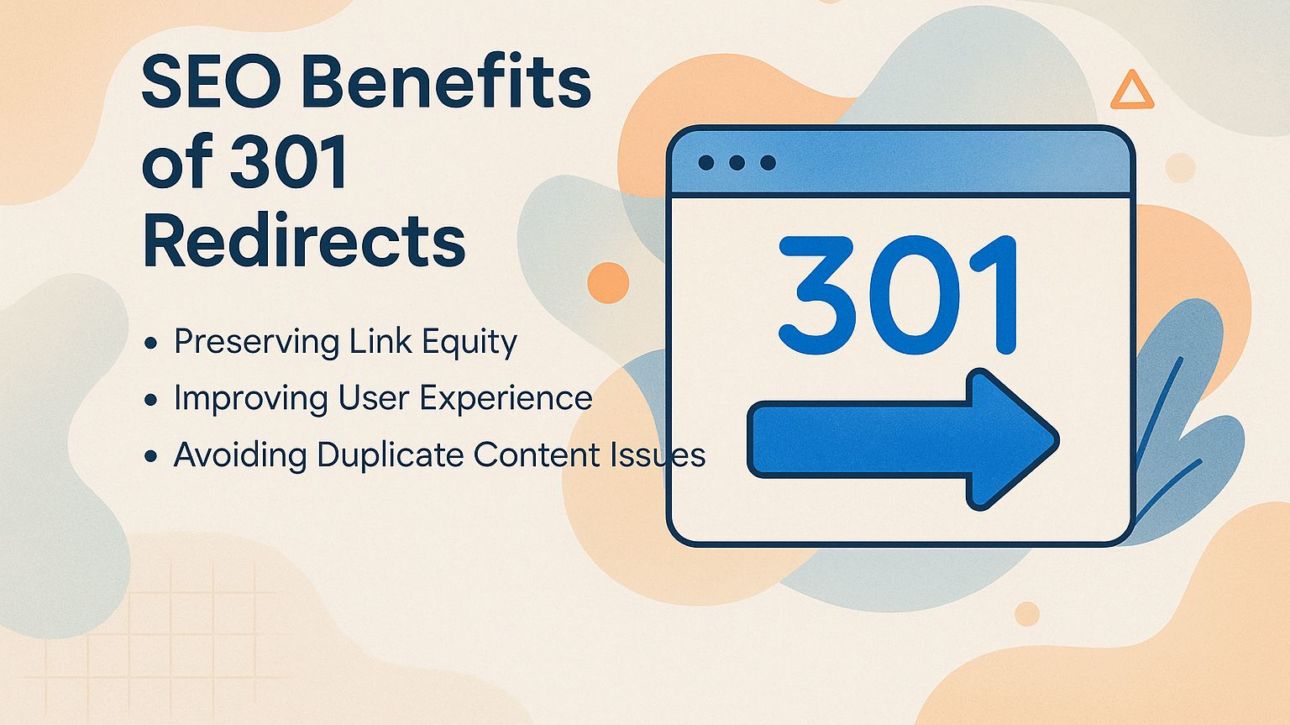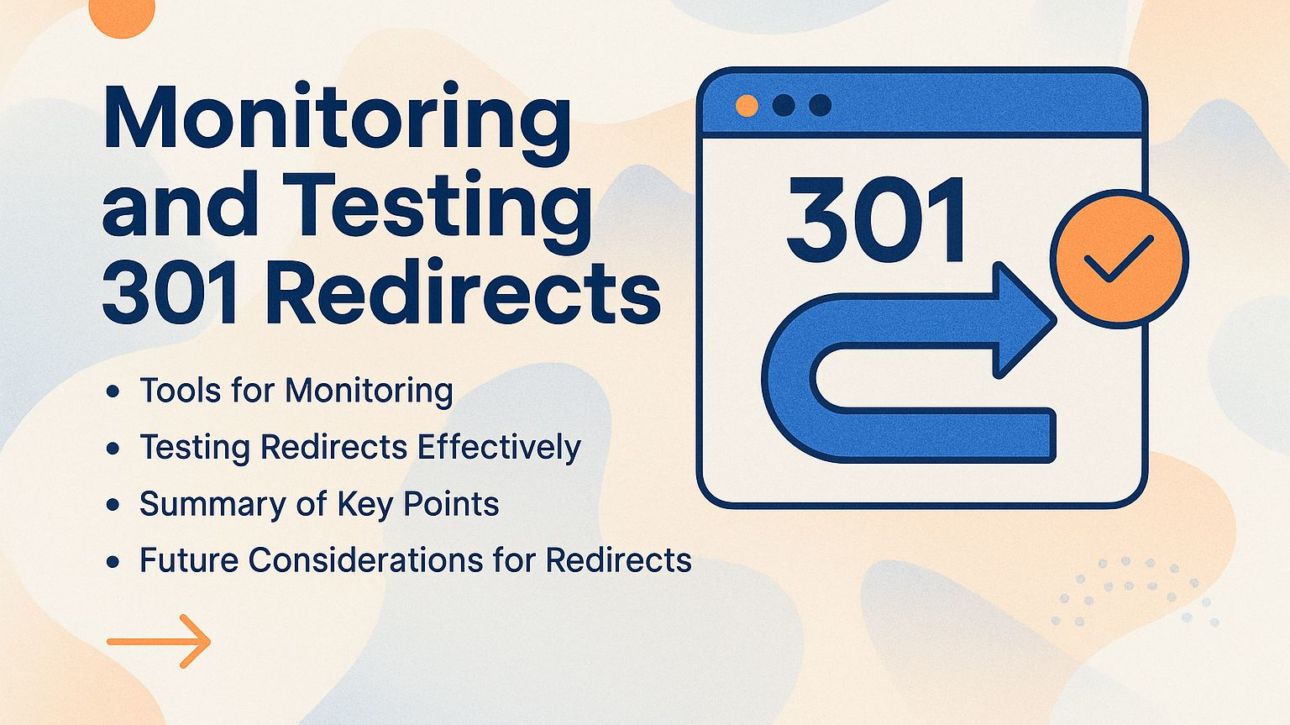A 301 redirect is an important tool for managing a website. It allows you to change a URL without losing your search rankings. As an HTTP status code, it informs search engines that a page has permanently moved, helping to maintain SEO value. In this article, we’ll explain what a 301 redirect is, examine its different uses, and point out the SEO benefits that can improve your website’s performance. Learn how to use redirects to make websites easier to use and improve search rankings!
Key Takeaways:
- 301 redirects are a type of permanent redirect that automatically sends a user to a new URL. They can be used to redirect old or broken links to a new location.
- These redirects offer many SEO benefits, such as keeping link value, making the user experience better, and preventing problems with duplicate content. They are also useful for website changes, merging sites, and content updates.
- It’s important to set up and check 301 redirects to make sure they are functioning properly. Use tools to watch and check redirects, and avoid common errors to improve how well they work.
Contents
1. What is a Redirect?
A redirect is an instruction that directs web browsers to a different URL, effectively guiding users seamlessly to the intended content. There are two primary types of redirects: permanent (301) and temporary (302).
A 301 redirect is used when a page has permanently moved, signaling to search engines to update their indexes. For example, if you change the name of a product page, using a 301 redirect will make sure that both users and search engines can access the new URL.
On the other hand, a 302 redirect is suitable for temporary changes, such as promotional events. Use redirects carefully to improve user experience by lowering 404 errors and keeping site visitors, which can lead to better SEO rankings.
2. Understanding the 301 Status Code
The 301 status code indicates a permanent redirect, signaling search engines to transfer link equity from the old URL to the new one, preserving SEO rankings. Using a 301 redirect is important when moving a website or updating content URLs.
For example, if you modify a product page from ‘/old-product’ to ‘/new-product’, set up a 301 redirect to inform search engines and users of the change. This can be done using server configurations (like.htaccess for Apache servers) or through tools such as Yoast SEO for WordPress.
By doing this, you maintain your existing website visitors and search rankings while simplifying the process for users to locate what they need, as they won’t encounter broken links.
Definition of a 301 Redirect
A 301 redirect is a server-side change that permanently moves users and search engines from one web address to another. This differs significantly from a 302 redirect, which is used for temporary changes, impacting SEO differently.
1. How 301 Redirects Work
When a user requests an old URL, a 301 redirect informs the web server to redirect them to a new URL, ensuring they access updated content.
A 301 redirect sends an HTTP status code that indicates the resource has been permanently moved. Website managers can do this by editing the.htaccess file or using tools like the WordPress Redirection plugin.
For instance, if your old URL was example.com/old-page, you would add the line Redirect 301 /old-page /new-page to your.htaccess.
This maintains SEO advantages and avoids broken links, improving the experience for users. Always use tools like Redirect Checker to make sure everything is arranged properly.
2. Difference Between 301 and Other Redirects
301 redirects are not like temporary redirects (302). They are lasting changes that keep SEO benefits, which is important for managing URLs over time.
When setting up a 301 redirect, it’s important to change all internal links to the new URL to keep the user experience smooth. Make sure to update all the links on your website if you change a blog post’s location from /old-post to /new-post.
Check website traffic with tools like Google Search Console to confirm the redirect is working properly. On the other hand, use 302 redirects for campaigns or temporary situations, as they inform search engines to keep the original URL indexed. Knowing when to use each redirect type helps with SEO and keeps users happy.
Use Cases for 301 Redirects
301 redirects are used in different situations to handle changes in URL structure and make sure users find the right content without issues. For an extensive analysis of this trend, our comprehensive study on 302 redirects examines the specific use cases and SEO impacts of temporary redirects.
1. URL Structure Changes
When redesigning a website or changing URL patterns, 301 redirects make sure that users and search engines reach the new URL without finding broken links.
To implement 301 redirects effectively, start by creating a redirect map that outlines old URLs and their corresponding new destinations. Tools like Screaming Frog can help you identify current URLs that need redirection.
Once you have your map, use an.htaccess file for Apache servers or the web.config file for IIS to set up your redirects. After implementation, monitor traffic and verify the redirects using Google Search Console, ensuring no links return errors. This process keeps SEO rankings and improves user experience.
2. Merging Websites
In case of merging multiple websites, 301 redirects direct users from old domains to the new consolidated site, preserving link equity and SEO value.
For proper 301 redirects, begin by creating a thorough list that matches each old URL to its new URL. Use tools like Screaming Frog to crawl your old sites and identify all URLs. Then, apply the redirects either within your.htaccess file or through your Content Management System (CMS).
After the migration, monitor traffic shifts with Google Analytics, focusing on pages that receive significant traffic. Change plans using analytics to guarantee an easy shift and good user experience.
3. Content Updates
When you update content on an old URL, using a 301 redirect sends users to the new information without losing traffic.
To implement a 301 redirect, start by accessing your website’s platform settings. For WordPress, use plugins like Redirection or Simple 301 Redirects; just enter the old URL and the new one.
In HubSpot, go to the ‘Redirects’ section under ‘URL Tools’ and enter the old and new URLs. This helps keep SEO rankings and makes the user experience better, as visitors won’t find broken links. Make sure to test the redirects after setting them up to confirm they work effectively.
4. Fixing Broken Links
301 redirects serve as a solution for fixing broken links, redirecting traffic from outdated or removed URLs to relevant new content, thereby enhancing user experience.
Tools such as Semrush and Ahrefs are very useful for finding broken links. Semrush allows you to run a site audit that highlights any 404 errors, while Ahrefs provides a ‘Broken Links’ report for quick reference.
After figuring out the old URL, setting up a 301 redirect is simple: open your website’s.htaccess file or use a plugin if you’re on WordPress, and create a redirect from the old URL to the new one. This keeps users interested and maintains SEO benefits.
SEO Benefits of 301 Redirects
Using 301 redirects keeps link value intact and improves both SEO results and the experience for visitors on a website. For more details on its differences with similar practices, learn about what a 302 redirect entails and how it impacts SEO differently.
1. Preserving Link Equity
If webmasters set up 301 redirects correctly, they can keep the PageRank of old URLs moving to new URLs, preserving their ranking. To retain link equity effectively, it’s essential to map your old content to its new equivalent.
For example, if your site URL changes or a page is deleted, use Google Search Console to find links pointing to the old URLs. Then, create 301 redirects that lead directly to the most relevant new page.
Case studies show that sites like Moz saw minimal traffic loss after a site redesign when using 301 redirects to guide users from outdated content to relevant alternatives. Regularly checking your redirects helps maintain the best possible retention of link equity.
2. Improving User Experience
Setting up 301 redirects properly helps people by fixing 404 errors and ensuring they quickly reach the correct content.
For example, a retail website that changed its design might have modified several product URLs. By setting up 301 redirects from the old URLs to the new ones, they ensured customers searching for specific products wouldn’t encounter frustrating error pages.
Sites like Etsy effectively used this approach by directing old listing pages to new ones, keeping users interested and increasing sales.
Tools like Redirection or Yoast SEO simplify these tasks, helping website owners handle redirects easily and prevent losing traffic.
3. Avoiding Duplicate Content Issues
Implementing 301 redirects can help websites avoid the pitfalls of duplicate content by consolidating multiple URLs into a single authoritative source.
This technique is essential for preserving SEO equity. When you redirect an outdated URL to a new one, search engines effectively transfer the ranking power, minimizing potential traffic loss.
For example, if you’ve updated the structure of a blog post, using a 301 redirect from the old URL to the new one can make sure visitors and SEO benefits are directed correctly.
Tools like Google Search Console can help track traffic changes post-redirect, while plugins such as Redirection (for WordPress) simplify the process by managing redirects directly from your dashboard.
Implementing 301 Redirects
To correctly set up 301 redirects, follow a clear process to make sure all old URLs point to their new locations accurately.
1. Methods of Implementation
There are multiple methods to set up 301 redirects, including server configuration changes,.htaccess modifications, or using WordPress plugins like Redirection.
To make sure your redirects work correctly, start by checking them with tools such as Google’s URL Inspection Tool or Redirect Checker.
For server configurations, access your server’s configuration files and add the necessary redirect rules. If you choose.htaccess, you can simply add lines like ‘Redirect 301 /old-page.html http://example.com/new-page.html.’
If using WordPress plugins, after you install them, type the old and new URLs directly into the plugin’s settings for simple management. Each method has its strengths, so select one based on your technical comfort level.
2. Common Mistakes to Avoid
Avoiding common pitfalls such as redirect chains and incorrect status codes is essential for maximizing the effectiveness of 301 redirects.
One common mistake is creating redirect chains, which occur when a URL is redirected multiple times. Make sure each URL takes you straight to the final page. Also, verify that your server returns a 301 status code; anything else, like 404, will confuse search engines.
Tools like Screaming Frog SEO Spider can help identify these issues quickly. Regularly audit your redirects, ensuring they remain updated and functional. This method will improve SEO results and enhance the user experience.
Monitoring and Testing 301 Redirects
It is important to routinely check and test 301 redirects to make sure they work properly and continue to serve their intended purpose over time.
1. Tools for Monitoring
Webmasters can use tools such as Google Search Console and Screaming Frog to check the performance of 301 redirects and find any potential issues.
To get the most out of these tools, begin with Google Search Console to check how well your site is doing. Go to the ‘Coverage’ report to find any crawl problems with your redirects.
Next, use Screaming Frog’s SEO Spider; after crawling your website, filter by ‘Response Codes’ to isolate 301 redirects, allowing you to see if any are leading to broken links or redirect loops.
Make it a routine to review these redirects each month to confirm they work properly and improve your site’s SEO.
2. Testing Redirects Effectively
Effective testing of 301 redirects can be accomplished through browser plugins or command line tools to confirm that the redirects perform as expected.
One popular browser tool is the Redirection plugin for WordPress, which allows you to monitor and manage your redirects easily.
For command line testing, you can use curl -I http://example.com/old-page to check the HTTP status code and verify that it returns ‘301 Moved Permanently.’ This method is essential for diagnosing issues in redirection chains.
Tools like Screaming Frog can check your website and find any problems with redirects, providing a complete view of your site’s links.
3. Summary of Key Points
The main points regarding 301 redirects include their function in preserving SEO visibility, enhancing user experience, and avoiding duplicate content issues.
Setting up a 301 redirect is easy and usually requires a few main actions.
- First, identify the URL you wish to redirect and the new URL it should point to.
- For example, if moving from ‘old-site.com/page’ to ‘new-site.com/page’, you’ll need to set up the redirect in your server’s.htaccess file or through your content management system.
- Tools like Redirection for WordPress can take care of this task by themselves, simplifying its usage.
- Check the links often after adding them to make sure they work properly, protecting both the user experience and SEO quality.
4. Future Considerations for Redirects
As website technology evolves, staying updated on best practices for 301 redirects will be essential for long-term SEO success.
To effectively manage 301 redirects, start by auditing your existing URLs. Tools like Screaming Frog or Ahrefs can identify broken links and outdated pages. Next, follow a clear process: link old URLs to their new versions, ensuring the content remains relevant and consistent.
Monitor traffic changes using Google Analytics to assess the impact of your redirects. Regularly review and update your redirect strategies, especially after new site launches or significant content updates, to align with current SEO standards.
Additional Resources
Get to know 301 redirects better with these resources, which cover guides, tools, and tips for setting them up.
For more information, check out Moz’s article on 301 redirects, which gives clear explanations and examples. Google’s Search Central documentation explains how to handle these redirects properly.
Tools like Screaming Frog can help you identify where redirects are currently in place, while Ahrefs can analyze the impact of these changes on your SEO rankings.
Consider watching YouTube tutorials that visually demonstrate how to implement 301 redirects on various platforms.
Frequently Asked Questions
1. What is a 301 Redirect?
A 301 redirect is a permanent redirect from one URL to another. It is a server-side redirect that helps users and search engines access the correct URL for a web page.
2. What is the definition of a 301 Redirect?
A 301 redirect is an HTTP response status code that indicates a permanent redirection of a web page. It directly redirects both users and search engines to the new URL, making it the best choice for permanent redirects.
3. When should I use a 301 Redirect?
You should use a 301 redirect when you need to permanently redirect a web page to a new location. This is commonly used when a page is moved to a new URL, a website is rebranded, or when a website is merged with another site.
4. What are the benefits of using a 301 Redirect for SEO?
Using a 301 redirect can help maintain your search engine rankings by transferring the authority and backlinks from the old URL to the new one. It also helps prevent duplicate content issues, which can negatively impact your SEO.
5. Can a 301 Redirect have a negative impact on SEO?
No, a 301 redirect will not have a negative impact on your SEO as long as it is implemented correctly. It is a recommended method for permanent redirects and is preferred by search engines.
6. Are there any use cases where a 301 Redirect is not appropriate?
A 301 redirect is not appropriate for temporary changes or when a page is completely removed from a website. In these cases, a 302 redirect or a custom 404 page should be used instead.