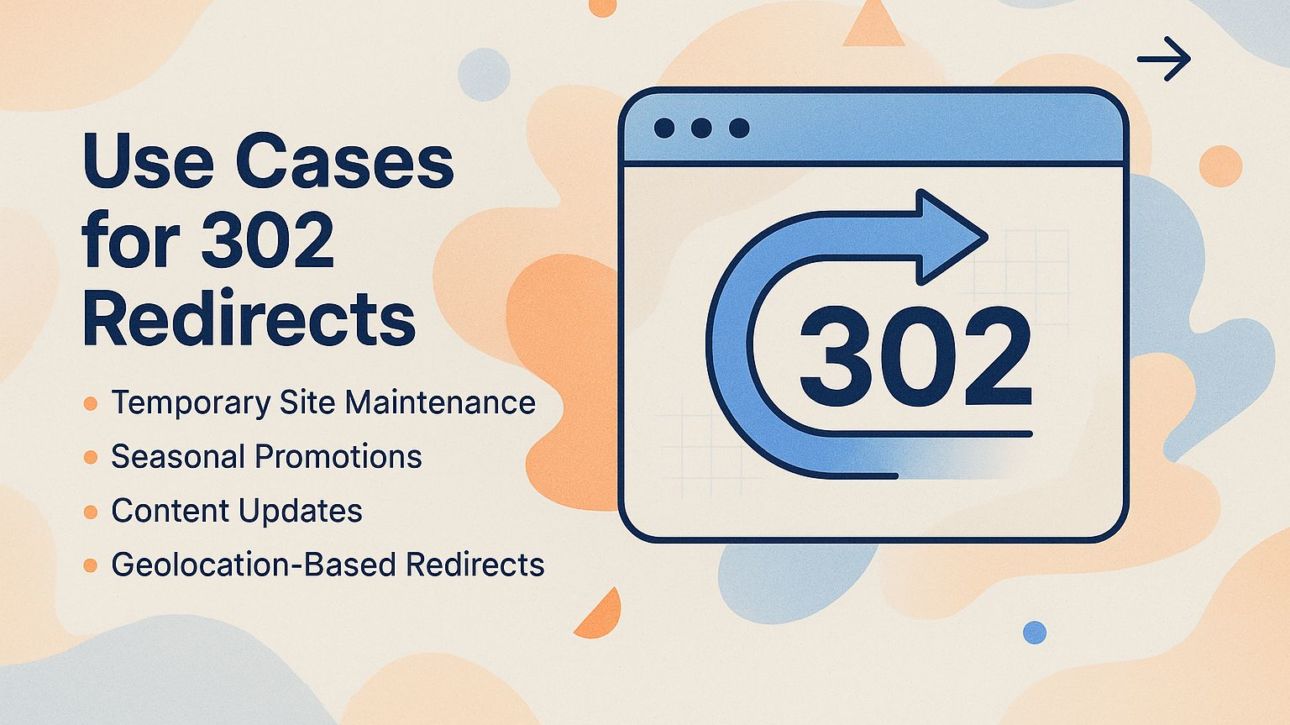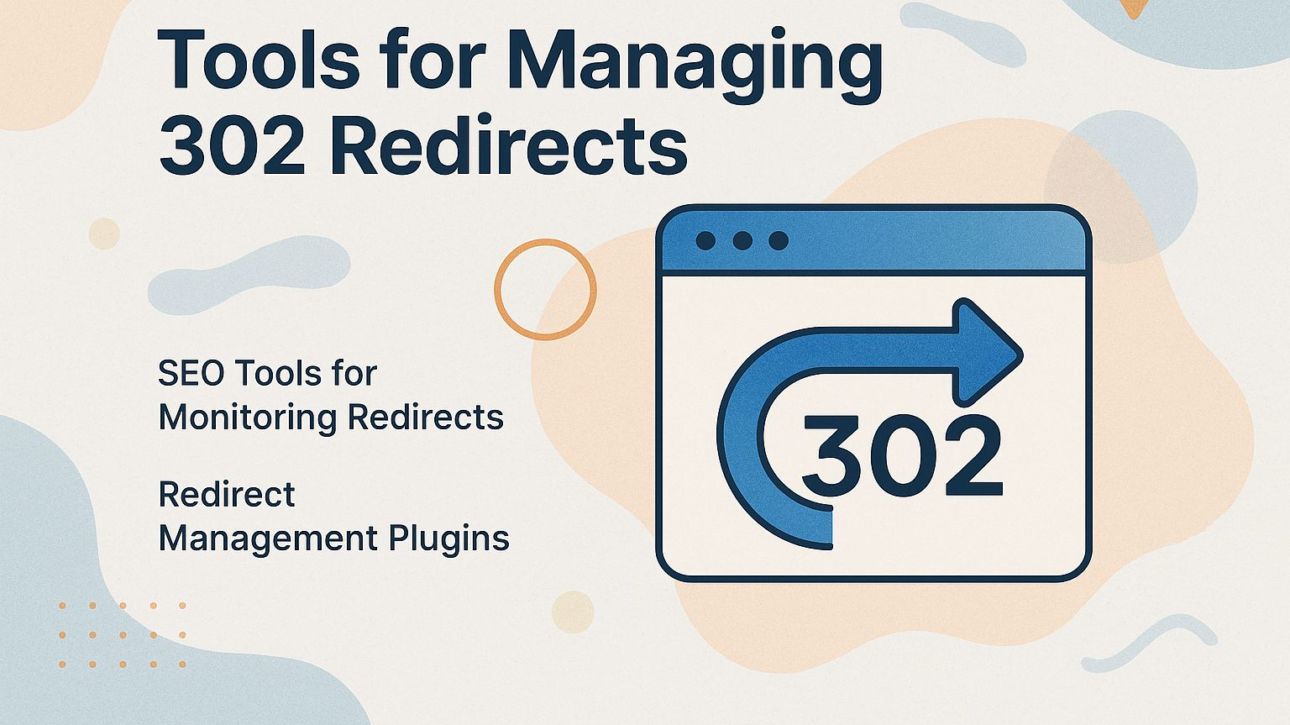Knowing about 302 redirects is important for anyone running a website. Unlike the more permanent 301 redirect, a 302 redirect signals to search engines like Google that a URL change is temporary. This article describes 302 redirects, their appropriate use, and their impact on SEO. It will guide you in making informed decisions about your URL redirects. Learn how to set up these redirects correctly without harming your site’s position in search results.
Key Takeaways:
- 302 redirects are temporary redirects that send users and search engines to a different URL for a limited time.
- These redirects can be useful for site maintenance, seasonal promotions, content updates, and geolocation-based targeting.
- Careful implementation and monitoring of 302 redirects is essential for SEO, as they can impact search engine crawling, link equity, and user experience.
Contents
1. Definition of 302 Redirect
A 302 redirect is an HTTP status code indicating that a resource has been temporarily moved to a different URL. This type of redirect is particularly useful in scenarios such as temporary promotions or when a site is undergoing maintenance.
For example, during a holiday sale, a retailer might redirect users from their homepage to a specific promotional page while the event is active. Similarly, if a website needs repairs, a 302 redirect can lead visitors to a temporary maintenance page.
Unlike a 301 redirect, which signals a permanent move, a 302 redirect tells search engines and users that the original URL will be back after the temporary change is over.
2. Difference Between 301 and 302 Redirects
The key distinction between 301 and 302 redirects lies in their permanence, affecting SEO and link equity differently.
A 301 redirect is permanent and informs search engines to transfer link equity, retaining over 90% of the original page’s authority. This makes it essential when permanently moving a page or site.
Conversely, a 302 redirect is temporary and does not pass the same level of link equity, ideal for situations like A/B testing or when content is being restructured for a short time.
For example, if you’re launching a seasonal sale, a 302 would be appropriate, while a site migration necessitates a 301 to maintain SEO standings.
How 302 Redirects Work
302 redirects are essential for guiding web traffic and ensuring a consistent user experience during temporary changes.
1. HTTP Status Codes Overview
HTTP status codes help explain how web servers talk to browsers, with 302 as a typical reply.
The status codes fall into five ranges: 200s indicate successful requests, 300s signal redirections, 400s represent client errors, and 500s denote server errors.
For instance, a 200 status means the request was successfully processed, while a 302 code informs the client that the resource has temporarily moved to another URL. This is particularly useful for managing redirects in web development, helping users and search engines find the correct pages without hassle.
2. Mechanism of 302 Redirects
When a server gives a 302 redirect, it tells the browser to temporarily get content from a different place.
In this process, the server communicates via HTTP status codes. Upon receiving the 302 status code, the browser then initiates a new request to the URL provided in the Location header of the response.
For example, if a user attempts to access example.com/page, the server may respond with a 302 code and redirect to example.com/new-page. This keeps the original URL in the address bar while allowing seamless access to the new location, ensuring a smooth user experience during content updates.
Use Cases for 302 Redirects
302 redirects are useful in situations where you need to handle temporary changes to content.
1. Temporary Site Maintenance
Using a 302 redirect for temporary site maintenance directs users to a working page without affecting search rankings.
To implement a 302 redirect, begin by identifying the URL that requires redirection. Use server-side tools like Apache’s.htaccess file or a plugin for CMS platforms.
For instance, in WordPress, a plugin like Redirection can simplify the process. Set the redirect to take users to a temporary page that explains the maintenance and anticipated completion time.
Always keep communication simple; clear messages can greatly improve how users interact with the product. This method preserves your SEO rankings since search engines recognize the redirect as temporary, preventing penalties.
2. Seasonal Promotions
Marketers often use 302 redirects for seasonal promotions to send visitors to temporary offers while keeping the original URL unchanged. This strategy allows businesses to maintain their search engine rankings while promoting specific campaigns.
For instance, a clothing retailer might redirect traffic from a popular winter coat page to a special holiday sale page.
By watching how things are doing, they can look at numbers like click-through rates (CTR) and conversion rates, which usually increase by 20-30% during busy times.
Tools like Google Analytics can help track the effectiveness of these redirects, allowing marketers to adjust their strategies in real time based on audience behavior.
3. Content Updates
Content updates can use 302 redirects to let users see the newest version while keeping the same URL.
By implementing 302 redirects, websites can guide users seamlessly to updated content while preserving the original URL for SEO benefits.
For instance, a blog that refreshes its post on effective email strategies might use a 302 redirect to lead readers to the new article version. This approach was successfully adopted by Moz during their content update process, resulting in increased user retention and higher page views.
Tools like Google Search Console can help monitor the impact of these redirects on traffic and search visibility.
4. Geolocation-Based Redirects
Geolocation-based redirects use 302 status codes to tailor content based on users’ locations, enhancing relevance and user experience.
To implement geolocation-based redirects effectively, start by integrating a geolocation API, such as MaxMind or IP2Location, into your website. This allows you to detect a visitor’s IP and serve appropriate content or language.
For instance, an e-commerce site might display different product options or promotions for users in the U.S. versus those in Europe.
Examples from a travel company demonstrate that using content customized for local audiences can raise conversion rates by up to 30%, showing its obvious marketing benefits.
SEO Impact of 302 Redirects
Knowing how 302 redirects affect SEO is important for keeping your site visible in search results and keeping users interested. This understanding is crucial as it intersects with broader SEO practices, including the management of crawling and indexing processes, as discussed in our insight on crawling and its role in SEO.
1. Search Engine Crawling and Indexing
Search engines may treat 302 redirects differently, which can influence how pages are crawled and indexed over time.
A 302 redirect indicates a temporary move, suggesting to search engines that the original URL will return. Consequently, search engines like Google may delay indexing the new URL, maintaining the original’s authority.
In contrast, a 301 redirect, indicating a permanent move, transfers the full link equity to the new URL. Tools like Moz Pro can track ranking changes and indexing status after implementing redirects, allowing you to assess the impact effectively. Watch these metrics to make sure SEO works well during and after a redirect.
2. Link Equity Considerations
302 redirects can dilute link equity if not used correctly, potentially impacting a site’s PageRank over the long term.
In comparison, 301 redirects are more effective for preserving link equity as they signal that content has permanently moved, allowing search engines to transfer ranking signals accordingly.
For instance, a case study involving a major e-commerce site showed a 25% drop in organic traffic after implementing 302 redirects improperly during a redesign. Conversely, a competitor that used 301 redirects maintained its rank and traffic.
To make redirects work well, choose 301 instead of 302 for changes that will last. After applying, check for traffic changes with tools like Google Analytics.
3. Impact on User Experience
Correctly using 302 redirects helps users find the content they are looking for without getting lost or confused.
Excessive or misconfigured 302 redirects can negatively impact page load times, leading to increased bounce rates.
For instance, if a user clicks a link expecting a related article, but encounters multiple redirects, they may abandon the page altogether. To measure the effectiveness of your redirects, tools like Google Analytics can help track user engagement rates post-redirect.
Aim for minimal redirects-ideally, no more than one to two-to maintain a seamless browsing experience. Check your redirects often to make sure they are working as planned.
Best Practices for Implementing 302 Redirects
Proper use of 302 redirects involves following tested methods to gain maximum SEO benefits and maintain user engagement. This approach aligns with the principles outlined in our analysis of SEO Best Practices for Crawling, which can further enhance your understanding.
1. When to Use 302 Redirects
Using a 302 redirect helps keep a site’s SEO intact during short-term modifications. Use 302 redirects for short-term promotions, such as sales that last for a season or temporary landing pages.
For example, if you’re running a holiday campaign on your homepage, a 302 redirect can point users to a specific promotional page without impacting your site’s authority.
Misapplying 302 redirects-like using them for permanent URL changes-can harm your site’s rankings. Always assess the need: if the change is temporary, 302 is appropriate; for permanent changes, opt for a 301 redirect instead.
2. Monitoring Redirect Performance
Consistent monitoring of 302 redirects is essential for ensuring they are functioning correctly and providing value.
To check how redirects are working, use tools like Google Analytics to analyze traffic and Screaming Frog to closely examine the site.
Focus on key metrics such as click-through rates, bounce rates, and user flow. Regularly review these metrics to identify any redirect discrepancies and adjust accordingly.
A checklist for monitoring could include:
- Verifying the correct destination URL
- Assessing user engagement post-redirect
- Analyzing load times
By regularly reviewing these components, you can improve both user satisfaction and SEO performance.
Common Mistakes with 302 Redirects
It’s important to avoid common problems with 302 redirects to keep your website running well and to protect your SEO.
1. Misusing 302 Redirects for Permanent Changes
A frequent mistake is using 302 redirects in place of 301 redirects for permanent URL changes, diluting SEO efforts.
Using a 301 redirect informs search engines that a page has permanently moved, preserving its SEO value. For instance, if you’ve migrated your blog to a new domain, implement a 301 redirect from the old URLs to the new ones.
Conversely, use a 302 redirect for temporary situations, such as during a seasonal promotion. By clearly distinguishing when to apply each type, you can avoid losing traffic and rankings. Tools like Google Search Console can monitor your redirects to check if they’re set up the right way.
2. Ignoring Redirect Chains
Redirect chains can slow down a website and confuse search engines, leading to a drop in visitors. To manage redirect chains effectively, follow these steps:
- First, use tools like Screaming Frog or Google Search Console to find existing redirects in your URLs. For example, if a URL goes from A to B to C, you should try to make this go directly from A to C.
- Next, implement 301 redirects for permanent changes, which preserve SEO value.
- Monitor your site’s load times: longer chains can increase delays by 0.5 seconds or more, affecting user experience.
- Regular audits will help maintain optimal performance and improved search rankings.
Tools for Managing 302 Redirects
Using the right tools can make handling 302 redirects much simpler, keeping the website running smoothly. To optimize your redirect handling, consider using Google Search Console, which offers a comprehensive platform for monitoring site performance and maintaining technical health.
1. SEO Tools for Monitoring Redirects
Tools like Moz Pro and Ahrefs can give important details about managing redirects and tracking site performance.
Plus these, consider using Screaming Frog SEO Spider. This tool is free for up to 500 URLs and helps identify broken redirects and issues within your sitemap.
Another great choice is Google Search Console, which is free and sends alerts for redirect mistakes, so you can correct them quickly.
Semrush provides a full set of tools starting at $119.95/month. It includes site checks that point out redirect chains and loops to keep your site working properly. By using these tools, you can achieve easy use and improved SEO rankings.
2. Redirect Management Plugins
For WordPress users, plugins such as Redirection and Simple 301 Redirects make it easier to manage 302 redirects. These tools provide unique functions to improve your site’s efficiency.
For example, Redirection (free) has detailed logging, allowing you to monitor 404 errors easily, while Simple 301 Redirects ($29.99) has an easy-to-use interface with basic features. Another option is ThirstyAffiliates (free tier available), which includes link tracking along with redirection capabilities.
To begin, install the plugin you want, go to the settings panel, and type in the old and new URLs you want to use. This process typically takes less than 10 minutes, ensuring a seamless transition for your website visitors.
Frequently Asked Questions
1. What is a 302 Redirect?
A 302 Redirect is a type of HTTP status code that indicates a temporary redirection of a webpage to a different URL. It is used when a webpage needs to be temporarily moved to a different location, but will eventually return to the original URL.
2. What is the definition of a 302 Redirect?
A 302 Redirect is a type of server response code that instructs browsers and search engines to temporarily redirect a webpage to a different URL. It is also known as a temporary redirect or a 302 Found status code.
3. What are the use cases for a 302 Redirect?
A 302 Redirect can be used in various situations, such as when a webpage is under maintenance, when a product is temporarily out of stock, or when a webpage needs to be redirected to a different URL for a limited time period.
4. How does a 302 Redirect affect SEO?
A 302 Redirect can impact SEO if it is used incorrectly. If a webpage is redirected temporarily using a 302 Redirect, search engines will still index the original URL and not the redirected URL. It is important to use a 302 Redirect only when the webpage will eventually return to the original URL.
5. What are the potential consequences of using a 302 Redirect incorrectly?
If a 302 Redirect is used incorrectly, it can lead to duplicate content issues, confusion for search engines, and a negative impact on SEO. This can result in lower rankings and traffic for affected webpages.
6. How can I implement a 302 Redirect correctly?
To correctly implement a 302 Redirect, make sure to use it only for temporary redirects and use a 301 Redirect for permanent redirects. Also, make sure the redirect is properly configured on the server and that the URL points to the correct page. Regularly check for any incorrect redirects to avoid potential consequences on SEO.