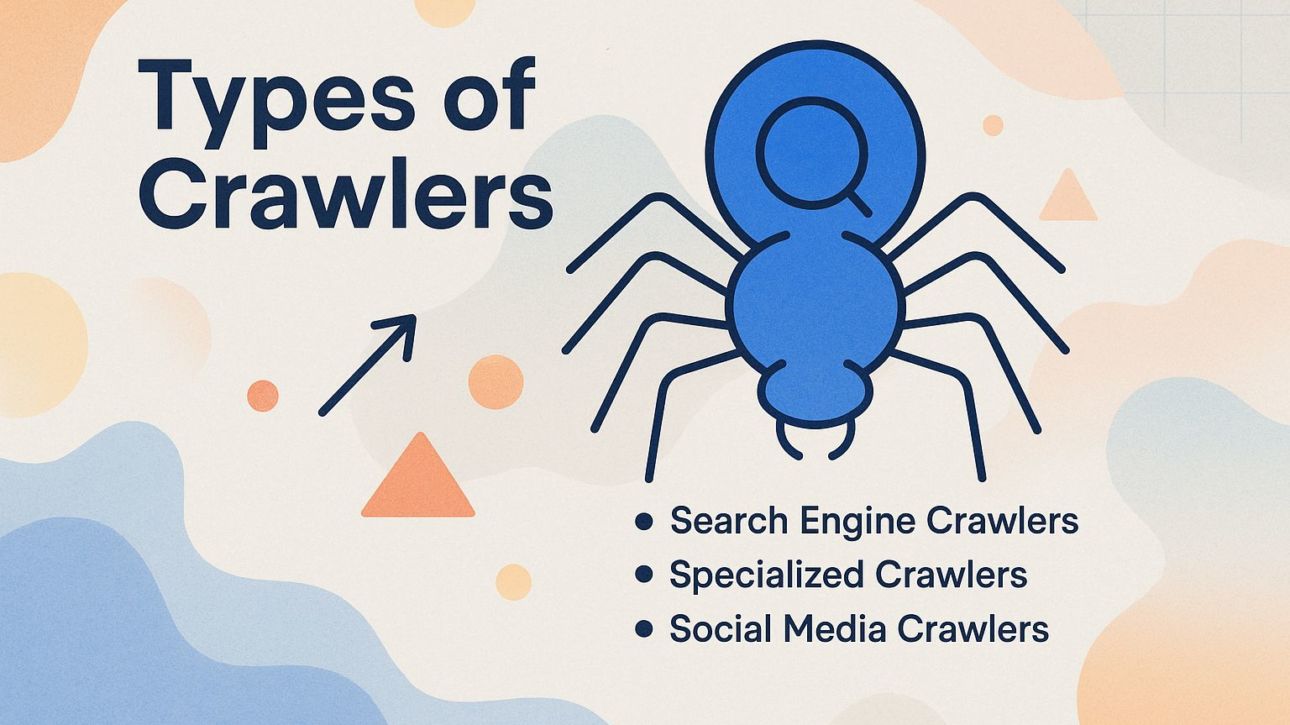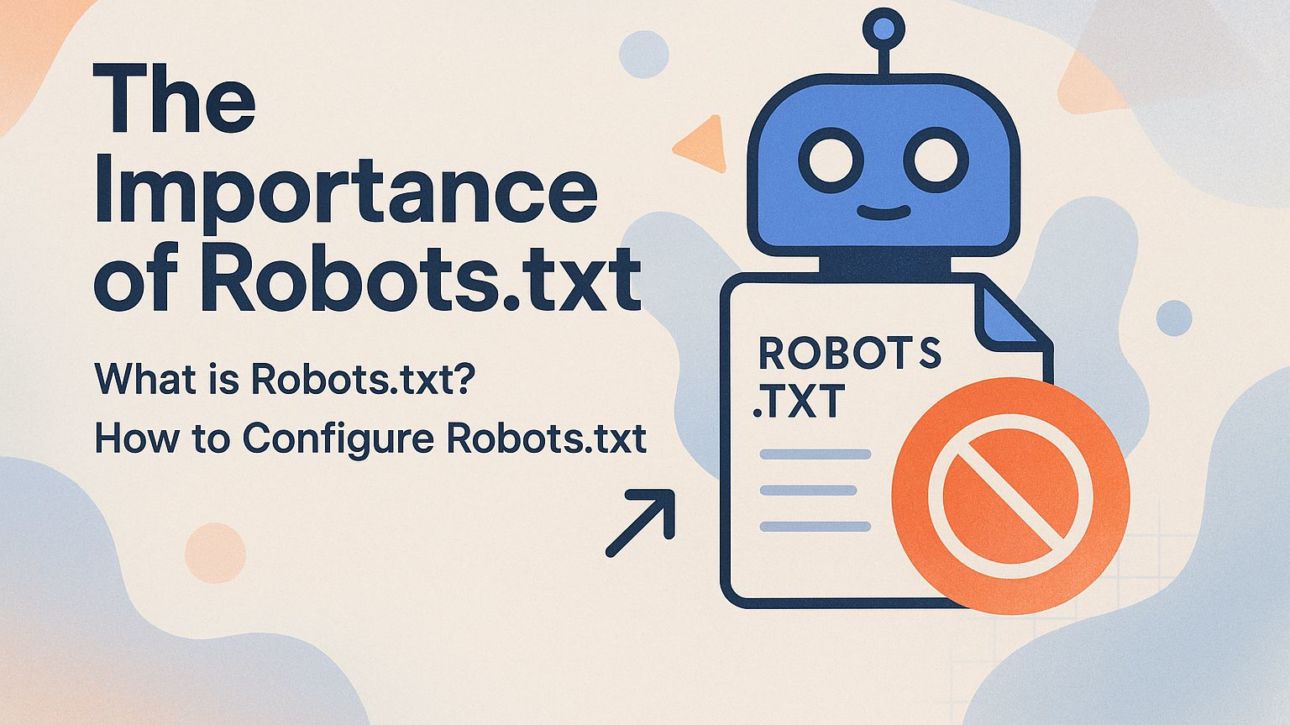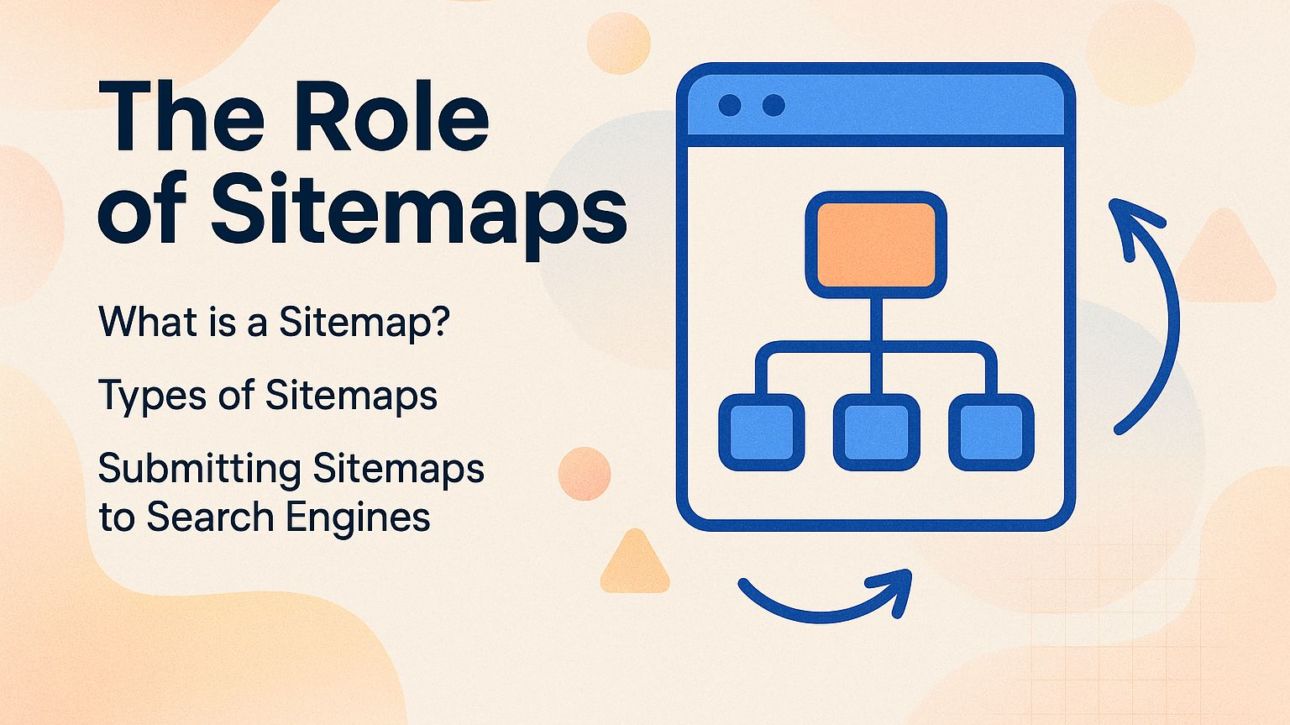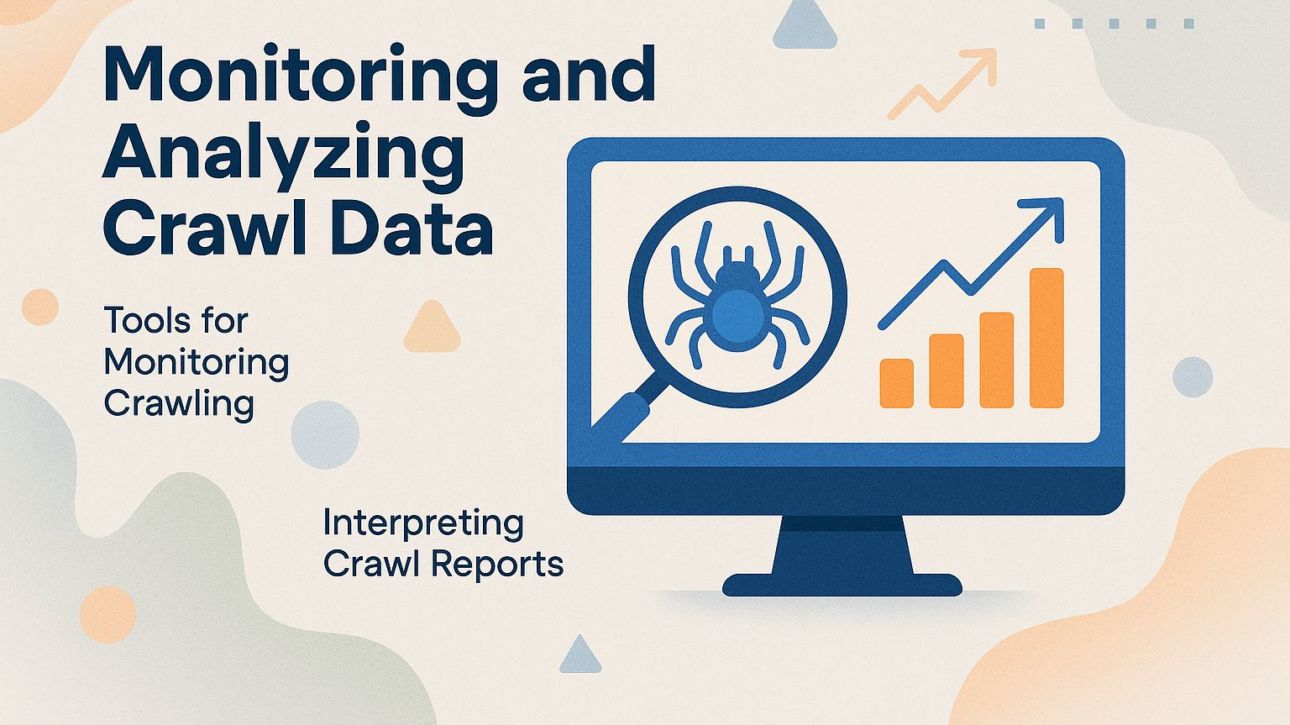Crawling is how search engines like Google find and organize web pages. Knowing this process is essential for successful SEO strategies. In this article, we’ll explain what crawling is, how it works, and provide best practices to improve your site’s appearance in search results. By learning these ideas, you’ll help your website attract more organic visitors and improve its online performance.
Key Takeaways:
- Crawling involves collecting information from websites in an organized way, which is important for SEO.
- Web crawlers are important for browsing links and collecting web pages, and things like site layout and how fast pages load also affect this process.
- To improve crawling, make sure to set up robots.txt correctly and send sitemaps to search engines. Also, check and study crawl data often to find ways to make the site’s structure and page performance better.
Contents
1. Definition of Crawling
Crawling is the process where search engine bots, such as Googlebot, move through the web to gather information from web pages to add to their index.
Like a librarian organizing books, search engine bots go through website links to collect data. This process allows them to understand the content, context, and relevance of each page.
To help search engines crawl your website more effectively, you should organize your site’s layout clearly, use correct meta tags, and make an XML sitemap to direct the bots.
Ensuring that pages load quickly and function properly on mobile devices helps search engines find and index content faster.
2. Importance of Crawling in SEO
For websites, effective crawling is critical since it directly impacts how well content is indexed and consequently, how high it ranks in search results.
You can improve the efficiency of crawling by managing your crawl budget, which is the cap on the number of pages search engines can check within a certain timeframe.
Use tools like Google Search Console to check your crawl stats. Look for problems like crawl errors or duplicate content that could waste resources.
Reducing page load time and using an XML sitemap can help crawlers find and index important pages quickly. Resolve issues on a weekly basis to gradually increase organic traffic.
How Crawling Works
It is important to understand how crawling works to make web content better for search engines to index properly.
1. The Role of Web Crawlers
Web crawlers, like Googlebot, are programs that browse web pages and follow links to find and gather information for indexing. These crawlers operate by starting at a known URL and using internal links to traverse to other pages within a website, gathering data along the way.
External links connect to other websites, helping crawlers find new sites. Creating a clear linking structure is important; for example, breadcrumb links improve internal linking.
Remember, limiting access to certain pages via a robots.txt file can restrict crawler activity, which may impact your site’s indexing. Therefore, balance openness with strategic exclusion to improve your site’s visibility.
2. The Process of Crawling
The crawling process includes finding URLs, looking at content, and deciding which pages to index based on the crawl budget.
Initially, crawlers identify URLs through sitemaps or by following links from other indexed pages. After finding URLs, crawlers retrieve the HTML content and use algorithms to identify important information by evaluating keywords and page layout.
Following this, content evaluation takes place, where the relevance and quality of the page are analyzed against predefined criteria. The crawler selects pages based on the crawl budget, focusing on those with better quality and potential for traffic, and ignores less relevant ones to make indexing more effective.
3. Factors Influencing Crawling
The ease with which a website can be scanned depends on things like its layout, how fast it loads, and whether it has robots.txt files.
A clear layout helps search engines move through the site easily, improving how they check the content.
Tools like Screaming Frog can help identify issues with your site’s hierarchy and URL structure. It’s important for your site to load quickly. Check your speed with Google PageSpeed Insights and get tips to improve it.
Ensuring your robots.txt file is correctly configured prevents search engines from crawling or indexing unwanted pages, streamlining the process. Regularly monitoring these factors can significantly improve your site’s visibility in search results.
Types of Crawlers
Various crawlers have specific jobs, such as general search engine bots or those that target specific types of content. This specialization is critical to understand, as mentioned in our detailed exploration of what a web crawler is and how it functions, which highlights the importance and impact of these bots on digital ecosystems.
1. Search Engine Crawlers
Search engine crawlers, like Googlebot and Bingbot, prioritize indexing content on the web to deliver relevant search results to users.
Googlebot visits websites at different intervals, ranging from a few hours to a few days, depending on how often the content changes and the site’s significance. For instance, popular news sites may be indexed multiple times a day, while personal blogs may see weeks between crawls.
Bingbot, on the other hand, focuses on sites with higher backlink profiles, which can increase crawling frequency. Websites can use tools like Google Search Console to check crawl statistics and change their content updates so they are indexed quickly.
2. Specialized Crawlers
Specialized crawlers focus on specific types of content, such as academic articles, e-commerce products, or social media feeds, enhancing data mining efforts.
For instance, Google Scholar’s crawler specifically targets academic literature, providing researchers with access to peer-reviewed articles and theses.
In the e-commerce sector, tools like Price2Spy monitor competitor prices and product availability, allowing businesses to adjust their strategies in real-time. Social media sites often use computer programs to study patterns and user activity.
For example, BuzzSumo checks how often content is shared and engaged with, helping marketers find content that is popular. Each of these crawlers makes collecting information much better and aids decision-making in their particular fields.
3. Social Media Crawlers
Programs that search social media sites like Facebook and Twitter gather and organize posts and profiles to improve search results by including current information.
These crawlers are important in SEO because they make sure that new content gets added to search results quickly. For instance, Google’s crawler frequently revisits Twitter to capture trending topics, while Facebook’s Graph API allows for indexation of public posts.
By sharing regular updates and using hashtags, businesses can increase their presence. To improve how search engines interact with your content, regularly share interesting posts and use well-planned hashtags.
Tools like Hootsuite can help you manage your social media accounts, allowing you to post regularly on various platforms to keep your content current.
The Importance of Robots.txt
The robots.txt file is important for managing how web crawlers handle a site’s content, allowing site owners to guide how crawlers behave.
1. What is Robots.txt?
Robots.txt is a text file located in the root directory of a website that informs crawlers about which pages they are allowed or disallowed to access. This file uses simple directives to manage crawler behavior, such as ‘Disallow: /admin/’ to prevent access to the admin area.
For effective use, include ‘User-agent: *’ to apply rules to all bots, while ‘Allow: /public/’ can grant certain paths access.
A properly set up robots.txt file keeps private content safe and helps improve your site’s SEO by guiding crawlers to focus on key pages, such as using ‘Disallow: /private-data/’. Regularly check and update this file as your site changes.
2. How to Configure Robots.txt
Setting up your robots.txt file correctly can improve your website’s SEO by stopping search engines from indexing content that is not important or is repeated.
To configure your robots.txt file, start by accessing your website’s root directory. Open or create a file named ‘robots.txt’.
Common directives include:
- ‘User-agent: *’ to target all crawlers,
- ‘Disallow: /admin/’ to block access to your admin pages.
To check your settings, use Google’s Robots Testing Tool. Just enter the URL of your page and see if it’s accessible to crawlers based on your directives. Adjust as necessary to strike a balance between SEO and privacy.
The Role of Sitemaps
Sitemaps are important for search engines to learn how a website is organized, helping with crawling and indexing (for more insights, explore our guide on XML vs. HTML sitemaps).
1. What is a Sitemap?
A sitemap is a file that shows the web pages of a site, helping search engines find and catalog content more quickly, especially for big sites. There are two primary types of sitemaps: XML and HTML.
XML sitemaps are designed for search engines, providing detailed information about the site’s structure and updating frequency. This format is important for improving SEO because it helps search engines to examine the content effectively.
HTML sitemaps are easy for people to use and help visitors find their way around a site’s content. To get the best outcomes, use both types: an XML sitemap helps with SEO, and an HTML sitemap makes the website easier to use, which can lead to longer visits and more interaction.
2. Types of Sitemaps
There are various types of sitemaps, including XML sitemaps for search engines and HTML sitemaps for users, each serving distinct purposes.
XML sitemaps are primarily designed for search engines, helping them understand the structure of your website and prioritize indexing. They should be generated using tools like Yoast SEO or Google XML Sitemaps, which automatically update as you add or remove content.
HTML sitemaps help users find their way around the site by showing a clear list of pages. A complete method usually includes improving SEO and user experience at the same time.
For example, while Yoast SEO can generate an XML sitemap, you can manually create an HTML version with links to your most important pages.
3. Submitting Sitemaps to Search Engines
You should send your sitemap to search engines like Google and Bing to make sure all your pages appear in search results.
- To submit your sitemap, start with Google Search Console. After logging in, go to the ‘Sitemaps’ section, type your sitemap URL, and press ‘Submit.’
- To use Bing, go to Bing Webmaster Tools, click on ‘Sitemaps,’ and follow the instructions.
Keeping your site updated is important. You might want to use a plugin like Yoast SEO, which can create and refresh your sitemap each time you add new content.
You should resubmit your sitemap every few months to inform search engines about key changes.
SEO Best Practices for Crawling
Using good SEO methods for crawling helps search engines find and list your site better, which can make it more visible online. For a deeper understanding of these methods, including how search engines interpret your content, consider exploring our explanation of web crawlers and why they matter.
1. Optimizing Site Structure
A site with good organization, clear internal links, and a logical order helps crawlers find and catalog content easily.
To create an effective site structure, start by organizing your content into categories and subcategories. Use tools like Screaming Frog to check a website, find broken links, and make sure links are organized clearly.
Implement internal linking strategies, directing users and crawlers to relevant content within your site. For example, link related blog posts together and connect them to main category pages to improve the user experience.
Aim for a maximum of three clicks from the homepage to any important content to maintain accessibility and SEO efficiency.
2. Managing Redirects and Broken Links
Making sure redirects work correctly and fixing broken links are important jobs to help search engines find a website easily and avoid any negative effects.
To handle redirects, start by implementing 301 redirects for permanent changes, as they transfer page authority. Use 302 redirects temporarily for content still in flux.
Tools like Ahrefs and SEMrush help identify broken links quickly; run regular site audits with these platforms to keep your link structure intact.
For fixing broken links, create a spreadsheet of the URLs, then either update them with current links or remove them if they are no longer relevant. Regular checks keep your site strong and easy to use.
3. Enhancing Page Load Speed
Improving page load speed makes user experience better and helps search engines crawl pages more often, because slower pages might be crawled less.
To speed up page loading times, start by reducing the size of images. Use tools such as TinyPNG or ImageOptim to compress images without losing quality.
Implement caching using a plugin like WP Rocket, which can decrease load times significantly. For instance, a site originally loading in 8 seconds decreased to 3 seconds after these changes.
Use a content delivery network (CDN) such as Cloudflare to spread content around the world, which helps to cut down on delays.
Regularly check how fast your website loads using tools like [Google PageSpeed Insights](https://developers.google.com/speed/pagespeed/insights/), and make improvements if needed.
Monitoring and Analyzing Crawl Data
Watching and studying crawl data is important for finding problems and improving a website’s performance in search engine results.
1. Tools for Monitoring Crawling
Tools like Google Search Console, Screaming Frog, and Ahrefs are essential for effectively monitoring web crawling and identifying potential issues.
To improve your crawl efficiency, look at a comparison of these tools:
- Google Search Console: Offers real-time data and is free, making it great for simple tracking and indexing issues.
- Screaming Frog: at GBP149 per year, excels in detailed site audits, particularly identifying broken links and analyzing redirects.
- Ahrefs: Starting at $99 each month, it offers complete website reviews and backlink monitoring, which are important for SEO plans.
Use these tools together: Google Search Console for notifications, Screaming Frog for detailed audits, and Ahrefs for comparing competitors.
2. Interpreting Crawl Reports
Reading crawl reports is important for knowing how search engines engage with your site and finding ways to improve it.
- To effectively read crawl reports, focus on key metrics such as crawl errors, indexed pages, and the unique URLs crawled.
- Crawl errors show which pages search engines can’t reach, which can negatively impact your SEO. Make sure to fix these issues quickly.
- The number of indexed pages reflects your site’s visibility in search results-aim for a balance between high-quality content and crawl efficiency.
- Tools like Google Search Console provide detailed information, which helps track these metrics and change your strategy as needed.
Frequently Asked Questions
1. What is crawling?
Crawling is how search engines find new and changed pages online. A search engine uses a program called a crawler or spider to go through web pages and list their content.
2. What is the definition of crawling in SEO?
In SEO, crawling is when a search engine’s bots or spiders move through web pages to collect details for indexing. This allows the search engine to rank and display relevant and up-to-date results for user queries.
3. How does crawling work?
Crawling happens when search engine bots begin with a set of web addresses and then click on links within those sites to find more pages. They use algorithms to determine which pages to crawl, how often to crawl them, and how many pages to crawl at a time.
4. What are some SEO best practices for crawling?
Some SEO best practices for crawling include having a clean and organized website structure, using XML sitemaps to help search engines crawl and index pages, and regularly checking for crawl errors and fixing them.
5. Why is crawling important for SEO?
Crawling is important for SEO because it allows search engines to detect and index new and updated content on a website. This helps make a website easier to find in search engine results, bringing more natural visitors to the site.
6. What can affect the crawling process?
Various things can influence how search engines crawl a site, such as how fast the website loads, problems with the server, links that don’t work, repeated content, and settings in robots.txt files. It’s necessary to frequently check and make these parts better so search engines can crawl and index them well.