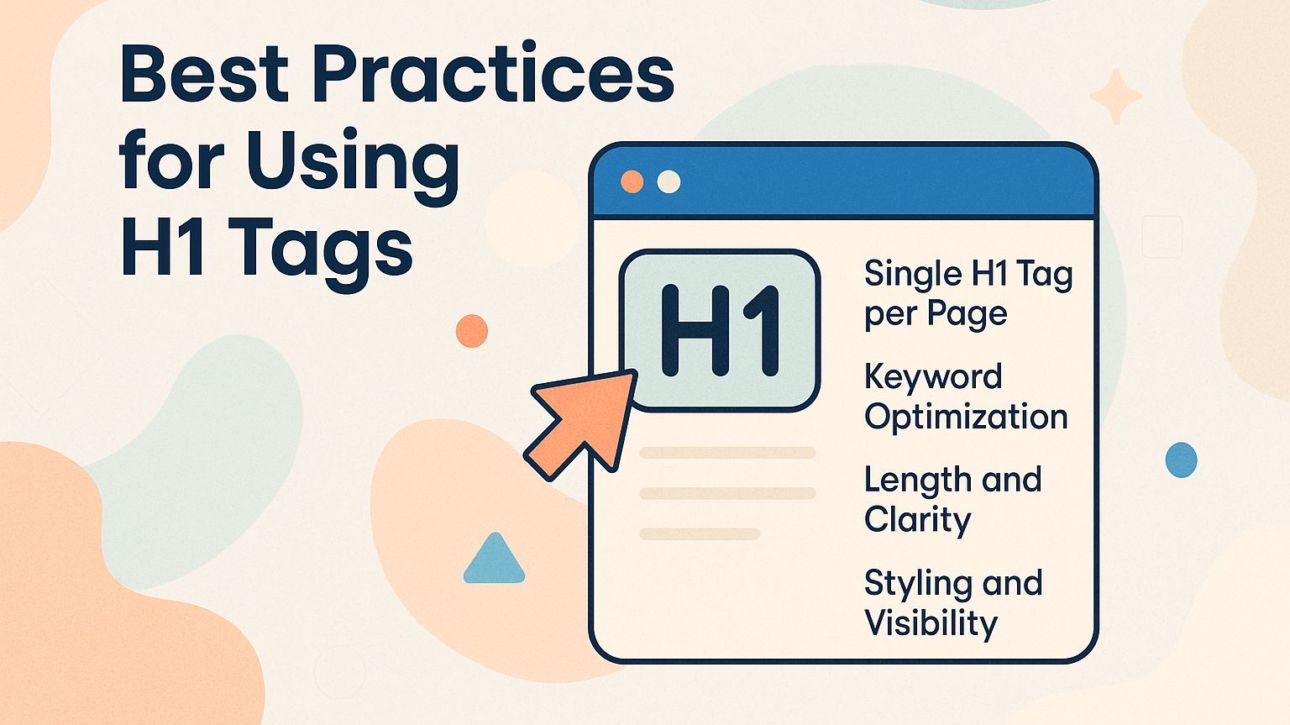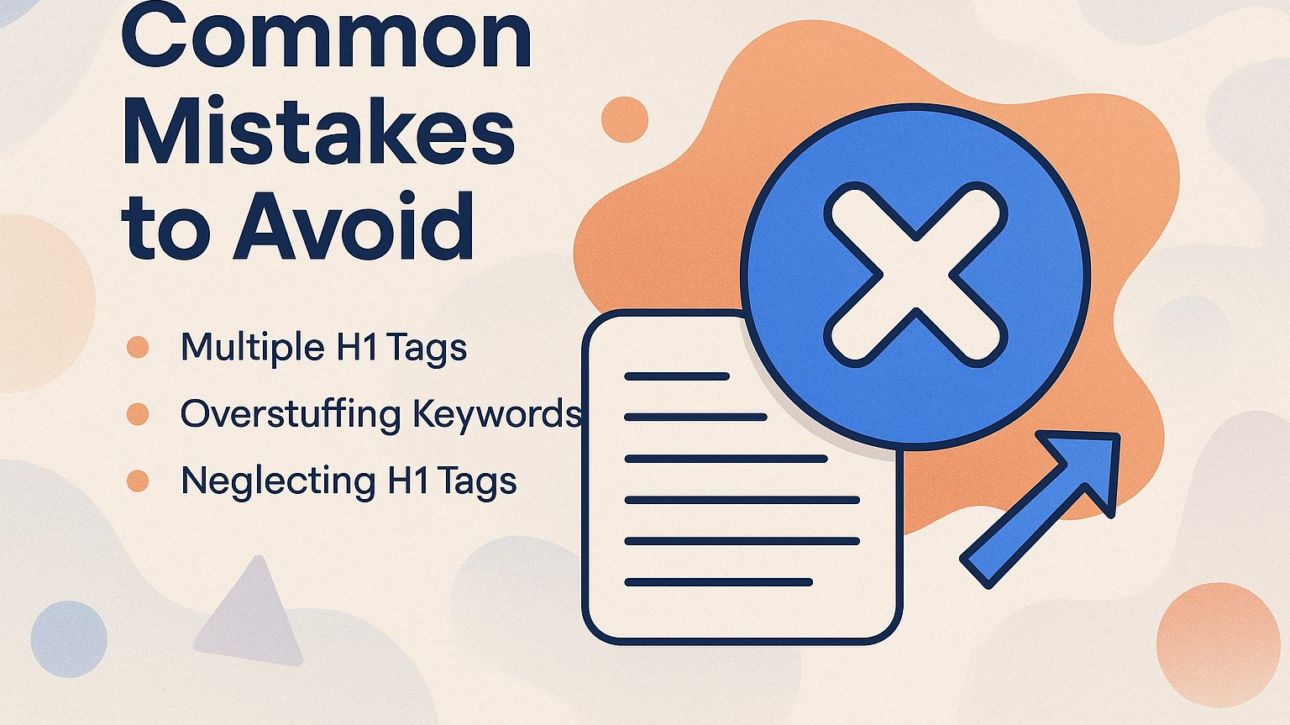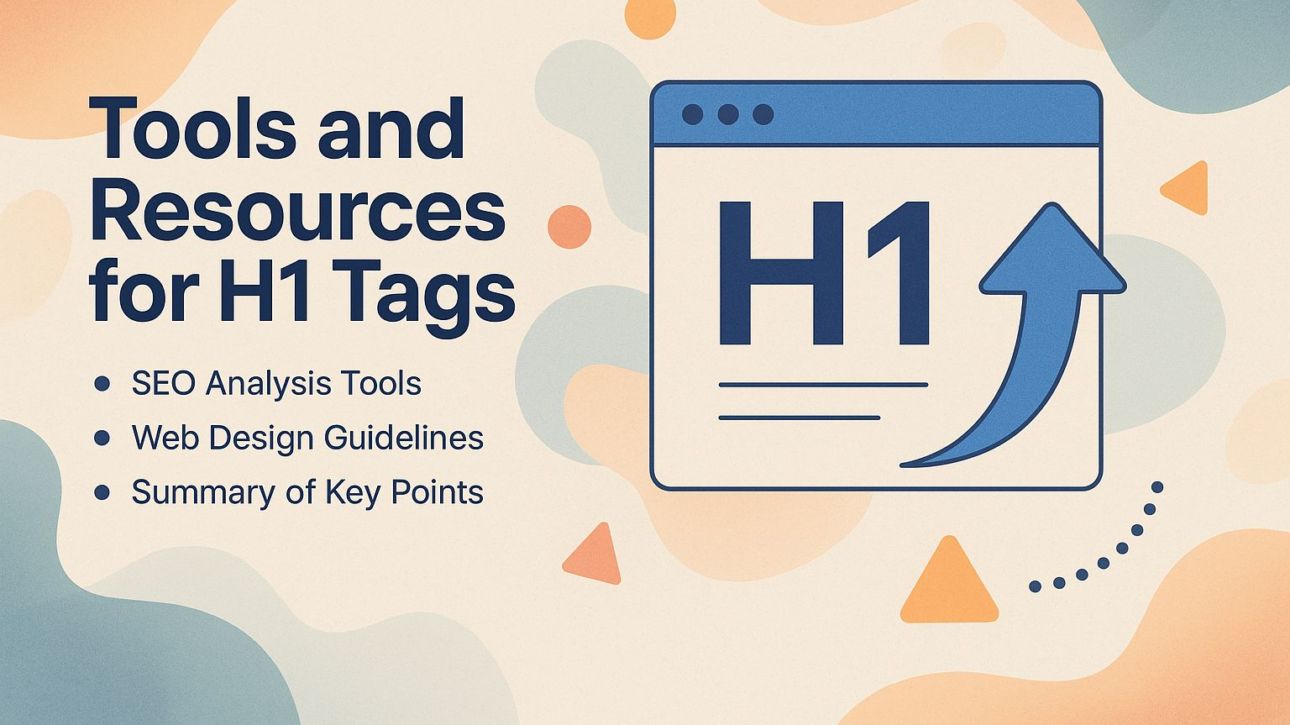Realizing how to make the most of your webpage begins with knowing the H1 tag. This essential HTML element serves as the main title, encapsulating the primary topic of your content. It helps readers and influences how Google views your page. Read this article to learn what H1 tags are, how to use them properly, and their effect on SEO, helping your content appear prominently in search results.
Key Takeaways:
- H1 tags play a critical role in web design and are essential for SEO.
- Proper use of H1 tags includes having a single tag per page, using relevant keywords, and keeping the tag concise and visible.
- H1 tags can greatly impact search engine ranking, content relevance, and user experience. Avoid common errors and use resources effectively.
Contents
What is an H1 Tag?
An H1 tag is an HTML element that defines the most important heading on a webpage, typically representing the main topic or title.
To effectively implement an H1 tag, place it within thesection of your HTML document or immediately after the openingtag. An example of a well-structured H1 tag is:
Definition of H1 Tags
Knowing the technical definition of H1 tags helps web developers and SEO specialists use them effectively in their projects.
1. Technical Definition
Technically, an H1 tag is an HTML element that signifies a higher-level heading, playing a critical role in semantic HTML.
The H1 tag should be used once per page to indicate the main topic, while subsequent headings (H2 to H6) create a structured content hierarchy.
For instance, an H1 might read “Benefits of Renewable Energy,” with H2 tags like “Environmental Impact” and “Economic Advantages” supporting it. This order helps screen readers explain the content layout to users, improving access.
Make sure each H1 is clear and meaningful because search engines use it for indexing, which helps your site’s SEO.
2. Role in HTML Structure
H1 tags establish a clear hierarchical structure within HTML, guiding both search engines and users through the page content. These tags serve as the primary title of your page, while H2 and H3 tags act as subheadings that break down the content further.
For example, an H1 might read “Benefits of Sustainable Living,” with H2s for “Energy Efficiency” and “Waste Reduction,” and H3s detailing specific tips under each H2.
Using this format makes your content easier to read and helps search engines organize it properly, which enhances your site’s effectiveness. Aim for a singular H1 per page to maintain clarity.
Best Practices for Using H1 Tags
Using effective H1 tags is important for improving SEO and attracting users. As mentioned in our guide on best practices and SEO impact of heading tags, proper use of H1 tags can significantly enhance your website’s search engine visibility.
1. Single H1 Tag per Page
One of the fundamental best practices is maintaining a single H1 tag per page to prevent confusion for search engines and users.
When multiple H1 tags are present, it can dilute the SEO value of your content, leading to potential penalties.
For instance, sites like Myspace and eBay faced issues when their pages were indexed with multiple H1 tags, resulting in lower search ranks.
To follow the rules, check your pages often with tools like Screaming Frog or SEMrush. Both allow you to spot and rectify any multiple H1 instances quickly, which helps improve your site’s clarity and overall SEO performance.
2. Keyword Optimization
Incorporating target keywords into H1 tags can significantly improve a webpage’s search engine performance and relevance.
To improve your H1 tags for better SEO, start by using tools like Semrush to find popular keywords related to your content.
Once you have your keyword, place it as close to the beginning of the H1 tag as possible, e.g., “Best Coffee Makers: Top 10 Picks for 2023”. This makes it easy for search engines to recognize what your page is about.
Keep your H1 under 60 characters to avoid truncation in search results. Regularly review and tweak your H1 tags based on performance analytics to maintain relevance.
3. Length and Clarity
H1 tags should be concise and clear, ideally between 20-70 characters to be clear and engaging.
An effective H1 tag is both keyword-rich and user-friendly. For example, ‘Top 10 Tips for Sustainable Gardening’ is clear, includes a keyword, and falls within the ideal character range.
In contrast, an ineffective H1 like ‘Gardening Tips That Are Really Good’ exceeds 70 characters and lacks keyword relevance, which could confuse search engines. Finding the right balance makes sure search engines notice your content and keeps it interesting for readers.
4. Styling and Visibility
Properly styling H1 tags improves visibility, helping the main topic get noticed by search engines and users. Adjusting these elements can significantly improve user engagement with your content.
To style H1 tags effectively, focus on color, size, and font choice. Using a striking color like #4A90E2 can attract attention, while a larger font size (36px or more) makes it easy to read.
Consider using a clean, modern font such as ‘Montserrat’ or ‘Open Sans’ for a professional appearance. Adding some spacing (margin and padding) around the H1 tag creates breathing room, enhancing visual impact.
Use CSS like this:
css h1 { font-size: 36px; color: #4A90E2; font-family: 'Montserrat', sans-serif; margin: 20px 0; }Implementing these adjustments can significantly improve user engagement.
SEO Impact of H1 Tags
H1 tags are important for SEO because they affect search engine rankings and how users interact with a website.
1. Search Engine Ranking Factors
H1 tags are important for search engines and help organize content. They help search engines understand the main topic of your page, significantly affecting relevance and visibility in search results.
As of recent algorithm updates, the emphasis on semantic structure and keyword density has increased, so it’s essential to include primary keywords within your H1 tags while keeping them relevant to the content.
For instance, if your article discusses ‘Content Marketing Strategies,’ your H1 should directly reflect that without being overly complex.
Consider using tools like Moz or SEMrush to analyze how effective your H1 tags are compared to competitors.
2. Relevance to Content
Matching H1 tags with the page content makes it easier for users to locate the page and can benefit search ranking.
When H1 tags match the page content well, users are happier and fewer people leave the page right away.
For example, the blog ‘Moz’ effectively uses H1 tags to summarize each article’s focus, leading to longer time spent on the page.
Websites like ‘HubSpot’ and ‘Neil Patel’ use H1 tags for their main topics. This makes their content clear to visitors and improves their ranking in search results.
Use tools such as Google Search Console to review your H1 tags. Look for areas to make them better, ensuring they clearly explain the content and include important keywords.
3. Impact on User Experience
Effective use of H1 tags directly influences user experience by providing clear direction and enhancing audience engagement.
Research indicates that well-structured H1 tags can increase reader retention by up to 20%. For instance, a case study from a leading e-commerce site revealed that strategically worded H1 tags improved their click-through rate by 15%.
Make sure each H1 accurately explains the information that follows. Tools like Google Analytics can track how users interact with pages, letting you adjust your H1 strategy based on real engagement numbers.
Common Mistakes to Avoid
Avoiding errors with H1 tags is important for maintaining strong SEO performance and enhancing user experience. Implement this by following the methodology in our best practices guide for heading tags.
1. Multiple H1 Tags
Using multiple H1 tags on a single page can lead to confusion for search engines, potentially resulting in SEO penalties.
Using multiple H1 tags on a webpage makes it difficult for search engines to determine the primary topic. For instance, Google’s John Mueller has indicated that each page should have one clear H1 to establish relevance.
Good information boosts the page’s search engine visibility, helping search engines recognize the content and raising its chances of a better rank.
A specific example is a blog post where the main title is supplemented by an H1 for each section; this can mislead search algorithms. Instead, using H2 or H3 tags for subsections is recommended.
2. Overstuffing Keywords
Stuffing too many keywords in H1 tags looks unnatural and can lead to search engine penalties for bad SEO practices.
To maintain effective SEO, aim for a keyword density of about 1-2% in your H1 tags. Instead of trying to include many keywords, concentrate on one main keyword that aligns with your content.
For instance, instead of using ‘Best Vegan Recipes, Healthy Vegan Meals, Quick Vegan Dishes,’ choose a concise phrase like ‘Quick Vegan Recipes.’
Try using synonyms or similar words in your subheadings and main content to make it more relevant without repeating the H1 too much. This method creates a user-friendly experience and meets search engine requirements.
3. Neglecting H1 Tags
Neglecting to use H1 tags can significantly hinder a site’s SEO strategy and overall content organization. This oversight can lead to poor search engine rankings and an unclear page structure.
To solve this, run a website check with tools like Screaming Frog or SEMrush to find pages that don’t have H1 tags. Focus on these steps:
- List all pages without H1s.
- Prioritize based on traffic.
- Update each page with relevant H1 tags reflecting primary keywords.
By clearly labeling your main headings, you improve search engine results and make it easier for visitors to find their way through your content.
Tools and Resources for H1 Tags
Many tools and resources can help improve H1 tags for better SEO and web design.
1. SEO Analysis Tools
Tools like Semrush and Ahrefs give detailed information about H1 tags, showing areas for improvement and performance data. Both platforms offer powerful features for H1 tag evaluation.
Semrush starts at $119.95 per month, allowing users to track the performance of H1 tags through their Site Audit tool, which highlights issues like duplicate tags or missing keyword relevance.
Ahrefs costs $99 per month and comes with a Site Explorer tool that lets you examine competitors’ H1 tags to understand their keyword strategies.
Moz Pro is available for $99 each month and comes with a Keyword Explorer. This tool checks your H1 tags to see how often they are searched and how competitive they are for ranking. Each tool is instrumental for enhancing your SEO strategy.
2. Web Design Guidelines
Using proper H1 tags in web design meets accessibility standards and improves user experience.
To improve H1 tags, follow these steps:
- Make sure each page has one clear H1 tag that correctly describes the content, so screen readers can identify the main topic.
- Include relevant keywords in H1 tags to improve SEO visibility, following W3Schools guidelines.
- Use H2 and H3 tags for subsections to structure content, making it easier for people and screen readers to locate information.
This structure helps both users with disabilities and search engines, improving your site’s ranking.
3. Summary of Key Points
Key points to remember include the necessity of a single H1 tag, keyword optimization, and the impact on user experience.
Besides these important parts, concentrate on improving meta descriptions and using subheadings to make the content easier to read.
For example, use only one H1 tag per page and support it with multiple related H2 and H3 tags to break the content into manageable sections.
Find keywords by using tools like Google Keyword Planner or SEMrush to identify terms that attract visitors.
Remember that clear and engaging content benefits your SEO and engages your audience, improving their experience.
4. Final Thoughts on H1 Tags
Implementing effective H1 tags can lead to substantial improvements in a website’s SEO performance and user engagement.
For H1 tags, make sure they are clear, brief, and include important words. For example, instead of a vague title like “Welcome,” opt for something specific like “Top 10 Home Gardening Tips for Beginners.”
Each page should have a unique H1 to avoid confusion for both search engines and users. Use tools like Google Search Console to track how your pages perform.
Consider your broader design-H1 tags should stand out visually, enhancing readability and engagement across devices.
Frequently Asked Questions
1. What is an H1 Tag?
An H1 tag is an HTML element used to define the main heading or title of a webpage. It is typically the first and most important heading on a page, and it helps search engines and users understand the content and hierarchy of the page.
2. Why is the Definition of an H1 Tag Important?
The meaning of an H1 tag is important because it significantly affects SEO and website design. It helps search engines determine the topic and relevance of the page, and it also helps users quickly understand the main purpose of the page.
3. What are the Best Practices for Using H1 Tags?
Some best practices for using H1 tags include using only one H1 tag per page, keeping the tag concise and descriptive, using relevant keywords, and placing it at the top of the page. It is also important to make the H1 tag stand out visually, whether through font size, color, or styling.
4. How Does the Use of H1 Tags Affect SEO?
The use of H1 tags can have a significant impact on SEO. By using relevant keywords and adjusting the tag for search engines, it can make the page appear higher in search results. Using H1 tags correctly can make the website better for users and encourage them to stay on the page.
5. Are There Any SEO Guidelines for H1 Tags?
While there are no specific SEO guidelines for H1 tags, it is generally recommended to use only one per page, keep it concise and relevant, and make it stand out visually. Make sure not to overuse keywords and use the tag that best matches the page’s content.
6. Can H1 Tags Be Used for Styling Purposes?
While H1 tags can be used for styling purposes, it is not recommended. Using H1 tags solely for styling purposes can negatively impact SEO and confuse search engines and users. It is best to use H1 tags for their intended purpose – defining the main heading of a page.