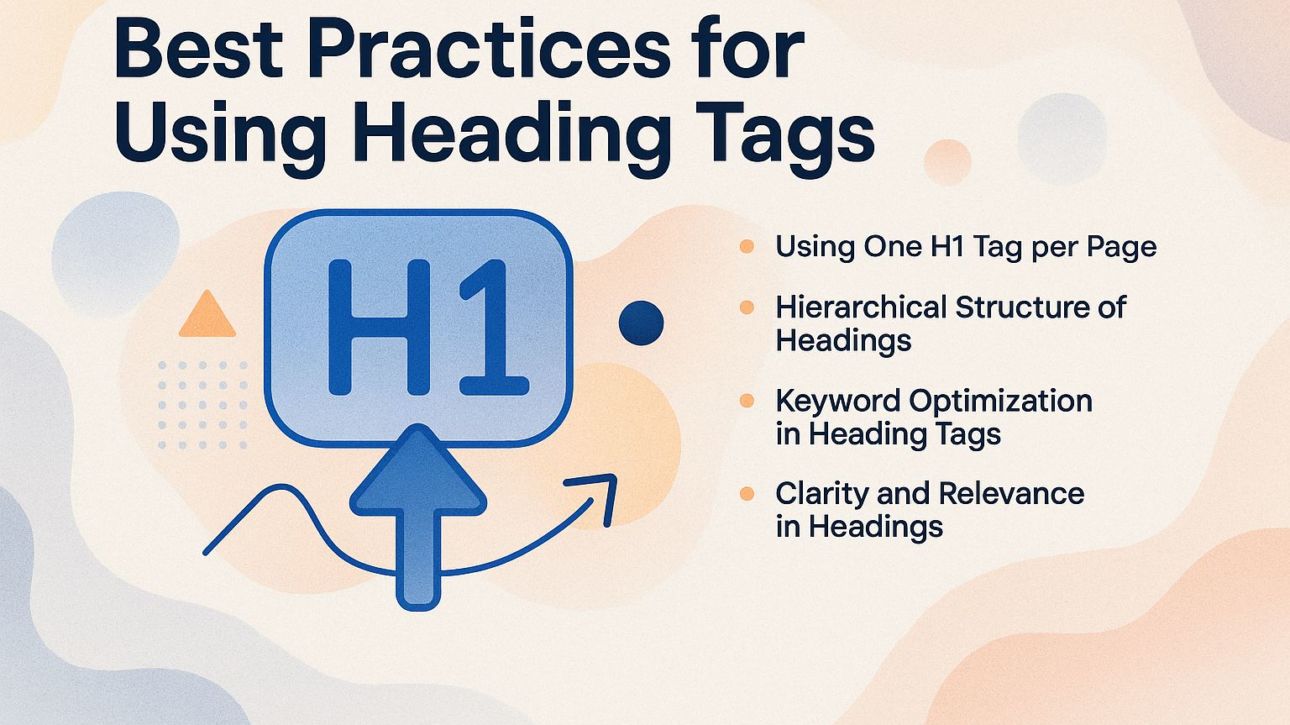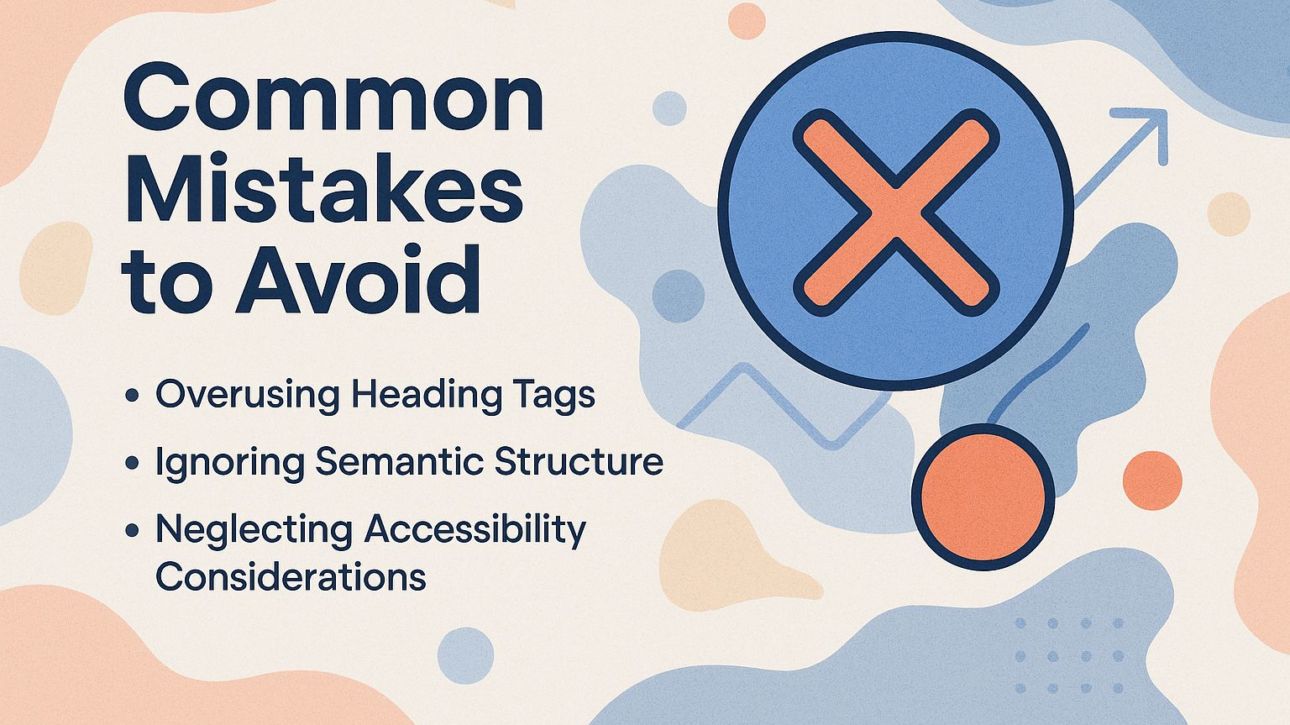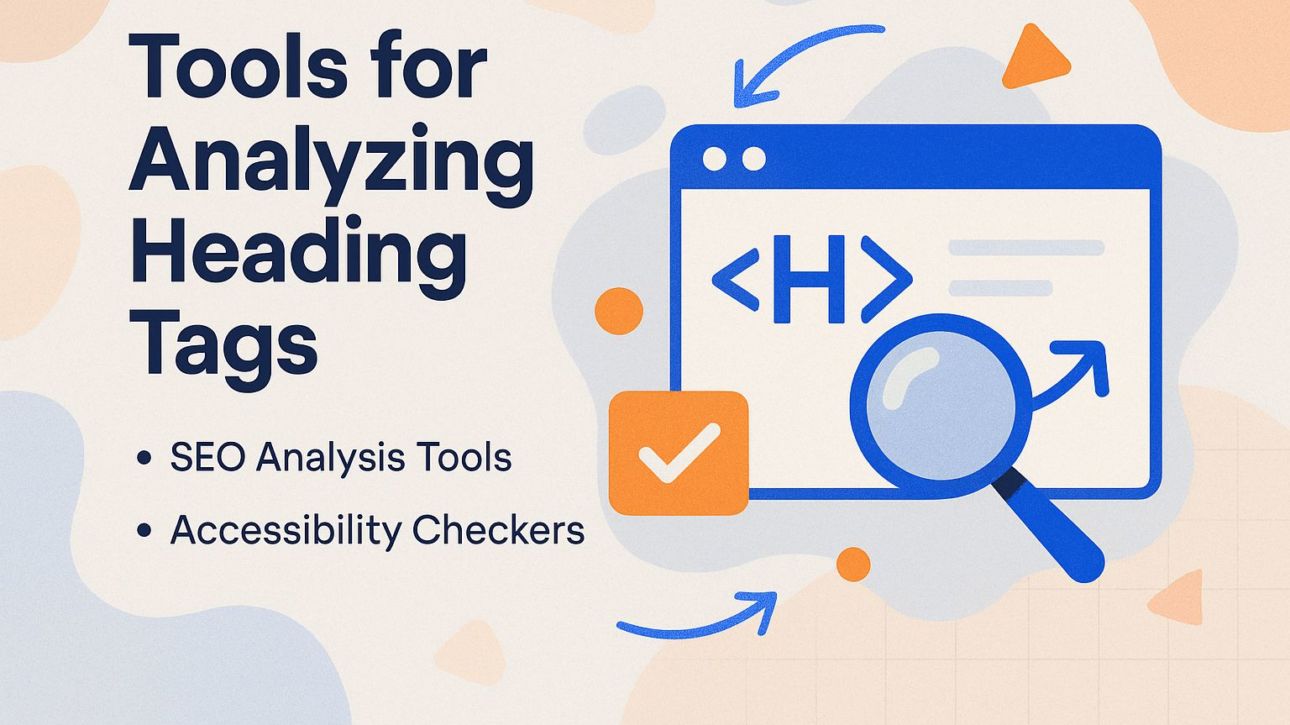Good content layout is important for web pages, and heading tags (H1-H6) are important for improving both how users interact with the page and how it ranks in search engines. When you organize your HTML layout correctly, these tags help Google understand your content more clearly, which can influence your site’s visibility. This article will cover effective ways to use heading tags and how they affect SEO and audience interaction. Improve your content for search engines and readers!
Key Takeaways:
- Heading tags are important for structuring web content and boosting SEO.
- Good practices for heading tags are using one H1 tag per page, keeping a clear order, and focusing on keywords.
- Proper heading tags can impact search engine rankings, user engagement and readability, as well as mobile optimization. By not making common errors and using analysis tools, you can improve how well your heading tags work.
Contents
- 1. Definition of Heading Tags
- 2. Importance of Heading Tags in Web Content
- 3. Using Proper Heading Tags for SEO
- Understanding H1 to H6 Tags
- Best Practices for Using Heading Tags
- SEO Impact of Heading Tags
- Common Mistakes to Avoid
- Tools for Analyzing Heading Tags
- Frequently Asked Questions
- 1. What are Heading Tags (H1-H6) and why are they important for website structure?
- 2. What is the recommended best practice for using Heading Tags (H1-H6) on a webpage?
- 3. How do Heading Tags (H1-H6) impact SEO and search engine rankings?
- 4. Should I use keywords in my Heading Tags (H1-H6) for better SEO?
- 5. Are there any common mistakes to avoid when using Heading Tags (H1-H6)?
- 6. Do Heading Tags (H1-H6) have any impact on website accessibility?
1. Definition of Heading Tags
Heading tags, ranging from H1 to H6, are HTML elements that establish a hierarchy for organizing information on web pages.
The H1 tag typically serves as the main title of a page, conveying its primary topic. For instance, a blog post on healthy recipes might use an H1 like “10 Delicious Healthy Recipes.” Headings like H2 and H3 break the content into sections and subsections, making it easier to read.
For instance, H2 could be “Breakfast Ideas,” while H3 further details a specific recipe like “Avocado Toast Recipe.” This format makes the content easier to read and helps search engines better organize and list the information.
2. Importance of Heading Tags in Web Content
Heading tags are essential for improving website performance, enhancing visibility in search results, and guiding users through structured content. If you’re interested in diving deeper into the broader impact of structured website elements, you might appreciate our comprehensive guide on meta tags and their SEO impact.
3. Using Proper Heading Tags for SEO
Using correct heading tags-H1 for main titles, H2 for sections, and H3 for smaller sections-can improve your site’s SEO a lot.
Research shows that websites utilizing these tags effectively see a 20% increase in user engagement and a 15% decrease in bounce rates.
For example, using relevant keywords in your H2 tags helps search engines get the content and also makes it easier for readers to quickly find the information they are looking for. Organize your content clearly to improve the user experience.
Understanding H1 to H6 Tags
Each heading tag from H1 to H6 helps organize content, from the main title to smaller sections. Understanding how search engines index pages is essential for maximizing the effectiveness of these heading tags and ensuring that your content is properly organized and accessible. Explore our detailed explanation on how search engines index pages and how to ensure effective indexing.
1. What is an H1 Tag?
The H1 tag is important because it acts as the main title of a web page and usually includes the main keyword for better search engine results.
Best practices for using H1 tags include keeping the title relevant to the content, using only one H1 per page, and ensuring it is between 20-70 characters.
For instance, an effective H1 tag for a recipe site might be ‘Delicious Vegan Pasta Recipes – Quick and Easy’. In contrast, a tech blog might use ‘2023’s Top 10 Productivity Apps’.
Each example shows what the content is about and makes it easier for both users and search engines to find.
2. Role of H2 Tags
H2 tags serve as subheadings that break content into simpler sections and help with keyword placement. To effectively use H2 tags, start by structuring your content logically. Each H2 should reflect key themes, enhancing readability and SEO.
For instance, an e-commerce site might use H2 tags like ‘Product Features’ or ‘Customer Reviews’ to organize information. Similarly, a travel blog could categorize sections with H2 tags such as ‘Best Destinations’ and ‘Travel Tips’.
By ensuring your H2 tags contain relevant keywords and directly relate to the content, you improve visibility in search results while guiding readers through your text seamlessly.
3. Function of H3 Tags
H3 tags are used for smaller parts under H2 headings, making it easier for users to find their way through the content.
For instance, an article on healthy eating might use an H2 heading like ‘Nutritional Guidelines’ followed by H3 tags for specific topics such as ‘Fruits and Vegetables’, ‘Whole Grains’, and ‘Protein Sources’. This structure allows readers to quickly locate sections that are relevant to them.
Using H3 tags helps organize content, making it simpler to read and better for SEO. Search engines see these subheadings as signs of how the content is organized and its importance. Consequently, effective use of H3 tags contributes to both user experience and search visibility.
4. Overview of H4 to H6 Tags
H4 to H6 tags are extra heading levels that help arrange content and explain topics in detail. H4 tags generally introduce subsections, providing readers with clear indicators of what each segment covers.
For example, in an article about sustainable living, an H4 might represent ‘Renewable Energy Sources’ while introducing varied aspects like solar, wind, and hydropower.
H5 tags organize this layout, concentrating on particular parts like ‘Advantages of Solar Energy’. H6 tags can present unique details or case studies. Using this structure improves readability and makes your content easier to find through search engines.
Best Practices for Using Heading Tags
Using proper heading tags can greatly improve the readability and SEO of web content.
1. Using One H1 Tag per Page
Using a single H1 tag per page is essential for clear SEO communication and helps search engines understand page focus.
When you use multiple H1 tags, search engines may struggle to identify the primary topic of your page, which can lead to lower rankings.
For instance, consider an e-commerce site where the homepage features multiple H1 tags for various products; this could confuse search engines about which product is most important.
A successful example is the homepage of a popular blog that consistently uses one H1 tag to emphasize its main theme, allowing for better clarity and improved search performance. Stick to one clear H1 and support it with relevant H2s for subtopics.
2. Hierarchical Structure of Headings
Using clear headings makes content easier to follow and better for users. To create an effective structure, start by defining your main heading, which should encapsulate the primary topic.
Use H1 for this, then break down into H2 headings for major sections. For subtopics within those sections, employ H3 headings.
For example, if your topic is ‘Digital Marketing Strategies,’ H2 might include ‘Content Marketing’ and ‘SEO Tactics,’ while H3 beneath ‘Content Marketing’ could detail ‘Blogging’ and ‘Social Media.’ This setup allows readers to quickly glance through, making the layout of your content more obvious.
3. Keyword Optimization in Heading Tags
Incorporating relevant keywords into heading tags is a critical strategy for improving search engine indexing and visibility.
To improve your headings well, begin by doing keyword research with tools like SEMrush or Ahrefs. Focus on long-tail keywords that reflect user intent.
For instance, a blog post about cooking can use headings like ‘Healthy Dinner Recipes for Busy Families’ instead of a generic title. Maintain a natural flow by integrating keywords seamlessly within the content.
Try using different versions of your main keyword; for instance, if your main keyword is ‘vegan desserts,’ you could use ‘plant-based sweets’ in subheadings to keep it relevant without repeating the same phrase too much.
To further enhance your strategy, consider exploring on-page SEO techniques, which can provide additional insights into optimizing your content structure. Remember to keep your headings engaging to improve user experience.
4. Clarity and Relevance in Headings
Ensuring clarity and relevance in headings helps users quickly grasp the content scope and improves overall readability. To create effective headings, focus on being specific and descriptive.
For example, instead of a vague heading like “Things to Know,” choose a clearer option like “10 Key Benefits of Regular Exercise.” This specificity guides readers about the content they’ll encounter.
Use action words to make your headings lively, like “Learn Social Media Strategies for Small Businesses” instead of just “Social Media Tips.”
Avoid jargon; terms like “Optimization Trends” can be replaced with “How to Improve Your Website’s Performance with SEO.”
SEO Impact of Heading Tags
Heading tags help search engines index content and improve user interaction. For a comprehensive understanding of how this works, our deep dive into how search engines index pages offers valuable insights.
1. Heading Tags and Search Engine Rankings
Studies show that pages with well-structured heading tags can rank significantly higher in search results due to improved indexing.
For instance, a case study of a travel blog revealed that by reorganizing their heading structure-using H1 for titles, H2 for sections, and H3 for subsections-they increased their organic traffic by 45% within three months.
Tools like Yoast SEO can improve heading tags, helping you to make your on-page SEO better. Use clear and relevant headings that explain the content. This helps search engines locate your pages and makes it easier for users to move through them.
2. User Engagement and Readability
Using heading tags correctly can make content easier to read and increase user interest by 60%. To maximize this effect, use a clear hierarchy in your headings. Start with H1 for your main title, then use H2 for major sections, and H3 for subsections.
For instance, an article about digital marketing might have an H1 like ‘The Basics of Digital Marketing,’ followed by H2 headings such as ‘SEO Strategies’ and ‘Social Media Marketing.’
Tools like Yoast SEO can help analyze your headings’ effectiveness and suggest improvements. Check your headings in Google Analytics often to see if they encourage interaction and reduce bounce rates.
3. Mobile Optimization and Heading Tags
Since more than half of web traffic comes from mobile devices, it’s important to format heading tags well for mobile users.
To make sure headings look good and work well on mobile devices, apply some important techniques.
- First, implement responsive typography by using relative units like ’em’ or ‘rem’ instead of fixed units like ‘px’-this allows headings to resize based on the device.
- Second, leave enough space around headings to make them look less crowded; a margin of 1.5em usually does the job.
- Use media queries in your CSS to adjust font sizes specifically for mobile screens, improving readability without sacrificing style.
Common Mistakes to Avoid
Avoiding frequent errors with heading tags is important for keeping good SEO results and clear content organization.
1. Overusing Heading Tags
Overusing heading tags can confuse search engines and users alike, leading to poor indexing and a cluttered user experience. For better SEO, use only one H1 tag per page and use H2 and H3 tags to organize content clearly.
For instance, if your article is about digital marketing, your H1 might be ‘Digital Marketing Strategies.’
Then use H2 tags for ‘Content Marketing’ and ‘Social Media Marketing,’ and further break these down with H3 tags discussing specific platforms or techniques. Aim for no more than 3-4 H2 headings to avoid overwhelming both users and search engines.
2. Ignoring Semantic Structure
Ignoring the semantic structure of heading tags can lead to misinterpretation by search engines and a negative impact on SEO.
For example, a blog with disorganized headings may confuse crawlers, leading to lower rankings. Sites like XyzNews and AbcGadgets faced consequences for inconsistent heading usage, limiting their organic reach.
To avoid these pitfalls, use a clear hierarchy: H1 for the main title, followed by H2 for main topics, and H3 for subtopics. This structure makes content clearer for search engines and improves user experience by leading readers through your material in a logical way. Regularly auditing your headings can help maintain an effective semantic strategy.
3. Neglecting Accessibility Considerations
Neglecting accessibility in heading tag usage can alienate users relying on screen readers, leading to a poor user experience.
To help people find information easily, use clear and descriptive headings that tell what the content covers. For example, instead of using ‘Section 1’, opt for ‘Benefits of Eco-Friendly Packaging’.
Maintain a logical hierarchy with H1 for the main title, followed by H2 for major sections and H3 for sub-sections. Tools like WAVE and Axe can help identify accessibility issues within your headings.
Always test your site with screen readers such as NVDA or VoiceOver to see how effectively your headings structure the content for diverse users.
Tools for Analyzing Heading Tags
Different tools can look at heading tags and help you improve the way your content is organized to make it better for search engines.
1. SEO Analysis Tools
SEO analysis tools like Ahrefs and SEMrush show how your heading tags are doing and how they affect your rankings.
To analyze your headings effectively, start by using Ahrefs to check the ‘Site Audit’ feature. Look at the ‘Heading tags’ report to identify missing or duplicated H1 tags.
Focus on metrics like the keyword usage in H1 and H2 tags; ideally, each heading should include relevant keywords but remain engaging for users.
For example, if your H1 is ‘Best Coffee Shops in NYC,’ make sure H2 tags give details like ‘Top-Rated Cafes’ or ‘Hidden Gems,’ to make information clearer and help with SEO.
2. Accessibility Checkers
Accessibility checkers like WAVE and AXE can evaluate your site’s heading structure for compliance with accessibility standards. These tools check the order and structure of headings (H1, H2, etc.) to make sure they help users, particularly those using screen readers.
For example, they might flag instances where only one H1 tag is present or where headings skip levels (e.g., an H3 directly under an H1 without an H2).
To make things better, make sure your titles are in the right order, use clear descriptions, and have only one H1 on each page. This helps everyone read and move through the content more easily, while also improving SEO rankings.
Frequently Asked Questions
1. What are Heading Tags (H1-H6) and why are they important for website structure?
Heading Tags, often referred to as H1-H6, are HTML tags that are used to define headings and subheadings on a webpage. They help arrange and structure content on a website, making it simpler for visitors and search engines to understand the order and details of the information.
2. What is the recommended best practice for using Heading Tags (H1-H6) on a webpage?
The general best practice for using Heading Tags is to follow a hierarchical structure, with H1 being the main heading and subsequent tags (H2-H6) used for subheadings. It is also recommended to use only one H1 tag per page, and to use the tags in sequential order (i.e. H1 followed by H2, H2 followed by H3, etc.).
3. How do Heading Tags (H1-H6) impact SEO and search engine rankings?
Heading Tags have a significant impact on SEO and search engine rankings because they provide important clues to search engines about the relevancy and context of a webpage. Proper use of Heading Tags can improve a website’s visibility and help it rank higher in search engine results.
4. Should I use keywords in my Heading Tags (H1-H6) for better SEO?
It is generally recommended to include relevant keywords in Heading Tags, but it is important to do so in a natural and organic way. Overusing keywords or using irrelevant ones can actually have a negative impact on SEO and may be viewed as spammy by search engines.
5. Are there any common mistakes to avoid when using Heading Tags (H1-H6)?
Yes, there are a few common mistakes to avoid when using Heading Tags. These include using multiple H1 tags on a single page, using Heading Tags for formatting purposes rather than as headings, and using generic headings that are not descriptive or relevant to the content on the page.
6. Do Heading Tags (H1-H6) have any impact on website accessibility?
Yes, heading tags help make websites easier to access by giving a clear and organized layout for people using tools like screen readers. When you use Heading Tags correctly, it helps everyone find their way around and grasp the information on a webpage.