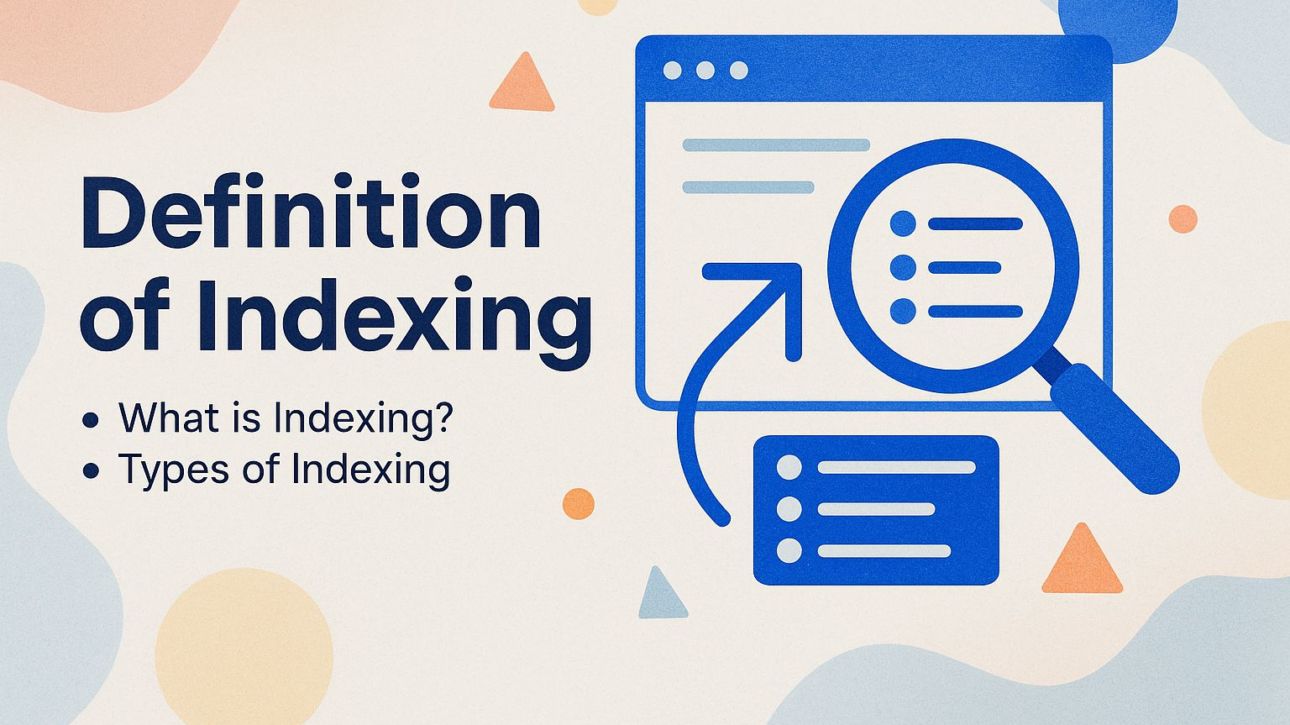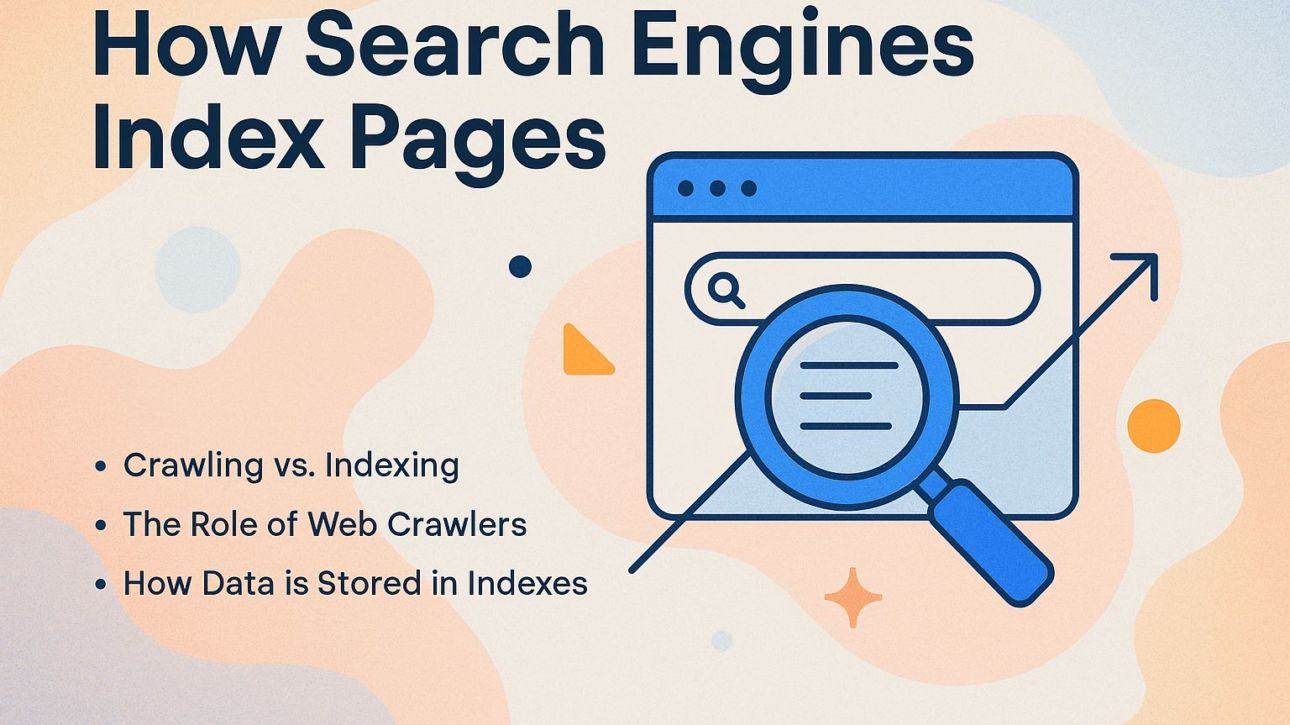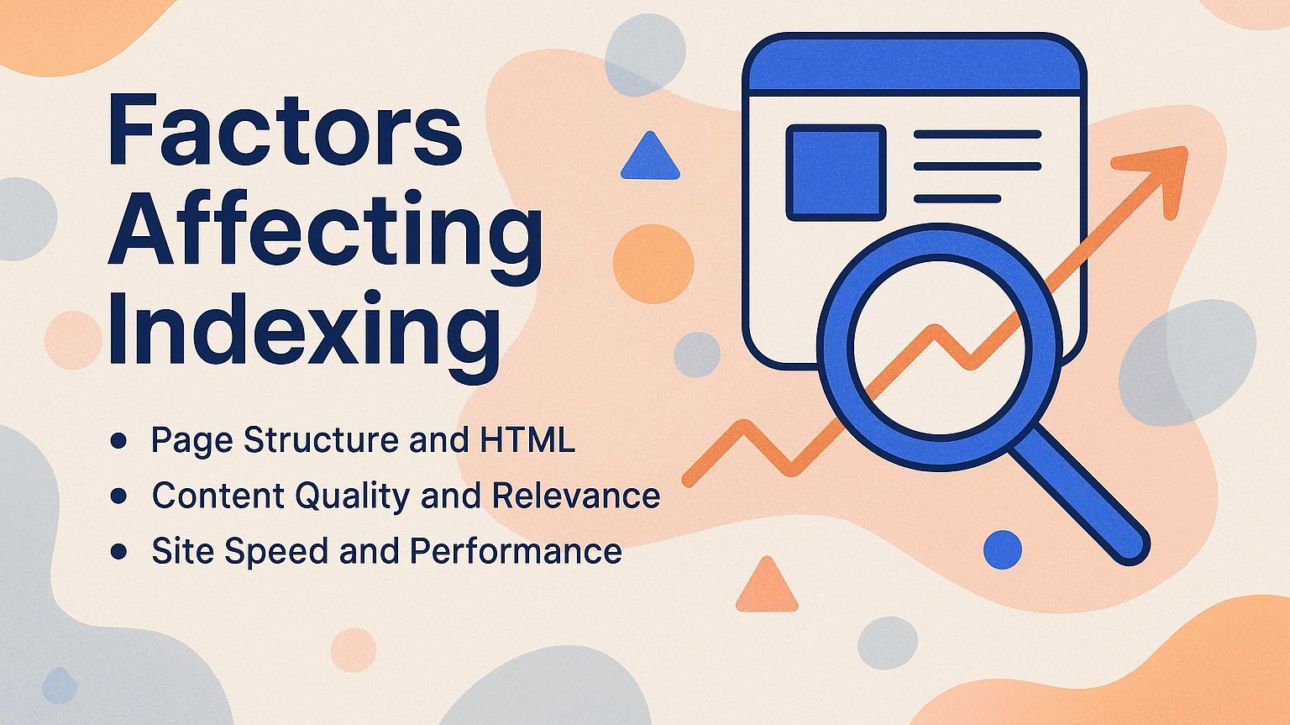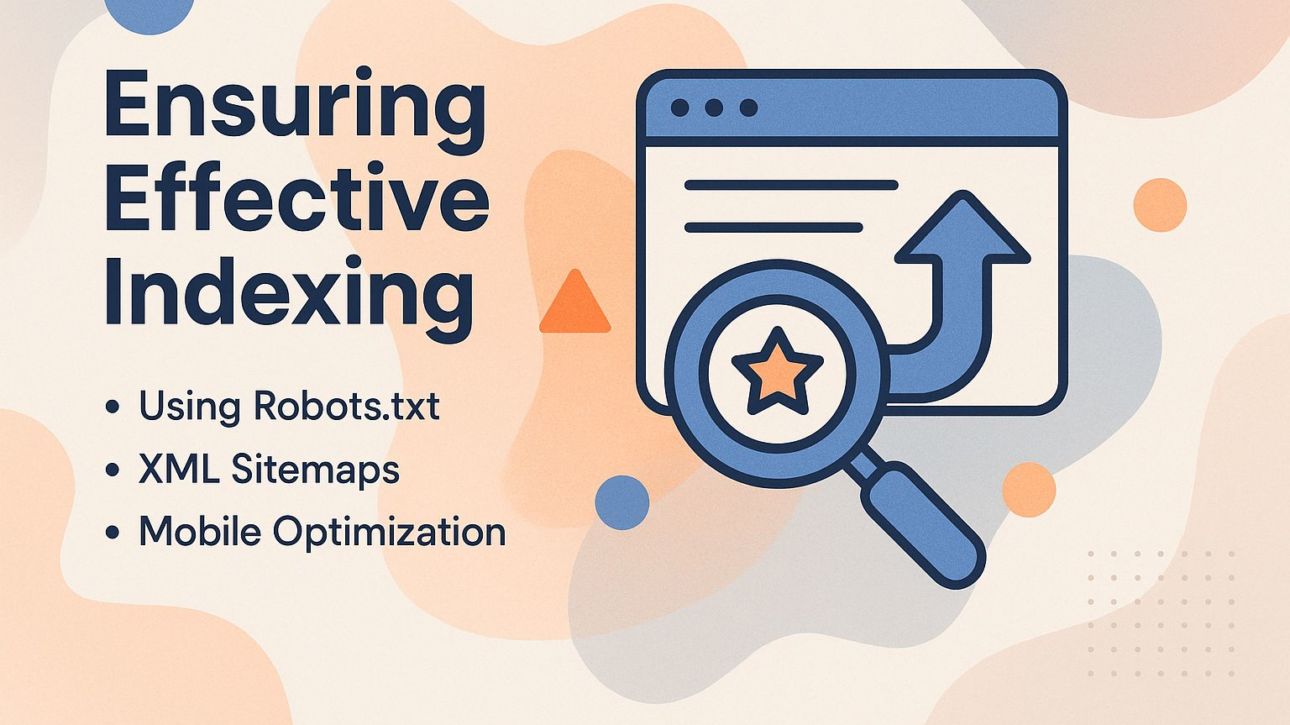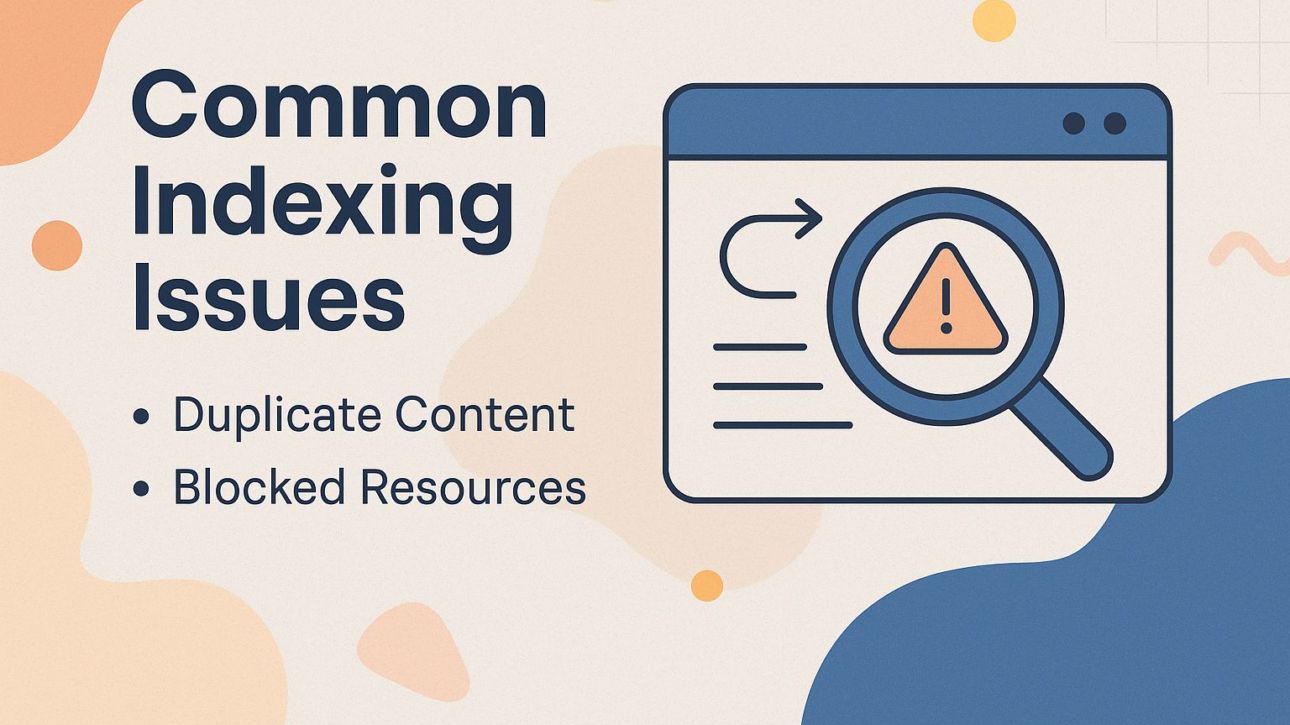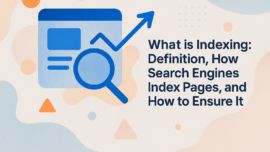
Knowing about indexing is important for anyone wanting to improve their online visibility. In search engines such as Google, indexing is how web crawlers collect and sort information for quick access. This article will clarify web indexing by explaining what it means, how data is collected, and ways to make sure your pages are properly indexed for improved visibility in search results. Let’s dive into the essentials of indexing and its impact on information retrieval.
Key Takeaways:
- Indexing is the process of organizing and storing web pages for easy retrieval by search engines.
- Factors that affect indexing include page structure, content relevance, and site performance.
- For efficient indexing, use robots.txt and XML sitemaps, and check indexing status with Google Search Console and other SEO tools.
Contents
- Definition of Indexing
- How Search Engines Index Pages
- Factors Affecting Indexing
- Ensuring Effective Indexing
- Common Indexing Issues
- Tools for Monitoring Indexing
- Frequently Asked Questions
- 1. What is indexing and how is it defined?
- 2. How do search engines index pages?
- 3. Why is indexing important for search engines?
- 4. What steps should I take to make sure search engines list my website correctly?
- 5. What happens if my website is not indexed by search engines?
- 6. Is there a way to manually request for my website to be indexed by search engines?
1. Importance of Indexing
Proper indexing can improve a website’s position on search engines, leading to more natural visitors and potentially raising conversion rates by up to 20%. To improve indexing, focus on XML sitemaps, which help search engines find and list your pages more easily.
Tools like Google Search Console can guide you in submitting these sitemaps and track indexing status. Make sure your website’s internal links are strong; this helps crawlers move through your site easily.
Regularly audit your site for broken links and duplicate content, as these can negatively impact your crawl budget. Following a well-organized plan increases your indexing and enhances SEO outcomes.
2. Overview of Search Engines
Search engines, especially big names like Google, use complex rules to organize a large number of online documents, providing fast and useful search results for people.
This indexing process uses web crawlers to scan content and create a detailed database. Metadata is important because search engines use attributes such as title tags and alt text to accurately grasp the content.
For example, using structured data markup can improve visibility in search results. Tools like Google Search Console show how your site is indexed and can help you improve your metadata.
Regular audits of your site’s indexing and metadata can drive better search rankings and improve user engagement.
Definition of Indexing
Indexing is the method of arranging data so search engines can easily find and return relevant information from a large collection of digital documents.
1. What is Indexing?
Indexing is the process by which search engines categorize web pages and their content based on keywords, document formats, and metadata to improve search relevance. This categorization improves search results by analyzing keyword frequency and relevance.
For example, Google uses algorithms like PageRank to prioritize pages with high-quality, relevant content. Site owners can make sure their sites are correctly indexed by submitting sitemaps and checking indexing status with tools like Google Search Console.
Improving on-page SEO elements like title tags, meta descriptions, and header tags makes sure that keywords are used properly. Regularly updating content can also signal search engines to re-index, keeping information fresh and relevant.
2. Types of Indexing
There are different kinds of indexing methods, like positional indexing that keeps track of where words are, and lexical analysis that helps in identifying language patterns.
Another important technique is the inverted index. It tracks where content is in a document, making searches faster.
For instance, a document-term matrix can be constructed by tallying the frequency of each term across a set of documents, aiding in natural language processing by providing a structured representation of textual data.
These indexed structures help search engines find the right results quickly, making searches more accurate and enhancing users’ experiences. For an extensive analysis of this trend, our comprehensive study on Latent Semantic Indexing (LSI) examines how it refines search accuracy.
How Search Engines Index Pages
Search engines sort pages through various steps, beginning with crawling. In this stage, web crawlers find and collect web content for listing, but what exactly is a web crawler? Our detailed guide explains how web crawlers function and why they matter.
1. Crawling vs. Indexing
Crawling is finding new or changed web pages, and indexing is the next step that sorts this information for easy access.
During crawling, search engines send bots, known as crawlers or spiders, to find pages by following links.
After pages are found, the next step is indexing, where the content of each page is examined and saved in a large database.
For example, Google’s crawler may analyze a new blog post and determine its relevance for certain search queries by evaluating keywords, metadata, and user engagement signals.
This two-step process is key for how soon and well a website shows up in search results, influencing online traffic and how many people see the business.
2. The Role of Web Crawlers
Web crawlers, also called search engine bots, browse the internet in an organized way to gather web addresses and content, which is necessary for proper indexing. They focus on ranking pages using a few specific factors.
For instance, crawlers assess the site’s credibility and page rank, favoring those with high-quality backlinks. They consider the freshness of content; recently updated pages are crawled more frequently.
Website owners can use tools like Google Search Console to submit sitemaps, helping important pages get indexed quickly. Combining trusted links and new content can improve a site’s ranking in search results.
3. How Data is Stored in Indexes
Data is stored in indexes using structures like the inverted index, which significantly reduces search time by mapping keywords to their corresponding documents.
An inverted index consists of a list of unique terms and their associated document IDs, enabling quick lookups. For example, if you search for the term ‘apple,’ the index might return document IDs 1, 3, and 5, which contain that keyword.
In contrast, cache-based indexing temporarily stores frequently accessed data in RAM, speeding up retrieval times. This method is particularly effective for frequently queried data, as it reduces the need to access slower disk storage repeatedly. Using both methods together can greatly improve search results.
Factors Affecting Indexing
Many elements influence how well indexing works, such as how the page is set up, how good the content is, and site performance details like how fast pages load and how quickly the server responds. Another critical factor is the use of meta tags, which can significantly affect SEO performance when properly optimized.
1. Page Structure and HTML
A well-organized HTML structure and clear metadata are important for indexing. They help search engines understand content and improve ranking.
- To improve your site’s HTML and metadata, start by setting up a proper heading order; use H1 for main titles, and use H2 and H3 for subheadings.
- Next, integrate relevant keywords in your meta descriptions, limiting them to about 160 characters to maintain visibility.
- Tools like Screaming Frog can check your site for metadata problems, and Google Search Console shows your indexing status.
- A website with an easy-to-understand layout and well-organized tags can perform better in search rankings than a site with a confusing layout, resulting in more visitors from search engines.
2. Content Quality and Relevance
High-quality, relevant content is paramount; search engines prioritize well-written, informative articles over those with low engagement or duplicate content issues.
To improve your content quality, focus on specific methods. Try to keep the keyword density at about 1-2%. Make sure these keywords fit smoothly within the headers and the text.
Implement tools like Yoast SEO for WordPress, which aids in analyzing readability and keyword usage. Use images and videos to increase user interest and keep them on your page longer.
Monitor user behavior through Google Analytics to identify sections needing improvement, thus refining your content continuously to meet audience expectations.
3. Site Speed and Performance
Site speed, measured by page load speed and server response time, plays a critical role in determining how effectively a site is indexed by search engines.
To speed up your website, use Google PageSpeed Insights to check how long it takes to load. Focus on metrics such as Time to First Byte (TTFB) and Fully Loaded Time.
Implementing a Content Delivery Network (CDN) like Cloudflare can significantly reduce load times by distributing content across multiple servers. Improving images with tools like TinyPNG can increase speed without losing quality.
Regularly monitor these metrics to gauge improvements and determine areas for further optimization, ensuring a consistent user experience that positively impacts SEO.
Ensuring Effective Indexing
For proper indexing, website owners need to set up robots.txt, create XML sitemaps, and make sure the site works well on mobile devices. Additionally, understanding the role of meta tags can significantly enhance your SEO strategy by influencing search engine visibility. To delve deeper into this important aspect, see also our comprehensive guide on what are meta tags: types, best practices, and their SEO impact.
1. Using Robots.txt
A correctly set up robots.txt file tells search engine bots which parts of a site they can visit, helping to avoid crawl errors and manage crawl limits effectively.
Start by creating a plain text file named ‘robots.txt’ at the root of your domain. To disallow specific pages, use the syntax ‘User-agent: *’ followed by ‘Disallow: /example-page/’.
For instance, to prevent bots from crawling your admin and login pages, you might include:
- User-agent: *
- Disallow: /admin/
- Disallow: /login/
After uploading your file, track its performance with Google Search Console, which shows how bots understand your instructions. Regularly update this file as your website changes to maintain the best performance.
2. XML Sitemaps
XML sitemaps show search engines the layout of a website, helping them find URLs and index the site’s content more easily.
Creating an XML sitemap can be easily achieved using tools like Yoast SEO for WordPress, which automatically generates a sitemap for your site.
After you create the sitemap, go to the ‘Sitemaps’ section in Google Search Console, type in the sitemap URL, and press ‘Submit.’
This process makes your site easier for search engines to find, which helps improve your site’s position in search results and increase natural visitor numbers. Regular updates to your sitemap will keep it aligned with changes to your content.
3. Mobile Optimization
With the increasing emphasis on mobile-first indexing, ensuring a responsive design is essential for optimal search engine ranking and user experience.
To achieve this, begin by using flexible grid layouts that work well on various screen sizes. Use CSS media queries to change styles according to device width, so texts and images resize correctly.
Utilizing tools like Google’s Mobile-Friendly Test can help you identify issues; simply input your URL to see how it performs on mobile. Aim for fast loading times by compressing images and minimizing JavaScript.
Testing your site often on actual mobile devices helps you understand how users interact with the site and how the layout might need changes.
Common Indexing Issues
Website managers frequently face issues such as repeated content, restricted resources, and crawl mistakes, which can reduce a site’s chances of appearing in search results.
1. Duplicate Content
Duplicate content poses a significant risk, potentially leading to Google penalties that diminish the visibility of affected pages in search results.
To address this, use Copyscape to find duplicate content before sharing your work. This tool scans the web to identify any similarities, allowing you to revise or adjust your work.
Share your own experiences or examples that your audience will find relevant and interesting to make your content stand out. Connect with your readers by providing unique research or thorough analyses that make your content stand out.
Regularly updating stale content can also help maintain uniqueness and improve SEO performance, preserving your search visibility.
2. Blocked Resources
Blocked resources in the robots.txt file can prevent search engines from accessing critical site elements, leading to indexing problems and lower search visibility.
To identify and rectify blocked resources, start by auditing your robots.txt file. Access it by appending `/robots.txt’ to your domain.
Look for directives like `Disallow: /path’ that could be preventing indexing. Use tools like Screaming Frog to crawl your site; it can show blocked resources and give information by using the `Response Codes’ feature.
Once identified, adjust your robots.txt file accordingly, ensuring important directories and pages are accessible by search engines while still blocking sensitive content.
Tools for Monitoring Indexing
Checking how well indexation is working is important. Google Search Console and other SEO tools can show how indexing is going and identify any problems.
1. Google Search Console
Google Search Console is a free tool that lets website owners check how their site appears on search engines, send in site maps, and find problems that might stop search engines from seeing the site.
To get started, verify your site ownership by adding a property in the dashboard. Submit your XML sitemap under the ‘Sitemaps’ section to help Google understand your site structure.
Regularly check the ‘Coverage’ report to identify any indexing issues. For instance, if you notice ‘Submitted URL not found’ errors, it means there might be broken links that need attention.
Solving these problems improves the likelihood of your pages appearing in search results, which makes the site work better.
2. Third-party SEO Tools
Third-party SEO tools like Ahrefs and Moz provide detailed features for tracking indexing and conducting full site audits to improve SEO strategies.
Ahrefs stands out for its strong ability to check websites and update indexing right away, offering details about broken links and SEO problems. Moz, on the other hand, offers a unique page optimization feature that helps tailor content specifics to improve rankings.
For a more budget-friendly option, SEMrush delivers excellent keyword tracking and competitive analysis. Each of these tools can significantly impact your SEO efforts, so consider your specific needs and budget when choosing the right one.
Frequently Asked Questions
1. What is indexing and how is it defined?
Indexing is the process of organizing and storing information in a database or search engine to make it easier to retrieve and search. It involves creating a list of keywords and associated locations for quick access. In terms of search engines, indexing is the process of collecting, analyzing, and organizing data from different websites to create a searchable index of content.
2. How do search engines index pages?
Search engines use web crawlers or bots to scan and collect information from websites. These bots follow links and analyze the content on each page, indexing keywords and phrases to create a searchable index. The more frequently a page is linked to, the higher it is indexed and ranked on search engine results.
3. Why is indexing important for search engines?
Indexing is important for search engines because it helps them find and provide the right information quickly for a user’s search question. Without indexing, search engines would struggle to locate and organize relevant content, making it tough for users to find what they need.
4. What steps should I take to make sure search engines list my website correctly?
To properly index your website, use relevant keywords for your content, include clear titles and meta tags, and update your sitemap regularly. It’s important to regularly check for broken links and confirm that your website works well on mobile devices. These factors can affect your site’s position in search engine results.
5. What happens if my website is not indexed by search engines?
If your website is not indexed by search engines, it will not appear in search engine results, meaning that it will be difficult for users to find your website. This can result in lower website traffic and potential missed opportunities for your business or organization.
6. Is there a way to manually request for my website to be indexed by search engines?
You can send your website’s URL to search engines using their webmaster tools or by sending a sitemap. This can help quickly index your website so it appears in search engine results.