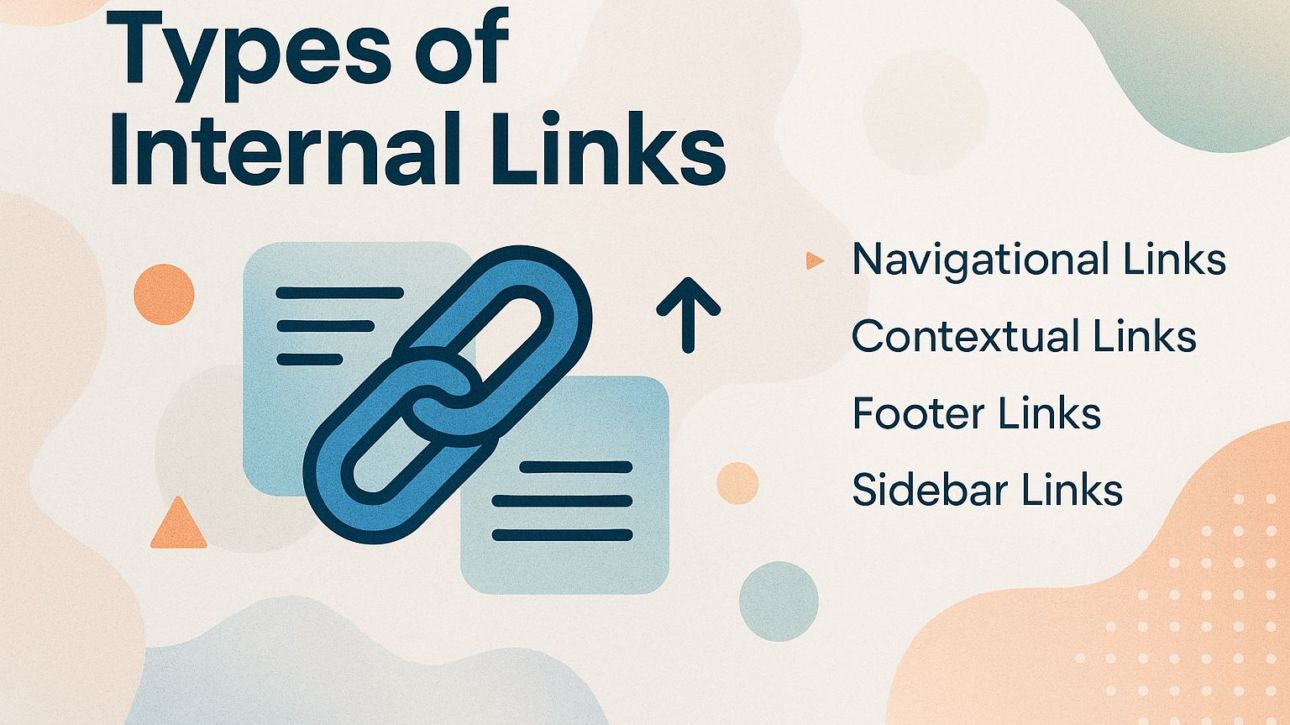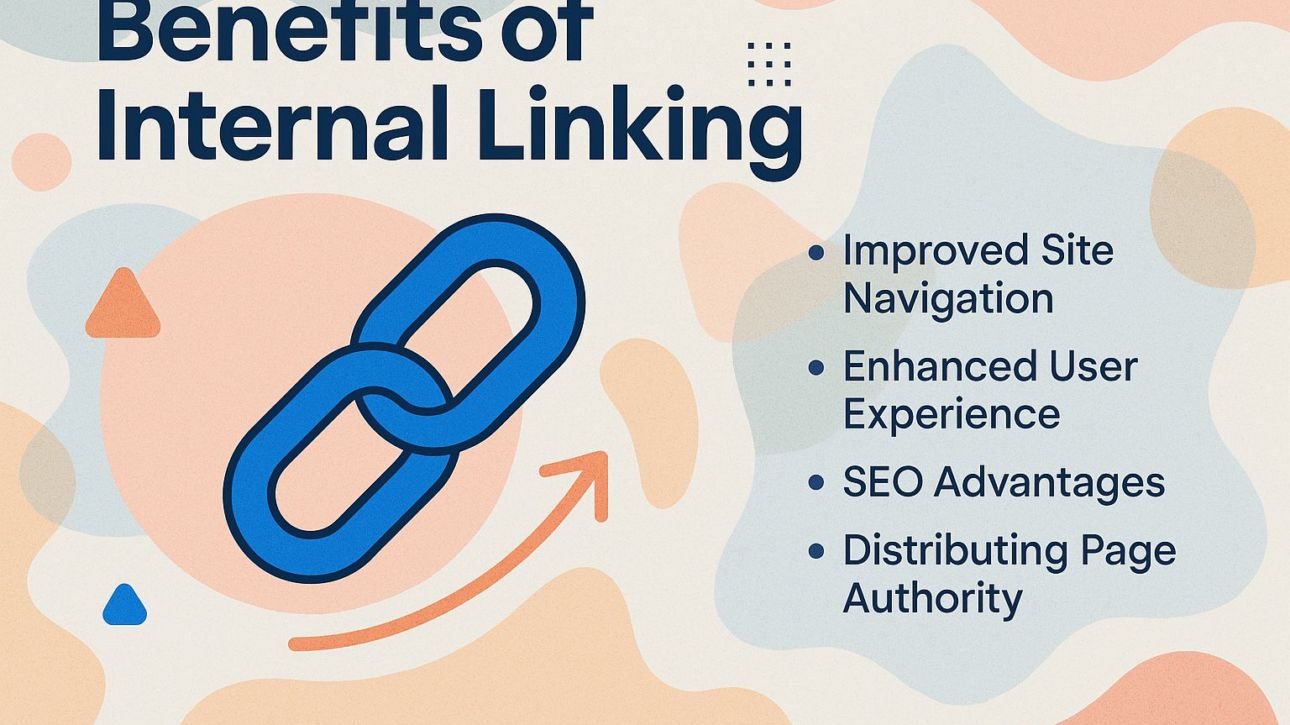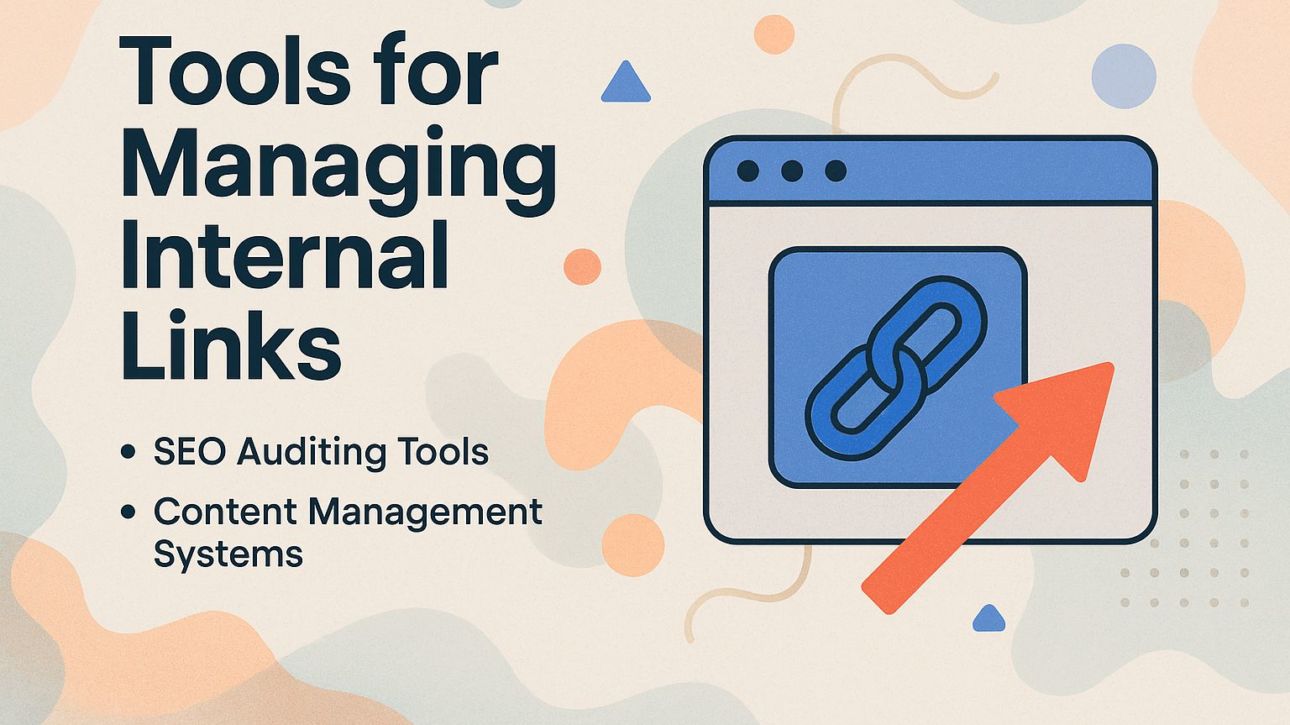Improve your website’s effectiveness with internal links, an important part of any good SEO plan. If you use internal links effectively, your site will be easier for people to move around, engage more visitors, and help Google understand your pages better. In this article, we’ll look at what internal links are, their many advantages, and ways to make the most of them for your site’s performance. Get ready to elevate your SEO game!
Key Takeaways:
- Internal links are hyperlinks that connect different pages on a website, making it easier for users to find related content.
- Using internal links wisely can make it easier for people to find their way around the site, improve how visitors feel about using the site, and help with SEO by spreading page authority.
- When implementing internal links, it is important to use descriptive anchor text, link to relevant content, maintain a logical structure, and avoid overlinking.
Contents
1. Definition of Internal Links
Internal links join different pages on your website, helping users find their way around and allowing search engines to index your site. These links make it easier for visitors to find related content, which can lower bounce rates and increase the time people spend on the site.
Search engines use internal links to better comprehend the organization and layout of your site. For example, a blog post on `SEO Tips’ might link to a related post on `Keyword Research Strategies,’ guiding users deeper into your content while signaling to search engines about relevant topics.
Aim for a balanced approach, integrating internal links within the text naturally, which also improves your site’s SEO performance.
2. Importance in SEO
Internal links help with SEO because they distribute link power and help Google navigate the website, which can improve rankings.
When you create internal links, you help search engines understand your site structure, which can lead to improved page authority for linked content.
For example, connecting a successful blog post to recent related articles increases their visibility and spreads link strength well.
Try to include at least three links to other pages on your site in each blog post. Tools like Yoast SEO can help identify opportunities for internal linking, ensuring that you maximize your site’s potential while keeping your audience engaged and informed.
Types of Internal Links
Understanding how different internal links work can improve your website’s structure, helping users navigate it more easily. Related insight: What is Link Building: Strategies, Benefits, and Best Practices.
Links guide users through a website. These links are usually found in menus and help users find important sections quickly. These links help improve user experience by reducing the likelihood of users leaving quickly and encouraging them to engage more.
A simple menu at the top allows users to locate pages such as ‘About Us’, ‘Products’, and ‘Contact’. Concurrently, a footer menu can provide links to privacy policies and FAQs.
Tools like Google Analytics can monitor how people use these links, letting you improve their position or visibility based on actual data. Frequently updating your menu layout helps users find useful information quickly.
2. Contextual Links
Links within the content give more details and make connected pages more relevant for SEO.
Adding links to your articles can help direct readers to related topics and make it easier for them to move around your site.
For example, in a blog post about digital marketing, providing a link to a thorough guide on SEO improves the reader’s experience. Tools like Yoast SEO can help identify opportunities for internal linking while ensuring your content remains coherent. If you’re interested in optimizing your strategy even further, you might appreciate our guide on 45 Powerful ChatGPT Prompts to Enhance Your SEO Strategy.
Using anchor text that describes the linked content improves SEO results. A well-structured approach could lead to a notable increase in page views and lower bounce rates, benefiting overall traffic.
Footer links are typically located at the bottom of web pages and can improve the website structure by directing users to key pages.
By adding links to important sections like your ‘About Us,’ ‘Contact,’ and ‘Privacy Policy’ pages, you make the site easier to use and better organized. This can lead to lower bounce rates and higher user engagement.
Strategically using anchor text that includes relevant keywords can positively impact SEO. For instance, using the link text ‘Read our latest articles’ makes it clear to search engines what your blog is about and also helps visitors find your content easily.
Doing this correctly can improve how users interact with the site and make it easier to find through searches.
4. Sidebar Links
Sidebar links serve as quick access points for users, often featuring recent posts or categories, thus improving user engagement. These links direct users to related content and improve the site’s SEO through internal linking.
For instance, using plugins like ‘WordPress Popular Posts’ can showcase trending content directly in the sidebar, keeping visitors engaged longer.
Putting similar articles together in categories makes it easier for users to find and browse through topics.
To increase link building, frequently refresh the sidebar content to match current themes or campaigns. This helps readers find similar articles, improving the website’s ease of use and trustworthiness.
Benefits of Internal Linking
Internal linking offers benefits like better site movement, a more enjoyable experience for users, and positive effects on search engine rankings. To understand the strategies that enhance these benefits, it’s important to grasp the principles of link building.
Good internal links help users find their way around a website easily, which can lower the chances of them leaving the site quickly.
Studies show that websites with well-structured internal links can reduce bounce rates by up to 30%, while also increasing time spent on the site by as much as 50%. For example, Wikipedia uses lots of internal links, which means people spend more than six minutes on the site each visit.
Tools like Ahrefs or SEMrush can help identify opportunities for internal links by analyzing your site’s structure and content relevance. Adding links to related articles within your blog posts can improve user experience and help increase SEO performance.
2. Enhanced User Experience
A good internal linking plan improves user experience by offering suitable content suggestions.
For example, a case study from HubSpot revealed that internal linking can increase pageviews by up to 40%. To do this, make sure each blog post includes links to other similar articles on your website, which will help people find more information and stay longer on your site.
Tools like Yoast SEO can help identify opportunities for internal links by analyzing your content structure. Regularly reviewing your analytics allows you to update links based on their performance, making it easier for users to find helpful information and increasing interaction and sales.
3. SEO Advantages
Internal linking improves SEO by spreading link value across different pages, which can improve Google rankings overall.
When used well, internal links make it easier to find content and help with indexing.
For instance, linking to related product pages or blog posts increases the chances of those pages being crawled more frequently. Programs such as Ahrefs or SEMrush can find useful ways to connect pages within your website by examining how it is organized.
Try to have at least 3 internal links per page; this helps connect different topics and can result in a noticeable rise in organic traffic by 20-30% over time.
4. Distributing Page Authority
Strategically placed internal links can help distribute page authority, allowing lower authority pages to benefit from links to high authority pages. To use this strategy well, find your top content, like key articles that attract visitors naturally.
For instance, if you have a popular post on SEO best practices, link to related content like case studies or how-to guides.
Tools like Screaming Frog can analyze your link structure, revealing opportunities for internal linking.
By maintaining a logical flow and ensuring that lower authority pages link back to their more authoritative counterparts, you facilitate a healthy flow of page authority, enhancing overall site visibility in search engines.
Best Practices for Internal Linking
Using effective methods for internal linking is important for improving SEO results and helping users find their way around. For an extensive analysis of distributing link authority, our deep dive into the concept of link juice explains how it can be optimized for better navigation.
1. Use Descriptive Anchor Text
Using descriptive anchor text helps search engines understand the context of linked pages, enhancing SEO relevance.
To create useful anchor text, make sure it plainly states what the linked page is about and includes important keywords. For example, instead of using “click here,” which is unclear, use “learn more about SEO best practices.” This approach informs users about the content and improves keyword targeting.
Effective anchor text needs to be brief and include main keywords smoothly. Avoid overly generic phrases like “this article” as it lacks context. Choose a topic such as “content marketing strategies” to improve user experience and SEO value.
2. Link to Relevant Content
Linking to relevant content keeps users engaged and decreases bounce rates, creating a better online experience.
To effectively find and link relevant content, begin by using tools like Google Analytics to identify pages with high traffic but short average time spent. This indicates potential interest yet a lack of depth.
From there, use tools like Feedly or BuzzSumo to find well-read articles on your subject. Set up alerts using Google Alerts for specific keywords, ensuring you’re up to date with fresh, pertinent content. Integrate these links within your posts naturally, enhancing user experience and authority.
3. Maintain a Logical Structure
Having a clear setup for internal links makes it easier for both people and search engines to find their way around your site, which helps with better site indexing.
To establish this structure, begin by categorizing your content into relevant sections. For instance, if you run a cooking blog, you might have categories like ‘Recipes,’ ‘Cooking Tips,’ and ‘Kitchen Tools.’
Organize each category with subcategories to make it easier to find information. For example, in ‘Recipes,’ you could have ‘Breakfast,’ ‘Lunch,’ and ‘Dinner.’
Use tools like Yoast SEO to see your link structure and make sure key pages are easy to access. Frequently review and update your internal links to match new content and maintain connectivity.
4. Avoid Overlinking
Overlinking can confuse users and dilute page authority, negatively impacting both user experience and SEO performance.
To avoid these pitfalls, aim for a balance by limiting internal links to 3-5 per page. This helps maintain focus and clarity.
Use tools like Google Search Console to check how links affect your page authority, and keep track of metrics like bounce rate and time spent on page.
For example, if a page with too many links has a high bounce rate, think about cutting down the links to improve how users interact with the page. By using these methods, you can connect effectively without confusing your audience.
Tools for Managing Internal Links
Different tools are available to organize and check internal links, keeping your site’s SEO plan strong.
1. SEO Auditing Tools
SEO auditing tools like Screaming Frog (GBP149/year) and Ahrefs ($99/month) help identify internal link opportunities and issues. Getting the most out of these tools starts with thoroughly examining your website.
For example, Screaming Frog clearly displays how your internal links are arranged, helping you find pages with no links or areas with too many links. Meanwhile, Ahrefs provides a broken link checker, enabling you to view URLs that lead to 404 errors.
Once these problems are found, focus on fixing broken links and improving internal links to make it easier for users to find their way around and to help with SEO ranking. Look at the site every three months to make sure it is working properly.
2. Content Management Systems
Content management systems such as WordPress and Drupal have built-in functionalities to facilitate internal link management. These systems often make internal linking better through plugins or modules, helping with SEO and making it easier for users to find their way around the site.
For example, Link Whisper ($49) for WordPress provides link ideas and assists in sorting older posts, simplifying internal linking.
Likewise, Drupal’s Pathauto module automatically creates URLs, reducing the need for manual input and keeping them consistent. These tools help improve your site’s organization and make it easier for visitors to find related content.
Common Mistakes to Avoid
To achieve optimal SEO and make it easier for users to move around your site, steer clear of frequent mistakes in internal linking. Understanding the importance of elements like meta tags can also play a crucial role in your overall strategy. Learn about the types, best practices, and SEO impact of meta tags to enhance your linking approach.
1. Ignoring Internal Link Strategy
Not having a clear plan for internal links can result in lost chances for better SEO and make it hard for users to move around the site, which can hurt how well the site works.
Websites like MyFitnessPal saw less traffic when they didn’t organize their internal links well, which made it hard for users to find related content. Without a clear internal link structure, content can become isolated, which confuses both users and search engines.
To remedy this, employ strategies such as:
- Contextual linking within blog posts
- Using anchor text relevant to the destination page
- Ensuring that important pages receive links from multiple sources within your site
Tools like Link Whisper can recommend links for you, improving how you connect pages within your site.
2. Using Generic Anchor Text
Using generic anchor text like ‘click here’ provides no context for search engines, reducing the effectiveness of internal links.
Instead, use specific link text that clearly describes the content, such as ‘learn how to improve your website for SEO’ or ‘read our detailed guide on content marketing strategies.’
Doing this helps users understand better and improves search engine rankings because search engines see related anchor text as an indication of what the linked page is about.
Tools like Yoast SEO can help evaluate the effectiveness of your anchor text, guiding you to make better choices throughout your content.
3. Broken Links
Broken internal links can annoy users and hurt SEO rankings, so it’s important to check them regularly to keep your site in good shape.
To identify and fix broken links, start with Google Search Console. Go to the ‘Coverage’ report. It shows crawl errors like broken links.
Use Screaming Frog to get a thorough analysis; it can scan your site like a search engine and create a list of broken links. Set up monthly checks for consistency, ensuring timely repairs.
When you find a broken link, either update it to the correct URL or remove it entirely. Regular checks make the site easier to use and help increase its SEO ranking.
Frequently Asked Questions
1. What is an Internal Link and why is it important?
An Internal Link is a hyperlink that connects one page of a website to another page within the same website. This is important because it helps users find their way around a website easily and makes the website better organized.
2. What is the definition of Internal Link?
An Internal Link is a hyperlink that connects one page of a website to another page within the same website. It is used to easily guide users to related or relevant content within a website.
3. What are the benefits of using Internal Links?
Internal Links make it easier to move around a website, get more page visits, and make using the site better for visitors. They help improve search results by making it easier for search engines to browse and list pages.
4. What are some best practices for using Internal Links?
Some best practices for using Internal Links include using descriptive anchor text, avoiding excessive linking, and ensuring that all links are working. It is also important to regularly check and update Internal Links to maintain the website’s structure and user experience.
5. How can I use Internal Links effectively?
For Internal Links to work well, place them in related and suitable sections on a webpage. It is also important to interlink pages within the same category or topic to create a logical flow for users.
6. Can Internal Links improve SEO?
Yes, Internal Links can improve SEO by helping search engines find and list all pages of a website more easily. They also help to establish a hierarchy and relationship between pages, which can improve the overall ranking of a website.