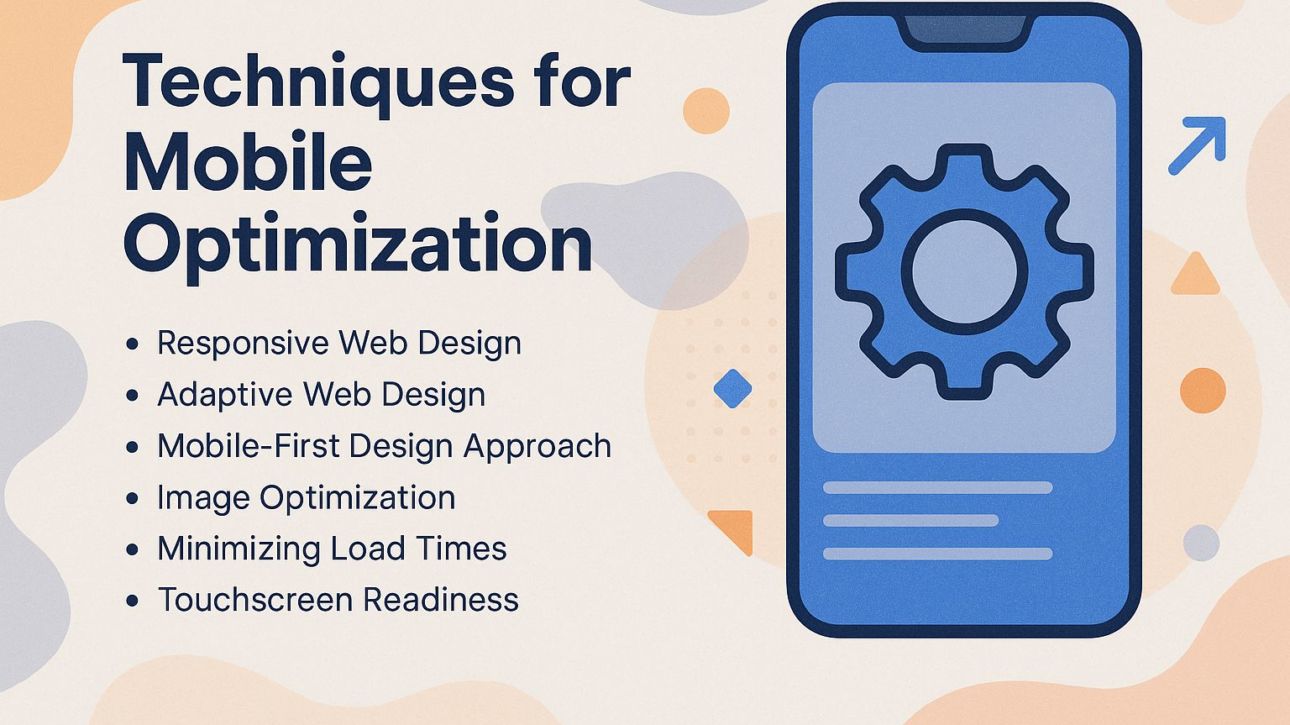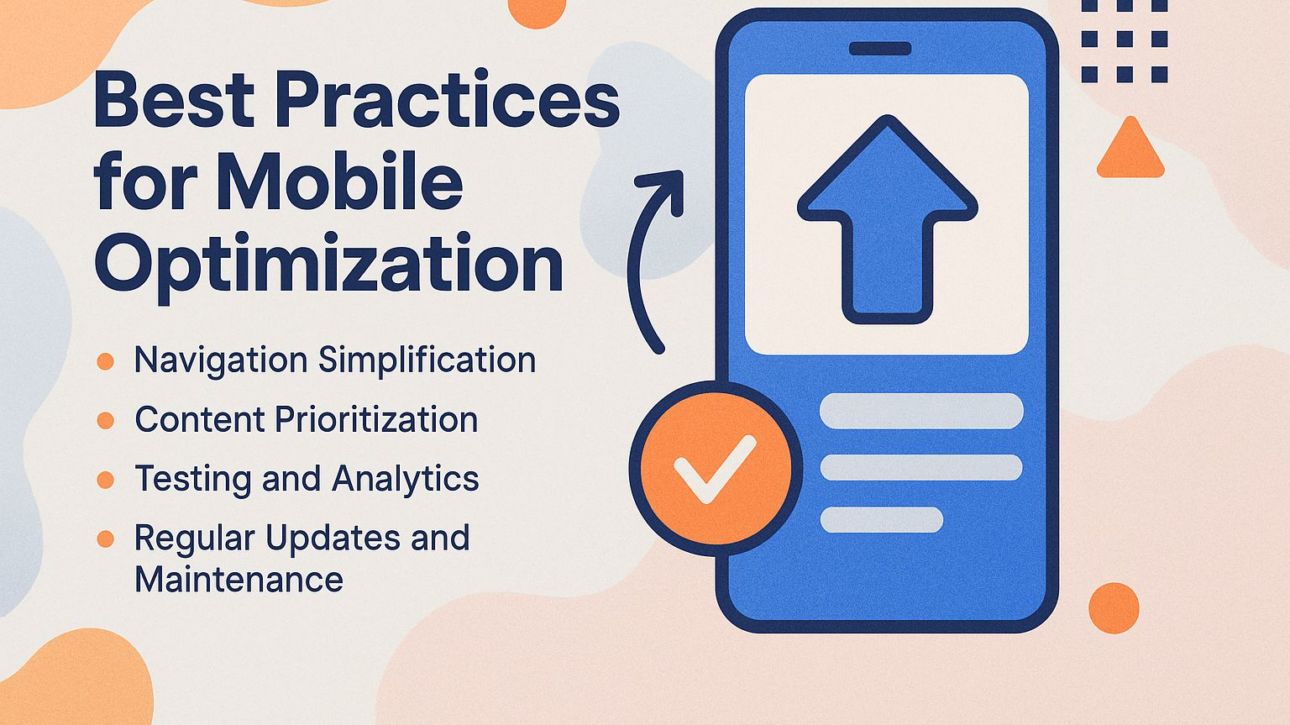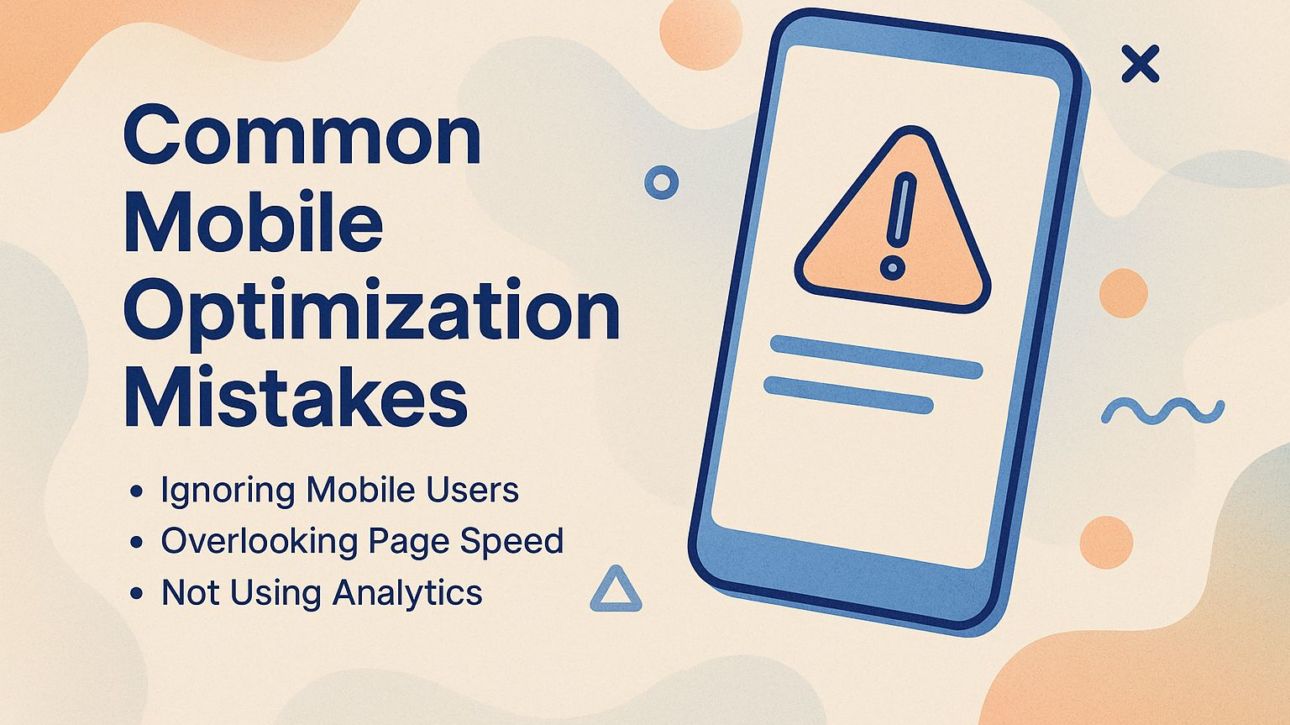Making websites work well on mobile devices is important for reaching people using phones and tablets. By using techniques such as responsive design, quick loading times, touch-friendly menus, and readable content, businesses can improve user experiences and increase their digital marketing success. This article discusses why making your website work well on mobile devices is important, along with effective methods and best practices to help your website succeed in a world where mobile access comes first. Prepare to make the most of your website!
Key Takeaways:
- Making your site work well on mobile devices is important for better user experience, higher search engine positions, increasing sales, and staying ahead in the market.
- Ways to improve mobile performance include using designs that adjust to different screen sizes, starting with mobile design, reducing image sizes, and cutting down on how long pages take to load.
- Improving mobile usability involves making navigation easier, emphasizing important details, keeping the site updated, and regularly testing and reviewing data. Avoid common mistakes such as ignoring mobile users, overlooking page speed, and not using analytics.
Contents
- Importance of Mobile Optimization
- Techniques for Mobile Optimization
- Best Practices for Mobile Optimization
- Common Mobile Optimization Mistakes
- Frequently Asked Questions
- 1. What is Mobile Optimization and why is it important?
- 2. What are some techniques for Mobile Optimization?
- 3. What are the best practices for Mobile Optimization?
- 4. Why is it important to consider Mobile Optimization in your business strategy?
- 5. How can Mobile Optimization impact SEO and search engine rankings?
- 6. What are some common mistakes to avoid when implementing Mobile Optimization?
1. Definition of Mobile Optimization
Making your site work well on phones and tablets ensures visitors have a user-friendly experience on those devices.
Key components of mobile optimization include responsive design, which automatically adjusts your website layout to fit any screen size, and fast load times, as users typically abandon sites that take too long to load.
Increasing the size of buttons and links on touch screens makes it easier for users to tap them.
Examples of mobile-friendly websites are:
- Airbnb, which uses a flexible system for easy bookings
- Medium, known for its fast-loading articles that are easy to read on mobile screens
Implementing these elements can significantly improve user engagement and retention.
2. Overview of Mobile Usage Trends
According to Statista, mobile devices accounted for over 54% of global website traffic in 2023, highlighting the critical need for effective mobile optimization.
To capitalize on this trend, use tools like Google Analytics to monitor mobile traffic and user engagement. Specifically, track metrics such as page views, bounce rates, and session durations for mobile users.
Think about using responsive design tools like Bootstrap or Foundation to make sure your website looks good on all devices. Check how fast your website loads often. You can use Google’s PageSpeed Insights to identify and fix issues slowing down your website.
By focusing on these strategies, you’ll improve the mobile user experience and potentially increase conversions.
Importance of Mobile Optimization
Ensuring your website functions properly on mobile devices is important. It improves user experience, helps search engines function better, and increases the chances of turning visitors into customers ( navigating SEO accessibility is crucial in making your site discoverable to all users).
1. Impact on User Experience
A good mobile site improves how users interact, decreasing the number of people leaving the site by up to 30% because they are more likely to use a site that works well on phones.
Companies like Starbucks and Amazon have reported significant improvements in user engagement and sales post-optimization.
Starbucks’ mobile app, designed with an easy-to-use layout, resulted in a 20% increase in app usage. Likewise, Amazon’s mobile-friendly design makes shopping easier and leads to more successful purchases.
To achieve similar results, use tools like [Google’s Mobile-Friendly Test](https://search.google.com/test/mobile-friendly) to check your site, and consider using responsive design frameworks like [Bootstrap](https://getbootstrap.com/) to make it work better on mobile devices.
2. Search Engine Ranking Factors
Mobile optimization is a critical ranking factor for Google; sites that are not mobile-friendly may experience a drop in search visibility. With Google’s mobile-first indexing, it primarily considers the mobile version of websites for ranking.
To improve your mobile SEO, use tools like SEMrush to check how your mobile site is doing and find any problems.
Use Google PageSpeed Insights to see how quickly your site loads and aim for a score higher than 70. Also, apply responsive design principles to make sure content easily fits different devices.
Make images smaller and cut down on redirects; these actions can improve user experience and increase search rankings.
3. Conversion Rate Improvement
Businesses that make their websites work well on mobile devices can increase the number of people who make a purchase by up to 200%, changing occasional visitors into regular customers.
For instance, a case study involving an online retail brand showed that by enhancing their mobile site speed and usability, they experienced a 150% increase in sales over six months.
Google PageSpeed Insights identifies issues that cause web pages to load slowly. Responsive design frameworks, like Bootstrap, make websites look good on various devices.
Brands like Nike and Amazon have used these strategies, seeing big increases in customer interaction and loyalty because they focus on mobile-first experiences.
4. Competitive Advantage
In a crowded digital space, mobile optimization provides a competitive edge by enhancing customer experience and engagement.
Businesses like Starbucks and Amazon exemplify this advantage, as they invest heavily in mobile-friendly interfaces and design.
Using tools like Hotjar, companies can study how users interact with their apps to find out which mobile features are most popular with customers.
For instance, Starbucks’ app offers an intuitive mobile ordering system, improving convenience. In the same way, Amazon’s one-click buying option makes buying on phones easier, which results in higher sales.
By focusing on improving mobile performance and tracking user data, businesses can greatly increase how long users stay and how many become customers.
Techniques for Mobile Optimization
Using effective techniques to improve mobile compatibility can greatly increase user interaction and improve performance on phones and tablets. For an extensive analysis of this trend, our comprehensive guide on on-page SEO best practices offers deeper insights into optimizing your site for better mobile performance.
1. Responsive Web Design
Responsive web design helps websites adjust to various screen sizes, improving readability and usability on any device.
To create a design that adjusts to different screen sizes, consider using tools like Bootstrap or Foundation. These tools offer grid systems and pre-designed components that automatically adjust to screen size changes.
Airbnb uses Bootstrap to make sure their website works smoothly on both mobile devices and computers. Another example is the Mozilla website, which employs Foundation to maintain consistent branding across varying devices.
Working on these frameworks can significantly make your site easier and more pleasant to use, resulting in increased user engagement and satisfaction.
2. Adaptive Web Design
Web design that changes based on the device adjusts the site’s appearance and functions, ensuring it works well for all users. This approach contrasts with responsive design, which adjusts content fluidly without specific targeting.
Designing for different screen sizes involves creating unique layouts. Tools such as Adobe XD are often used for creating prototypes.
For instance, a restaurant website might feature large images on desktops, while mobile users see simpler, text-focused versions highlighting key information like phone numbers and hours.
Apple’s product pages are successful examples, where each device version shows specific content, improving user interaction and ease of use.
Spending time on flexible design can greatly increase user happiness and keep them coming back.
3. Mobile-First Design Approach
Designing with mobile devices in mind means focusing on how users interact with features on smaller screens before larger ones.
To implement this approach effectively, start by designing your layout in Figma with a mobile frame. Concentrate on important content and easy movement through the page by allowing vertical scrolling.
Next, use Figma’s constraints so elements automatically adjust their size on larger screens. Once you have your first design, try it on real devices and gather feedback from users to improve your design.
Hand off your responsive design to developers, using Figma’s export features for asset management. This simple process supports smooth shifts from idea to action, guaranteeing great performance on all devices.
4. Image Optimization
Improving images for mobile can reduce load times by 80%, making sites work faster.
To achieve this, use compression tools like TinyPNG for PNG/JPEG files and consider SVG formats for vector images. TinyPNG can reduce image sizes significantly without loss of quality, leading to faster loading times.
Implement responsive image techniques using the ‘srcset’ attribute in HTML, allowing browsers to choose the best image size based on the device. Checking your images with Google PageSpeed Insights can show how they impact your site’s loading time.
5. Minimizing Load Times
Aiming for load times under 3 seconds can significantly decrease bounce rates and increase user retention rates.
To achieve this, implement a Content Delivery Network (CDN) like Cloudflare, which can reduce latency by serving content from servers closer to the user.
Make your CSS and JavaScript files smaller and faster to load by using tools like UglifyJS or CSSNano to reduce their size.
Check your website’s speed often using tools like Google PageSpeed Insights. These tools offer useful advice. Minor adjustments can significantly speed up page loading, improving user experience.
6. Touchscreen Readiness
Touchscreen readiness is essential; buttons should be large enough (at least 44px x 44px) for easy tapping by users.
Make sure touch areas have enough space between them to avoid mistakes, with a suggested distance of 10 pixels apart.
Tools like UXCam can be instrumental in analyzing touch interactions; using it, you can identify where users experience difficulties. Think about holding user testing sessions to collect opinions on where buttons are placed and their size. This repeated method makes the interface easier to use and understand, which increases user satisfaction and involvement.
Best Practices for Mobile Optimization
Enhancing mobile performance makes websites easier to use, which increases customer satisfaction and engagement. I recently came across a guide on on-page SEO techniques that highlights the importance of optimizing for mobile.
Clear and easy-to-use menus are important on mobile devices due to limited screen size. Try to limit the main menu to five items or fewer.
To make mobile menu access easy, use a hamburger menu. It conserves space and allows users to reach choices with a single tap.
Use tools such as Google’s Mobile-Friendly Test to check your design and make sure it works well on mobile devices.
Airbnb and Amazon have developed mobile apps with simple menus that improve the user’s experience.
Sticky navigation keeps main links in view while users scroll, helping them easily locate your content.
2. Content Prioritization
Prioritizing content for mobile means focusing on what is most relevant to users, ensuring essential information is readily accessible.
- Begin with short headlines that clearly communicate the main idea, ideally in less than 60 characters.
- Use clear calls to action (CTAs) like ‘Shop Now’ or ‘Learn More’ to guide user behavior effectively.
- Use tools like Google Analytics and Hotjar to monitor how users interact and what they like.
- These observations can show you which content connects best with your audience, allowing you to improve your mobile strategy and increase user interaction.
3. Testing and Analytics
Regular testing with real device tools like BrowserStack checks your site works well on all devices. To improve your site’s performance, think about using Google Analytics to track user activity. Track mobile users’ bounce rates and average session durations to pinpoint issues.
For example, if you notice a high bounce rate on mobile, it might indicate slow load times. Use this information with BrowserStack’s device testing results to address problems like enhancing image clarity or simplifying browsing.
By scheduling consistent evaluations using these tools, your website will be simple and user-friendly across all devices.
4. Regular Updates and Maintenance
Regular updates to mobile sites can improve security and performance, keeping pace with changing mobile technologies and user expectations.
To keep your mobile site in top condition, use a maintenance checklist. This should include tasks like fixing broken links, resizing images, and updating plugins.
Google PageSpeed Insights measures how fast your website loads, and Uptime Robot monitors if your site is online. Regularly reviewing analytics through platforms like Google Analytics will also highlight areas for improvement.
Aim for monthly reviews to stay ahead of issues and maintain a seamless user experience on all devices.
Common Mobile Optimization Mistakes
Many businesses make serious errors in improving mobile usability, which can greatly reduce user interaction and harm website performance.
1. Ignoring Mobile Users
Ignoring mobile users can lead to a loss of up to 67% of potential customers who prefer mobile shopping. This clear statistic highlights the need for improving mobile performance. To fix this, begin by using responsive web design so your site works well on different screen sizes.
Improve load times because 40% of visitors leave a site if it takes longer than three seconds to load. Apps like Google PageSpeed Insights can identify areas that need improvement.
Make it easy for users to find their way by making sure buttons and links are simple to click on small screens. Improving these factors can greatly increase conversion rates.
2. Overlooking Page Speed
Overlooking page speed can cause bounce rates to soar by 90% when load times exceed 4 seconds.
To make your page load faster, first check its speed with tools like GTmetrix or Google PageSpeed Insights. These platforms give clear advice on improvements, like compressing images or using browser caching.
For instance, compressing large images using tools like TinyPNG can significantly reduce load times. Consider implementing a Content Delivery Network (CDN) like Cloudflare, which distributes your site’s content globally, enhancing speed for international users. Looking over your site regularly, such as every few months, helps it run smoothly.
3. Not Using Analytics
Not using analytics tools can lead to lost chances to learn about user actions and make mobile sites work better.
Including analytics in your plan to improve mobile performance is essential. Tools like Google Analytics provide details about users’ ages, how they move around the site, and how well devices work, helping you identify problem areas.
Hotjar offers heatmaps and session recordings, revealing how users interact with your site. By looking at this information, you can make good decisions, like picking a different path based on common starting points.
Regularly checking these metrics helps your mobile site meet user needs, resulting in more interaction and higher conversion rates.
Frequently Asked Questions
1. What is Mobile Optimization and why is it important?
Mobile optimization is the process of designing a website or application to be easily viewable and functional on mobile devices. This matters because more and more people use their smartphones for browsing and buying online. If a website is not well-prepared, it can lead to a bad experience for users and losing possible customers.
2. What are some techniques for Mobile Optimization?
Some ways to make websites better for mobile devices include using designs that fit different screen sizes, speeding up how fast images and videos load, and having navigation and buttons that are easy to use on touchscreens.
3. What are the best practices for Mobile Optimization?
Improving mobile performance can be achieved by concentrating on important content and features to make the experience simple and user-friendly. Use clear language and cut down on the steps required to complete tasks or make purchases.
4. Why is it important to consider Mobile Optimization in your business strategy?
Currently, many people use their phones to go online and buy things. By making your website mobile-friendly, you can connect with more people and offer a good user experience, which can lead to more interaction and sales.
5. How can Mobile Optimization impact SEO and search engine rankings?
Websites that work well on phones and tablets are important for search engines like Google because they make it easier for people to use and access them. If your website is not mobile-friendly, it can result in a lower search engine ranking and less visibility to potential customers.
6. What are some common mistakes to avoid when implementing Mobile Optimization?
Some common mistakes to avoid when implementing mobile optimization include using large, high-resolution images that slow down loading times, not testing the website on different devices and screen sizes, and not considering the specific needs and behaviors of mobile users in the design process.