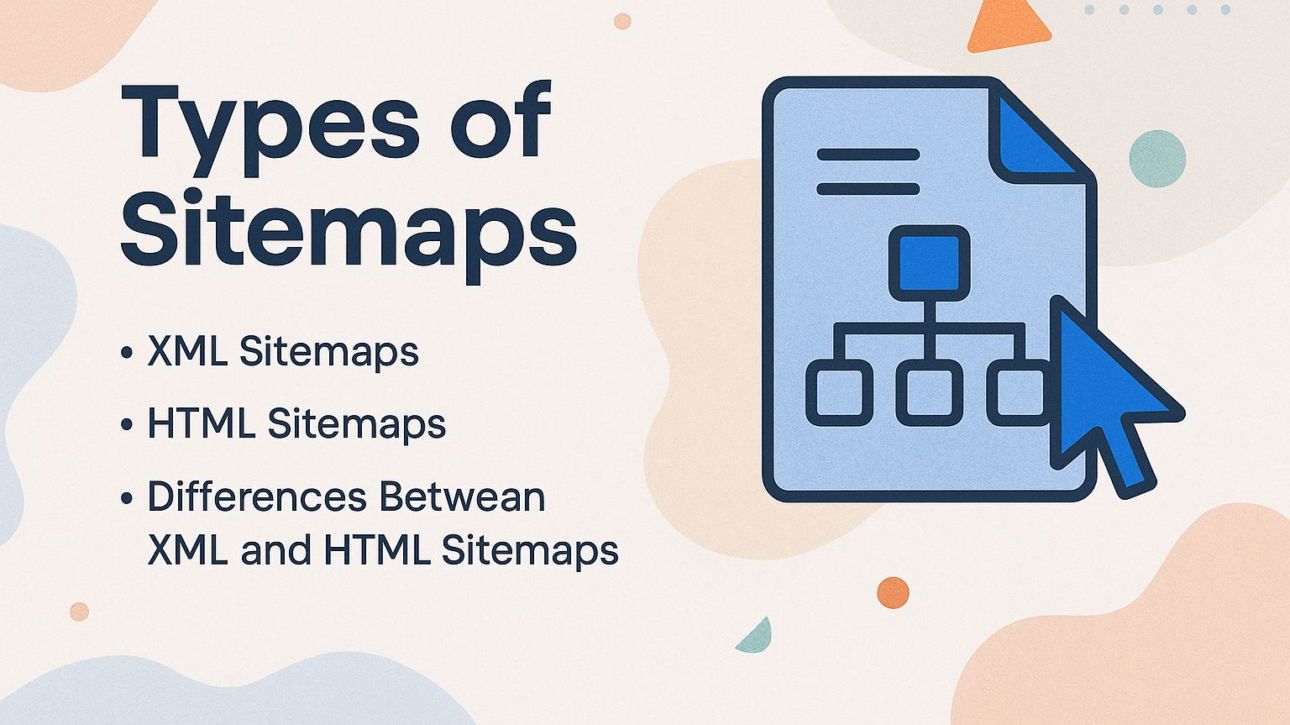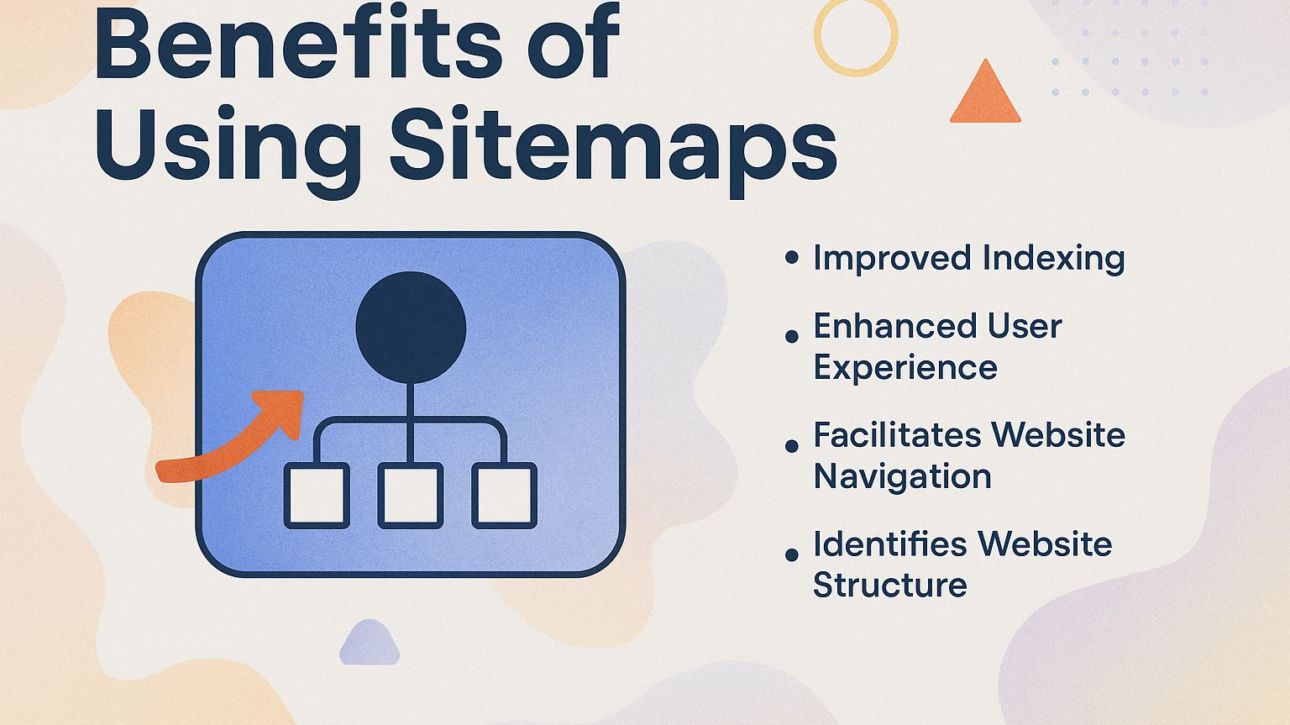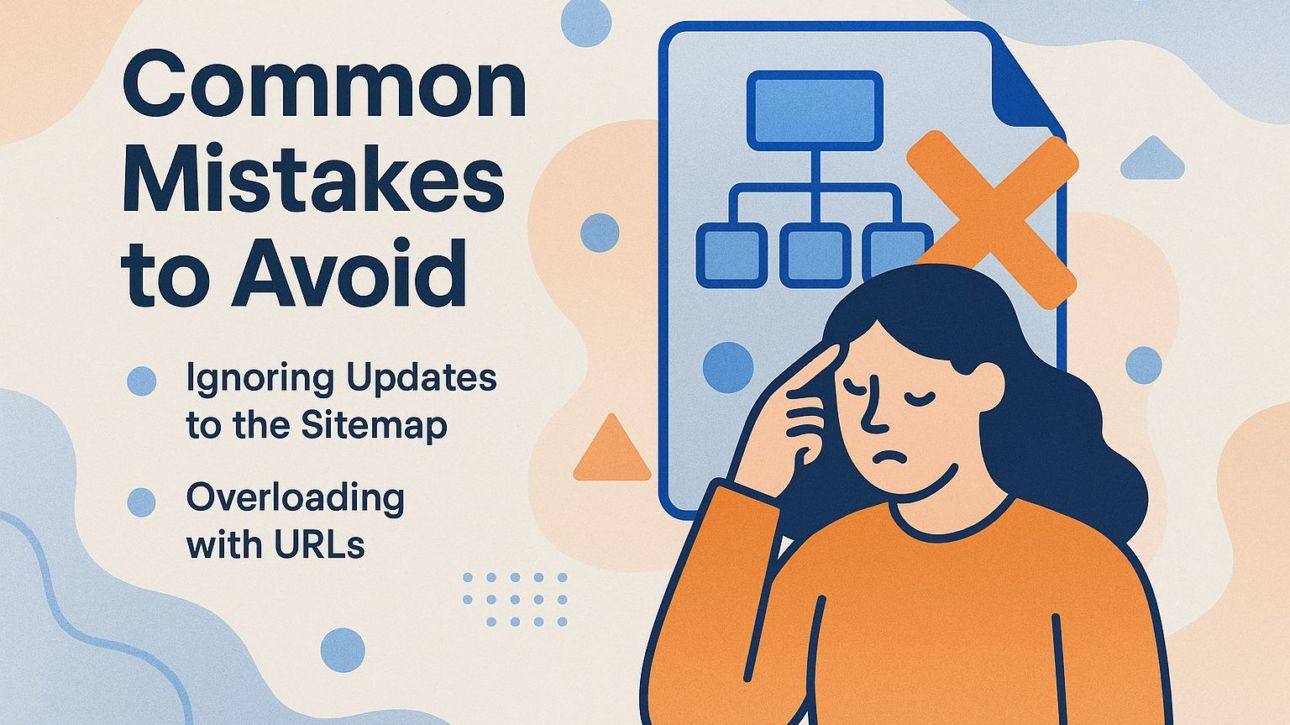Use sitemaps to improve your SEO plan! It’s important to know the difference between an XML sitemap and an HTML sitemap to help search engines find their way around your site easily. In this article, we’ll discuss the advantages of using sitemaps, how they improve user experience, and give detailed instructions on how to create each type. Prepare to improve your website and increase its visibility in search results!
Key Takeaways:
- Sitemaps are essential for SEO as they help search engines understand and index a website’s content.
- Definition of sitemaps and their importance in SEO. There are two types of sitemaps: XML and HTML, each with its own unique benefits and purposes.
- Knowing how XML and HTML sitemaps differ Advantages of using sitemaps are better indexing, a more pleasant experience for users, and simpler website browsing.
- Improved SEO, user experience, and website structure are some benefits of using sitemaps.
Contents
1. Definition of a Sitemap
A sitemap is a structured list of a website’s pages, designed to inform search engines and users about the content and structure of a site’s information. There are two main types of sitemaps: XML and HTML.
XML sitemaps help search engines find your site’s layout and list it quickly. They typically include metadata like last modification dates and priority levels, aiding in ranking.
HTML sitemaps offer simple interfaces that make it easier for visitors to find their way around a website. They present a clear overview of your website’s content, allowing users to find information quickly. To achieve good SEO, make sure both types are connected correctly and kept current.
2. Importance of Sitemaps in SEO
Sitemaps are important for SEO because they help search engines find and index a website’s pages faster, which can improve its rankings.
Sitemaps help search engines find their way through your website’s pages by presenting them with an organized map of your content.
Research shows that websites with well-implemented sitemaps can see a 15-20% improvement in indexed pages within weeks. Tools like Google Search Console allow you to submit your sitemap and review any indexing issues.
Prioritize XML sitemaps over HTML, as they are designed specifically for search engines, ensuring better visibility for new content. Regularly updating your sitemap after important changes improves your SEO efforts.
Types of Sitemaps
Knowing the various kinds of sitemaps aids website owners in selecting the appropriate format for their content plan. Understanding the role of HTML sitemaps can be particularly beneficial. Learn more about what an HTML sitemap is, its benefits, and how to create one to enhance your site’s navigability.
1. XML Sitemaps
XML sitemaps are specifically designed for search engines, providing them with essential metadata about the pages on a website. These sitemaps contain important information such as URLs, how often content changes, and the last update times, helping search engines index the site better.
Creating an XML sitemap is simple with tools like Screaming Frog or Yoast SEO. Screaming Frog allows you to crawl your website, generating a sitemap that you can customize, while Yoast automatically generates one for WordPress users upon installation.
Don’t forget to send your sitemap to Google Search Console so your site can be seen and indexed better.
2. HTML Sitemaps
HTML sitemaps improve user experience by providing an easy-to-use interface that displays a website’s organization and available information. These sitemaps give users a clear summary of categories and pages, helping them find specific content more easily.
Wikipedia’s HTML sitemap is organized by topics, allowing users to easily locate articles related to their interests.
Similarly, e-commerce sites like Amazon use sitemaps to categorize thousands of products effectively, enabling users to drill down through departments like Electronics, Books, or Clothing.
By adding an HTML sitemap, websites can lower the number of visitors who leave quickly and increase user interaction. This helps visitors find the content they want more easily.
3. Differences Between XML and HTML Sitemaps
Both XML and HTML sitemaps are important, but they are meant for different users and have unique formats and purposes.
XML sitemaps are designed primarily for search engines, facilitating better indexing of website content. They use a format that computers can read, which helps crawlers learn how the site is organized.
Unlike XML sitemaps, which are for search engines, HTML sitemaps are made for people, helping them find what they need on a website easily. Tools like Google Search Console can make XML sitemaps, and web design software can simplify creating HTML sitemaps.
Having both types helps with visibility and access, which is important for boosting traffic and making SEO better.
Benefits of Using Sitemaps
Adding a sitemap greatly improves how well a site works and keeps users interested.
1. Improved Indexing
Sitemaps help search engines find and rank new content faster, which can increase site visibility. XML sitemaps can greatly improve how well your site shows up in search results. Statistics reveal that sites with sitemaps can see up to a 50% increase in organic traffic over time.
To monitor how your sitemap affects your site, use Google Analytics. Monitor the ‘Acquisition’ section to compare traffic spikes after submitting your sitemap versus previous data.
Tools like Screaming Frog can help generate XML sitemaps, while Google Search Console allows you to submit and track the indexing status, ensuring your new content is quickly recognized.
2. Enhanced User Experience
An HTML sitemap gives users an easy way to see the layout of a website’s content, making it simple to find their way around.
E-commerce websites like Amazon and eBay use HTML sitemaps to help users find their way through many product categories. These sitemaps help visitors find products easily, which means they stay on the site longer and don’t leave quickly.
To implement an HTML sitemap effectively, tools like Google Search Console can help monitor how well your sitemap is indexed, while plugins such as Simple Sitemap for WordPress simplify the creation process. Prioritizing clarity and usability will lead to a better browsing experience for your visitors.
Sitemaps provide a simple outline of the site, helping users find what they need fast. This efficiency makes the user experience better and reduces bounce rates.
For instance, websites implementing HTML sitemaps have reported reductions in bounce rates by up to 30%. Tools like Google Search Console can track these measurements by showing how people use your sitemap. Regularly updating your sitemap can make it more effective.
Plugins like Yoast SEO for WordPress take care of this automatically, keeping your sitemap up to date without extra work.
4. Identifies Website Structure
Sitemaps show how a website is organized, which is important for managing content well and planning SEO strategies.
By using tools like Screaming Frog, you can carry out detailed checks of your website that cover sitemap review. This tool scans your site to gather important information about URLs, meta descriptions, and headings.
After you have your sitemap, check it against the audit findings to spot any missing content or issues with how users move around the site.
If some pages are missing from your sitemap, they might not be set up for search engines effectively. Fixing these differences can greatly improve how easy it is to find your site and how pleasant it is for users.
How to Create an XML Sitemap
You can make an XML sitemap yourself or with online tools, ensuring search engines can correctly index your site. It’s essential to understand how these tools operate in conjunction with search engines, as web crawlers are intricately involved in this process. If interested, you might want to explore what a web crawler is, how it works, and why it matters for your indexing strategy.
1. Using Online Tools
Online tools such as XML-sitemaps.com and Screaming Frog help create XML sitemaps easily with little effort.
- To create a sitemap using XML-sitemaps.com, simply enter your website URL, and click ‘Start’. The tool will crawl your site and generate the sitemap automatically.
- You can adjust settings such as priority levels and update rates for certain pages to improve your SEO plan.
- Conversely, Screaming Frog requires downloading the software, entering your site’s URL, and selecting the ‘sitemap’ option from the interface. It offers more control, allowing you to manage indexing status and specific URL filtering.
- Both methods typically take under 10 minutes to generate a full sitemap.
2. Manual Creation of XML Sitemaps
Manual creation of XML sitemaps involves coding a structured XML file that lists all relevant URLs for a website.
Start by creating a new XML file and ensuring it follows the sitemap protocol. Use the following basic structure:
xml https://www.example.com/ 2023-10-01 daily 1.0
Make sure to list each page you want indexed under the <url> tags, specifying the last modified date, change frequency, and priority. This helps meet search engine rules, supporting proper indexing.
3. Best Practices for XML Sitemaps
Sticking to recommended methods for XML sitemaps helps achieve the best results and meets search engine standards.
To create an effective XML sitemap, keep the URL count under 50,000 to prevent issues with search engine crawling. It’s important to update your sitemap every week or after major content changes.
Use tools like Google Search Console to submit your sitemap and check its status. It provides information on indexing and identifies any errors that require correction. Focus on including important pages in your sitemap so they can be easily found, improving your site’s SEO.
How to Create an HTML Sitemap
Making an HTML sitemap involves setting up a basic page that displays a list of all the website’s pages, helping users locate and access them quickly.
1. Designing an HTML Sitemap
A good HTML sitemap should be easy to use, with obvious links to all key pages on the site. To achieve this, prioritize a logical hierarchy that reflects your site’s structure, using headings and subheadings.
Make sure links have clear, descriptive text to improve readability and accessibility. Use responsive design for mobile users and use semantic HTML to help screen readers.
Tools like Screaming Frog can help audit existing sitemaps, while platforms like Visual Sitemap Creator can aid in designing a new layout. Looking at successful cases like IKEA’s sitemap can help understand good organization and how users find their way around.
2. Best Practices for HTML Sitemaps
Using good strategies for HTML sitemaps can greatly improve how users move around the site and make it easier to access.
To make a useful HTML sitemap, include all key pages and update it often. Use tools like Google Search Console to verify that your sitemap is being indexed correctly. Think about adding easy-to-use features, like a search bar or organized sections, to make it easier to find what you’re looking for.
Put the sitemap in your footer or header so visitors can easily find their way around your site. Use tools like Crazy Egg to frequently study how users interact with your site to find out which pages they visit most. Move these pages to better positions in the sitemap.
Submitting Your Sitemap
Submitting your sitemap to search engines helps your website appear in search results correctly and promptly.
1. Submitting XML Sitemap to Google Search Console
To submit your XML sitemap to Google, you’ll need to use the Google Search Console, a free tool that helps you manage your site’s presence in search results.
First, log into your Google Search Console account. Choose the site you want, then go to the ‘Sitemaps’ part in the left menu.
Enter the URL of your sitemap (typically yourdomain.com/sitemap.xml ) in the provided field and click ‘Submit’.
Look over the status report after you submit. If there are problems, make sure your sitemap follows XML standards.
For troubleshooting, validate your sitemap using tools like XML Sitemap Validator to correct formatting errors before resubmission.
Putting your HTML sitemap in the website footer helps visitors find it easily, making it simpler for them to move around the site and improving their experience.
To make this work well, put a clear label like “Sitemap” in your footer to make it easier to see. For example, in your footer section, use the HTML code:
<a href="/sitemap.html"> Sitemap </a>.This method helps users and improves how search engines index your site. Place the link near other important pages like ‘Contact’ and ‘Privacy Policy’ so visitors will notice it. A well-structured footer can significantly improve the usability of your site.
Common Mistakes to Avoid
It’s important to avoid typical errors when creating and managing sitemaps to get the most out of them. Understanding the role of different types of sitemaps, such as HTML sitemaps, can be beneficial-elaboration on their definition and benefits can be found in our detailed guide on HTML Sitemap: Definition, Benefits, and How to Create One.
1. Ignoring Updates to the Sitemap
Failing to regularly update your sitemap can lead to outdated information being presented to search engines, hindering effective indexing. To keep your sitemap up to date, try tools like Yoast SEO or Google Search Console.
Yoast SEO automatically refreshes your sitemap whenever you update or add content, ensuring it reflects your site’s present structure. Google Search Console lets you submit your sitemap again when important updates happen. Just log in, go to ‘Sitemaps’, and type in your new sitemap URL.
Regularly checking your sitemap helps your site get noticed and listed by search engines, which can lead to better rankings.
2. Overloading with URLs
Overloading your sitemap with too many URLs can exceed limits set by search engines, reducing the effectiveness of your sitemap. To avoid this, prioritize your URLs based on relevance and performance.
Start by using tools like Google Search Console to monitor your sitemap’s status and identify which URLs are generating traffic. Think about using a tool like Screaming Frog or Yoast SEO to organize and handle your URLs easily.
Focus on including your top-performing pages, ensuring a balanced representation of your site’s content without crossing the URL limit, which is typically 50,000 per sitemap file.
Frequently Asked Questions
1. What is a Sitemap?
A sitemap is a file that lists all the pages of a website and provides information about the organization and structure of the site’s content. It helps search engines and users better understand the website’s content and how it is organized.
2. What is the difference between XML and HTML sitemaps?
An XML sitemap is specifically designed for search engines and contains information about the website’s URL structure, last updated date, and priority of pages. On the other hand, an HTML sitemap is created for users and contains links to all the pages on the site in a user-friendly format.
3. What are the benefits of having a sitemap?
A sitemap can increase the website’s visibility on search engines, help with indexing and crawling, and improve user experience by providing a clear and easy-to-use structure for the site’s content. It can also help with identifying and fixing any issues with the site’s structure and hierarchy.
4. How do I create a sitemap for my website?
There are different tools and methods for making a sitemap, and the usual way is to use a sitemap generator. You can also create a sitemap manually by following the sitemap protocol and adding the necessary tags and information for each page.
5. Do all websites need a sitemap?
While having a sitemap can be beneficial for most websites, it is not a mandatory requirement. Small, simple websites with a few pages may not need a sitemap, but for larger and more complex sites, having a sitemap can greatly improve search engine visibility and user experience.
6. Can I have both XML and HTML sitemaps for my website?
Yes, it is recommended to have both an XML sitemap for search engines and an HTML sitemap for users. This approach allows search engines and people to find and move through the site’s content easily, improving indexing, crawling, and how users interact.